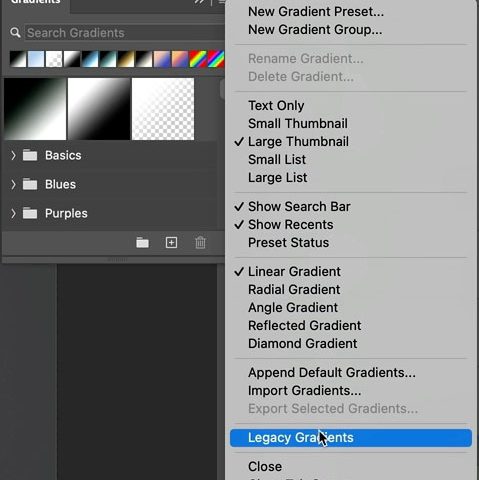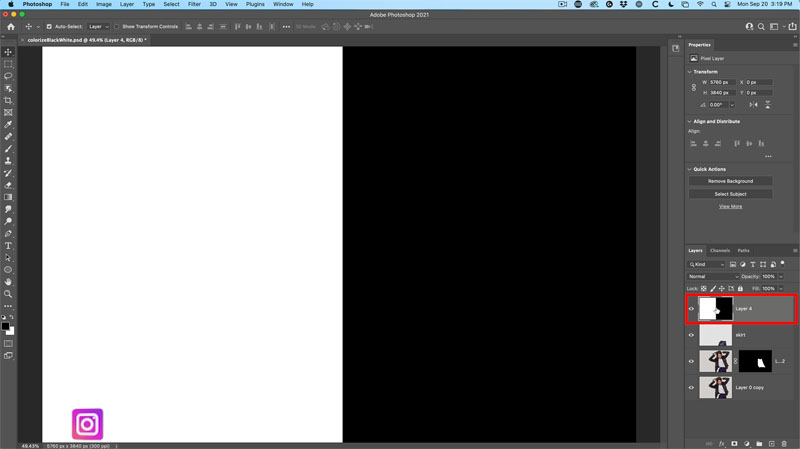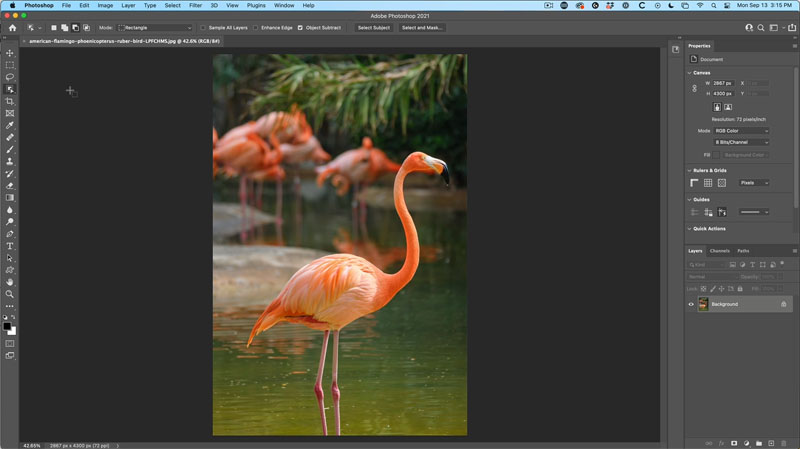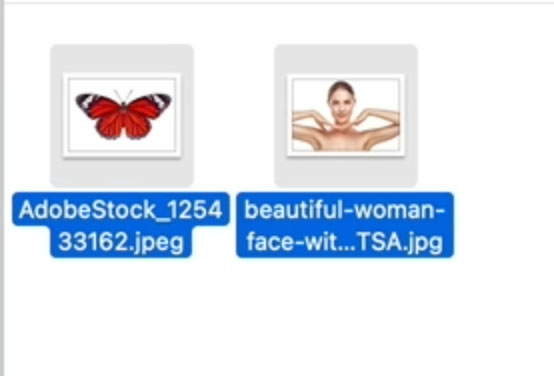Hacking Color Transfer, powerful new Neural Filter in Photoshop 2022 There are a number of ways to create color grades on photoshop in Photoshop and this way is very unique and really powerful. Here is…
View More Sneaky Trick with Color Transfer in Photoshop for amazing color gradingTag: Special Effects
Amazing Adobe AI Photoshop 1-click Season change on your photos
How to use the amazing Landscape Mixer in Photoshop 2022 Right now, I’m going to show you an amazing feature inside of Photoshop that does terraforming or changes the season or maps one environment on…
View More Amazing Adobe AI Photoshop 1-click Season change on your photosHidden Photographic toning presets in Photoshop, Color grade Photoshop with Gradient Maps
The Hidden Presets in Photoshop There is an easy way to get high end color grading in photoshop with Gradient Maps. There are lots of bonus presets that ship with Photoshop, including a Photographic toning…
View More Hidden Photographic toning presets in Photoshop, Color grade Photoshop with Gradient MapsHow to change white to color in Photoshop, and colorize black
How to change White to color in Photoshop In this Photoshop tutorial , I’m going to show you how to change white to a color, or black to a color in Photoshop. Colour if you…
View More How to change white to color in Photoshop, and colorize blackBend anything in Photoshop with Puppet Warp. Free tutorial
Right now I’m going to show you how to Warp reality by using the puppet Warp tool in photoshop. We are going to use this flamingo and bend its head and neck in a natural…
View More Bend anything in Photoshop with Puppet Warp. Free tutorialHow to combine pictures in Photoshop with Layer Masks
Combining photos in Photoshop with Layer Masks I’m going to show you how to combine different photos to make a creative piece of digital art in Photoshop. The piece we will create here is very…
View More How to combine pictures in Photoshop with Layer MasksEasily wrap art on clothing, new feature in Photoshop split warp
How to wrap anything in Photoshop with new features in split warp. Written steps and video tutorial. Have you ever tried to wrap something on an image such as a T-shirt? And it’s very difficult…
View More Easily wrap art on clothing, new feature in Photoshop split warpPowerful selections and effects in Photoshop with Quick Masks
One of the best kept secrets in Photoshop is Quick masks. It’s funny because this tool is so important that Adobe included it on the bottom of the tool bar. So why don’t more people…
View More Powerful selections and effects in Photoshop with Quick Masks![[DEV]Schenectady Photographic Society](https://dev.spsphoto.org/wp-content/uploads/2020/03/newsitelogo5-e1584673483198.png)