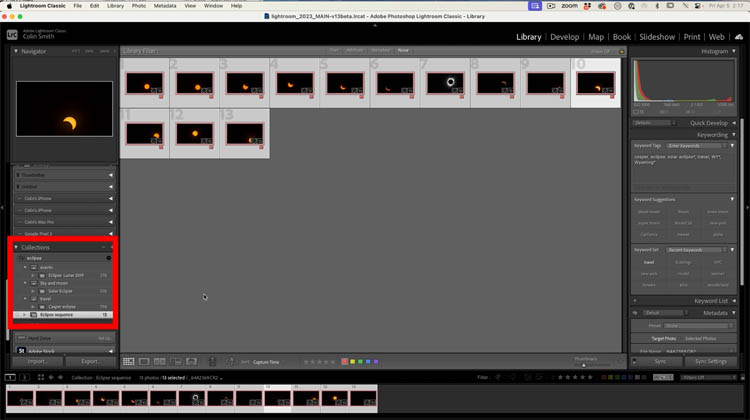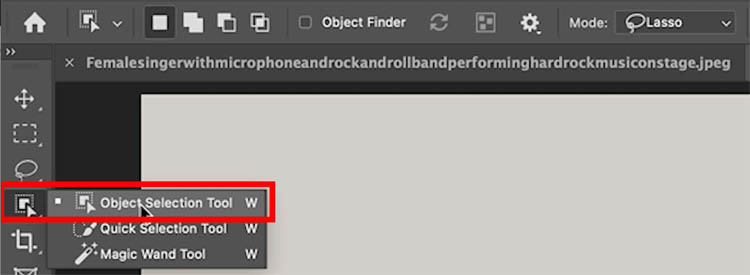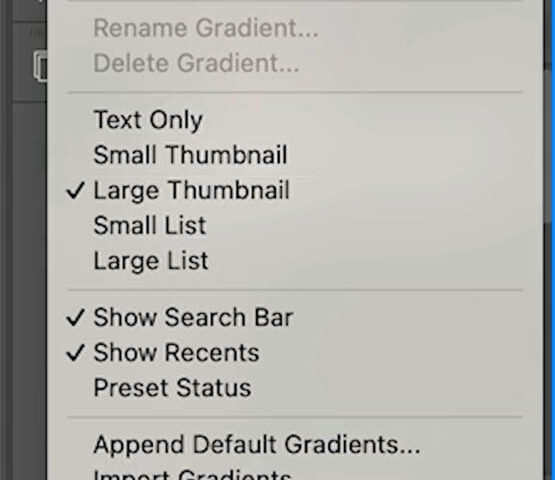How to add a logo to an object in Photoshop This tutorial shows how to add a loo to any object is a hyperrealistic way. Start with a leather bag in this case. This will…
View More How to Place a logo in PhotoshopTag: Special Effects
How to edit a photo in Photoshop using Pen Pressure & Wacom Tablet
Using Pen Pressure in Photoshop to edit a photo with a Wacom Tablet This tutorial shows you how to paint on adjustments with pen pressure to add depth and drama to a photo in Photoshop…
View More How to edit a photo in Photoshop using Pen Pressure & Wacom TabletHow to Create an Eclipse Sequence in Photoshop, complete guide
Complete guide to making an eclipse sequence in Photoshop 2024 Just in time for the April 8th 2024 American Total Solar Eclipse. You have captured your eclipse photos, now what? Here is how you can…
View More How to Create an Eclipse Sequence in Photoshop, complete guideHow to Light photos with Clipping Masks in Photoshop
This Photoshop tutorial will help open new way to work in Photoshop. I did a previous tutorial on Lighting in Camera RAW and Lightroom with the new masks. I had a number of people ask,…
View More How to Light photos with Clipping Masks in PhotoshopNew way to Light photos in Photoshop with Texture boost
Colin Smith’s Lighting Photos 2.0 in Photoshop Tutorial. Previously I made a very popular tutorial on how to use Lighting effects to relight photos in Photoshop. I had many people tell me they weren’t aware…
View More New way to Light photos in Photoshop with Texture boostHow to create a realistic rainbow in Photoshop
Easily make a rainbow in Photoshop with new Gradient tool The new gradient tool makes it really easy to do things that were difficult before. I figured a rainbow is a good way to explore…
View More How to create a realistic rainbow in PhotoshopHow to Seamlessly Blend faces into background in Photoshop using new radial gradients
How to easily create the floating heads effect used on movie posters We have all seen the floating heads effect on posters, magazine and album covers, you name it. We combine different pictures and seamlessly…
View More How to Seamlessly Blend faces into background in Photoshop using new radial gradientsAdobe made an ai art Generator, Adobe Firefly ai
Adobe releases Firefly ai into public beta. Hey, everyone. I’m excited to show you Adobe’s new AI application, Firefly. Let’s explore what it can do, discuss it, and see where Adobe is headed with…
View More Adobe made an ai art Generator, Adobe Firefly ai![[DEV] Schenectady Photographic Society](https://dev.spsphoto.org/wp-content/uploads/2020/03/newsitelogo5-e1584673483198.png)