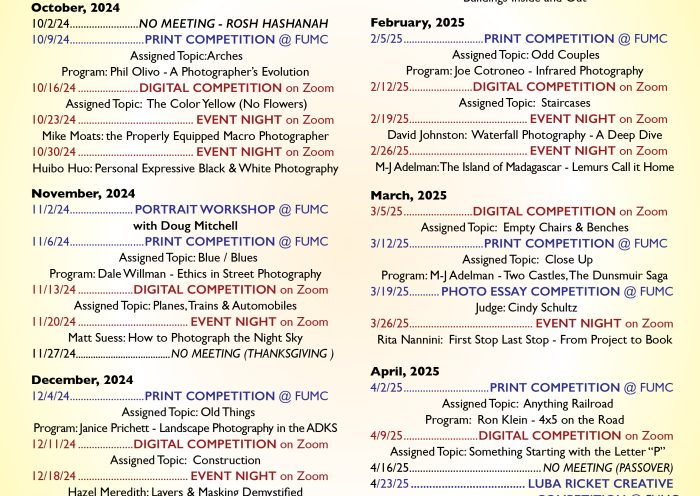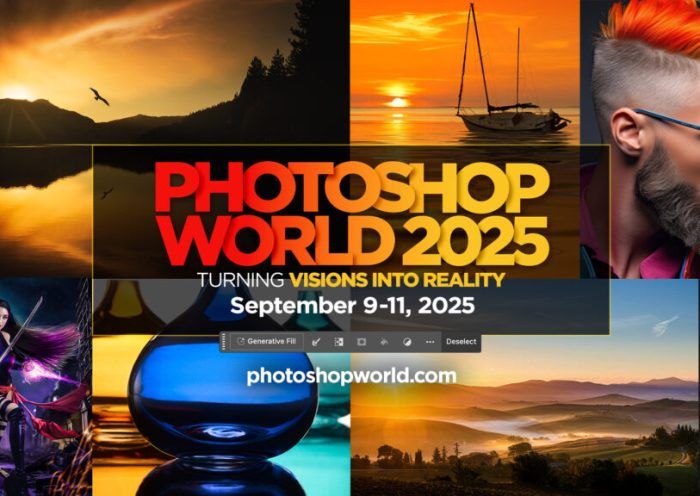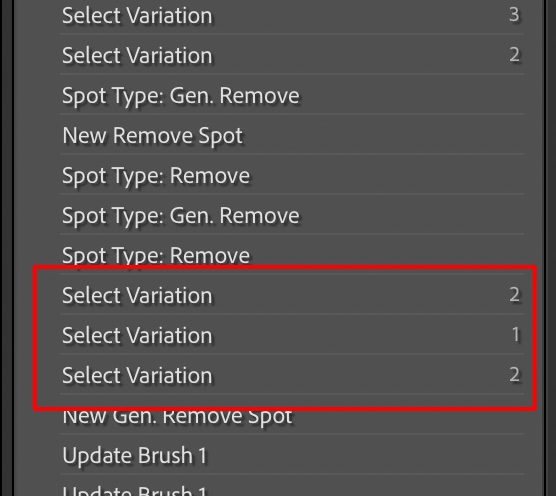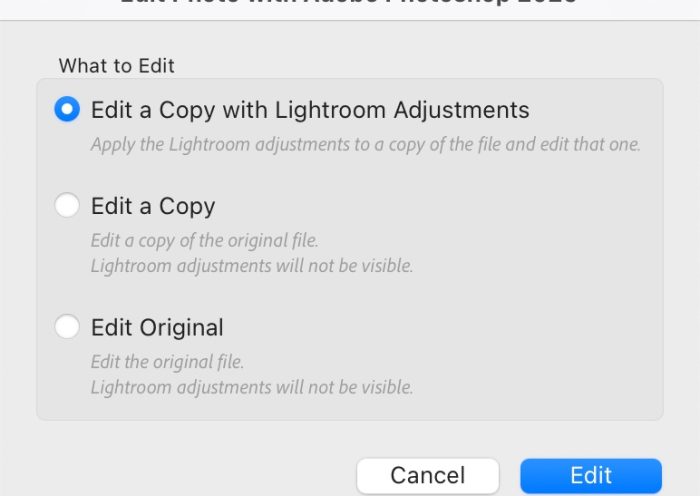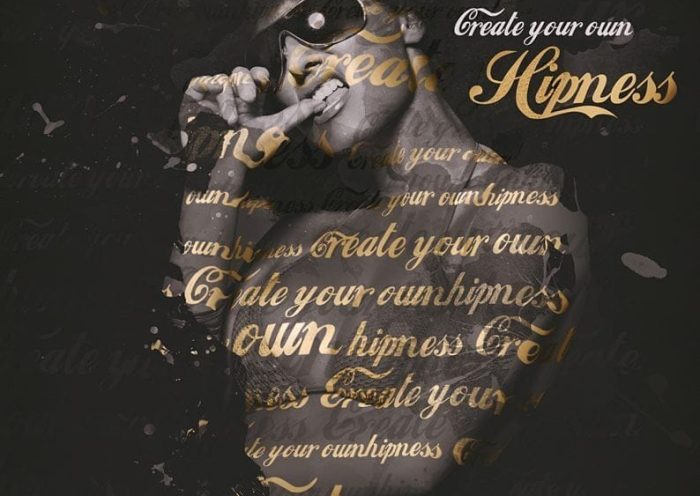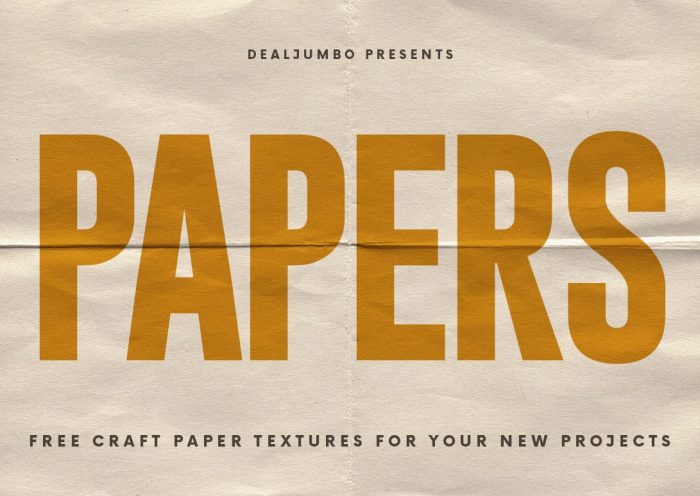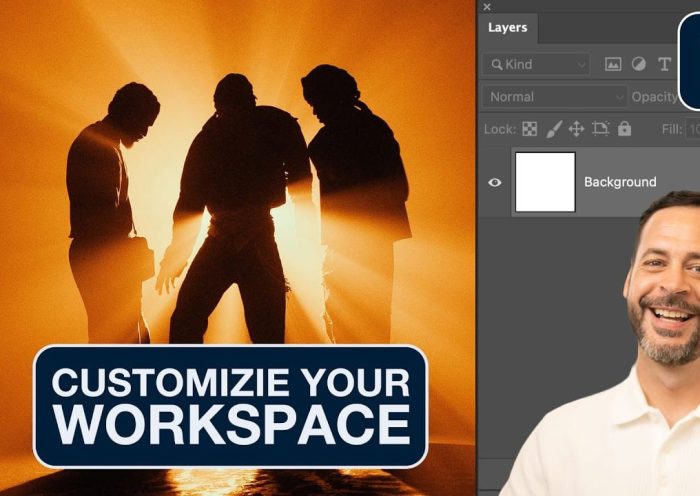This Months Highlights:
- OUR SEASON CONCLUDES
- SPS CELEBRATES LUBA RICKET
- YOU'RE INVITED - SPS 2024-2025 AWARD BANQUET
- FOCUS ON: BARBERSHOP TO BROWNIE, KIM KOZA/li>
- ON THE ROAD AGAIN
- TURNING DIGITAL IMAGES INTO TANGIBLE TREASURES, JOE BRADY
- WINNERS LUBA RICKET CREATIVE COMPETITION
Check out our archives for past newsletters!
Lightroom View More
Advantages of Adding Luminar Neo to Your Lightroom Setup
Ever felt like Lightroom’s editing power, while impressive, could use a little creative boost? What if you could access high-level AI editing tools without disrupting your established workflow? If you’re looking to level up your…
3 Super Handy Masking Tips
#1: Changing the Red Tint Color If you like the red-tinted overlay (I do), but you’re working on an image with a lot of red in it (like a robin, or a red car, or…
It’s official—registration for Photoshop World 2025 is now open!
Mark your calendars for September 9–11, because this is the online event of the year for photographers and creatives who want to sharpen their skills, get inspired, and be part of an amazing community. Whether…
How To Use The Same Lightroom Classic Catalog on a Mac AND Windows
Terry White is back with a fantastic follow-up to his last video on catalog issues. Really helpful. Check it a Quick Look (below) Thanks, Terry! Have a great Monday, everybody. -Scott P.S. My guest this…
Now There’s a Platypod for Everyone!
If you’ve spent any time in the photography world over the past few years, you’ve probably heard the name Platypod tossed around in conversations about travel gear, tripod alternatives, or clever tools for tight spaces. …
Light It, Shoot It, Retouch It: Lightroom Edition with Scott Kelby
We’ve brought back one of Scott’s most iconic classes—with a Lightroom twist! In this brand-new edition of Light It, Shoot It, Retouch It, Scott walks you through an entire portrait session from start to finish.…
Advanced Tip: Two Ways To Keep Your Remove Tool Variations
Mornin’, everybody. This tip is way better than the headline makes it sound. Here’s the situation (and then the tip): You used the Remove tool, with the Generative AI checkbox turned on You went through…
Live Q&A With Adobe’s Lightroom Team Today at 1:00 PM EDT
It’s a live stream where you can ask members of the Lightroom team directly, and it’s all hosted by the one and only Terry White. It’s at 1:00 PM EDT (10:00 am PDT), and this…
The Only Reason I Would Ever Choose “Open Original” When Taking an Image Over to Photoshop
If you took an image from Lightroom over into Photoshop for some editing and you added some layers to your image, when you save that image and it comes back to Lightroom, you’ll just see…
How to Move Your Lightroom Classic Catalog To A Different (maybe faster?) Drive
This is one of my most frequently asked questions at seminars or conferences: how to transfer your catalog to a different or faster hard drive (like an SSD drive) so you get better performance. Terry…
Photoshop View More
Create Stunning Typography Effects with Type01 Photoshop Action
The Type01 Photoshop Action streamlines the process of creating compelling typography photo effects. This tool helps artists quickly build structured typographic designs from images by wrapping text around subjects. It includes 20 paint textures, 6…
Oil Paint FX: From Photo to Fine Art in One Click
The Oil Paint FX Photoshop Plugin offers a straightforward way to apply a variety of painting effects to any image within Photoshop CC, compatible with both Mac and PC. It includes a UXP plugin, JavaScript…
Download 50 Free Authentic Aluminium Foil Textures
This collection features 50 high-quality, free aluminium foil textures, meticulously captured to provide a range of unique metallic surfaces. These versatile assets are invaluable for designers looking to infuse their projects with realistic crinkled, reflective,…
Download 100 Authentic Free Hand Fingerprint Textures
Enhance your digital designs with this comprehensive collection of 100 free hand fingerprint textures. Each texture is meticulously captured to provide an authentic, high-resolution representation of unique human fingerprints, offered in a versatile transparent PNG…
Download Authentic Craft Paper – Free Textures
This comprehensive collection offers a versatile set of craft paper textures, meticulously designed to add an organic, handcrafted feel to your digital projects. Each texture is high-resolution, ensuring clarity and detail for various applications, from…
Why Pro Photographers Are Switching to Topaz Photo AI — And You Should Too.
Every location photographer has lived this nightmare. You're standing in the perfect spot. The light is hitting your subject exactly right. The moment is unfolding in front of you—authentic, unrepeatable, magical. And your camera settings…
How to Organize and Customize Your Photoshop Workspace
A cluttered workspace can slow down even the most experienced Photoshop user. With dozens of panels, tools, and windows competing for screen space, the default interface often includes features you rarely use while hiding the…
Photoshop 2025 New Features: Harmonize, Improved Remove Tool, and Model Picker
Photoshop 2025 introduces ambitious new features that promise to streamline complex editing tasks. The latest update brings automated compositing through the new Harmonize feature, significant improvements to the Remove tool, and enhanced collaboration options for…
How to Design a Workshop Poster in Photoshop
Professional workshop posters combine clean typography with compelling visuals to attract attendees and communicate essential information at a glance. The challenge lies in balancing text hierarchy with visual elements while maintaining readability across different sizes…
How to Create Realistic Design Mockups in Photoshop
Creating convincing product mockups requires more than simply placing a design onto a template. Real fabric surfaces have subtle color variations, texture bumps, and complex lighting that affect how printed designs actually appear. This comprehensive…
![[DEV]Schenectady Photographic Society](https://dev.spsphoto.org/wp-content/uploads/2020/03/newsitelogo5-e1584673483198.png)