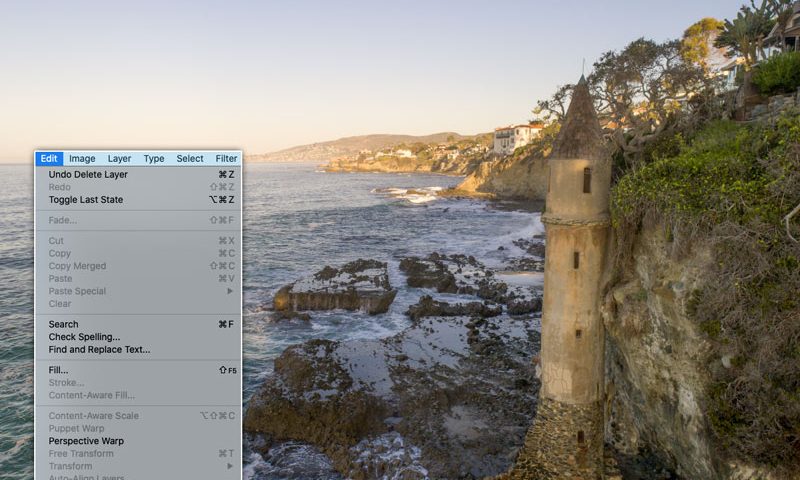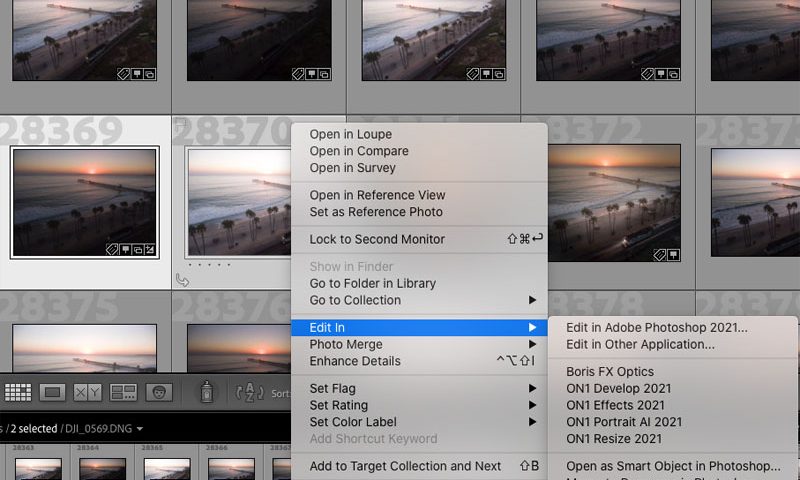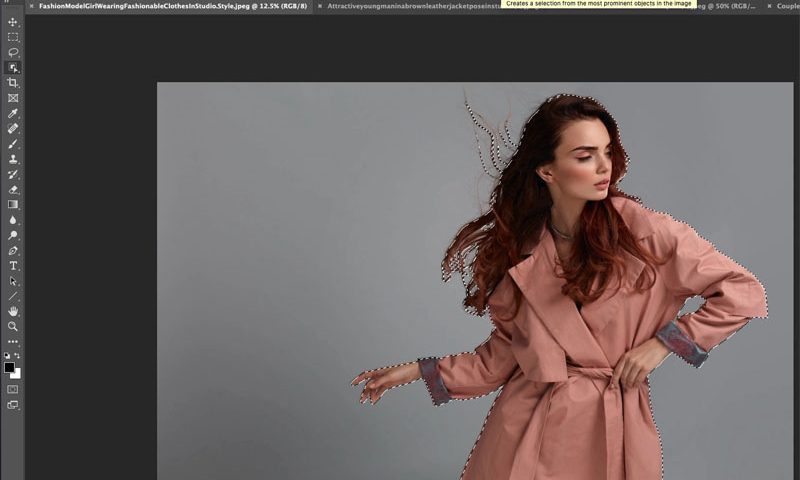One of the best kept secrets in Photoshop is Quick masks. It’s funny because this tool is so important that Adobe included it on the bottom of the tool bar. So why don’t more people…
View More Powerful selections and effects in Photoshop with Quick MasksTag: Photoshop Basics
Sky Replacement in Photoshop, ultimate tutorial – free sky images included.
How to replace a sky in Photoshop Sky replacement is explained, so you know what every adjustment does, as well as how to refine and change anything. Even after you have applied the Sky Replacement…
View More Sky Replacement in Photoshop, ultimate tutorial – free sky images included.How to Make a LUT In Photoshop
Making Custom LUTS in Photoshop If you want to make a LUT in Photoshop, it’s actually quite simple. I’ll give it to you in a nutshell here and then break it down, step by step. Create…
View More How to Make a LUT In PhotoshopHow to use LUTs in Photoshop and how to Install LUTs in Photoshop
Transform your Photos with LUTs in Photoshop, THE USER GUIDE. What are LUTS? LUT stands for Look Up Table. These were originally used by filmmakers and videographers and applied to video to create film…
View More How to use LUTs in Photoshop and how to Install LUTs in PhotoshopFine art photo in Photoshop, free masterclass
How to turn a photo into fine art in Photoshop How to edit a photo and give it a fine art, painterly feel in Photoshop. This “masterclass” walks you through the process of crafting a…
View More Fine art photo in Photoshop, free masterclassHow to Open Photos from Lightroom in Photoshop
Opening Photoshop in Photoshop from Lightroom Classic. This tutorial shows you how to work with photoshop between Lightroom Classic and Photoshop. Definitely watch the video at the top, as it will help to see this,…
View More How to Open Photos from Lightroom in PhotoshopHow to Make a Duotone in Photoshop, for color grading.
Making Duotone images in Photoshop and using the tools in a new way for color grading. In this Photoshop tutorial, you will learn how to make a duotone color in Photoshop. You will learn both…
View More How to Make a Duotone in Photoshop, for color grading.Photoshop 2021 new features. How to use the top new features in Photoshop 2021
Its that time of the year when Adobe drops their big updates to their apps and Photoshop 2021 doesn’t disappoint. Before updating, check out my tips on updating Photoshop What’s new in Photoshop 2021? Let’s…
View More Photoshop 2021 new features. How to use the top new features in Photoshop 2021![[DEV]Schenectady Photographic Society](https://dev.spsphoto.org/wp-content/uploads/2020/03/newsitelogo5-e1584673483198.png)