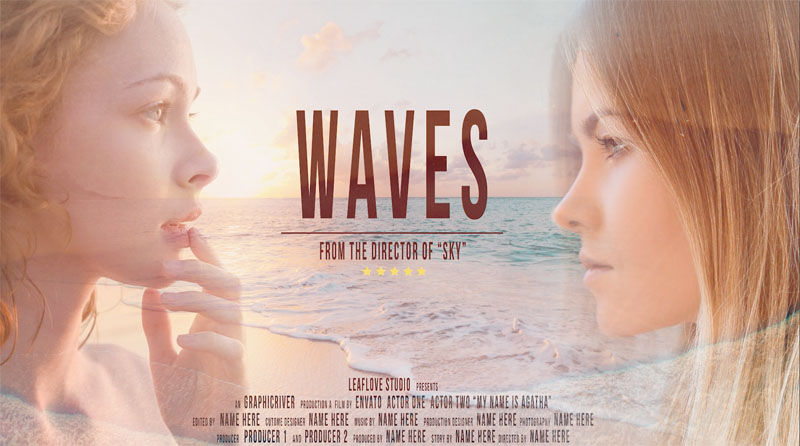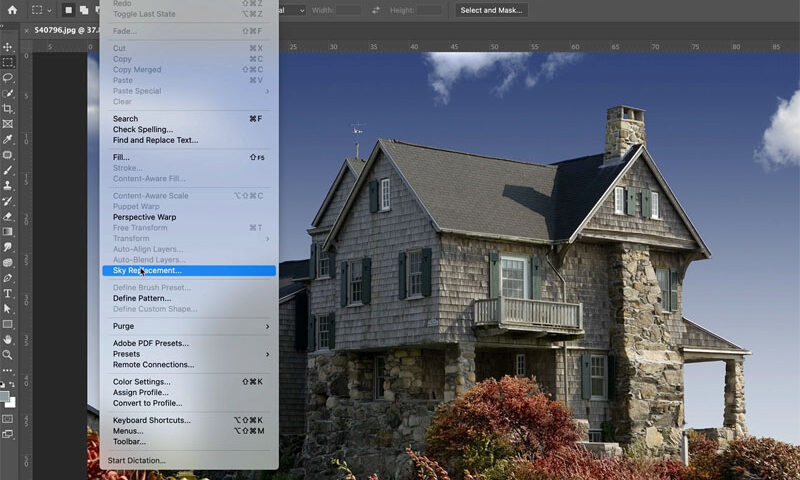Making clean selection edges in Photoshop If you want to remove the background, or combine images in Photoshop (called compositing), you will need to use selections. When you make selections and cutouts in Photoshops and…
View More 5 ways to fix selection edges in PhotoshopTag: Photo Tutorials
How to change hair color in Lightroom with masks. Ombre hair effect and advanced masks.
Combine Lightoom Masks to create Ombre and mermaid hair color effects This tutorial shows you how to use Lightroom or Adobe Camera Raw (they share the same editing tools) to change the color of hair.…
View More How to change hair color in Lightroom with masks. Ombre hair effect and advanced masks.How to stack & Layer Lightroom Presets & Camera Raw Presets
How to stack presets in Lightroom and Camera RAW There is something really important to understand about creating presets that changes their behavior. If you watch the short video, I demonstrate exactly how this works.…
View More How to stack & Layer Lightroom Presets & Camera Raw PresetsBest way to make displacement maps in Photoshop, wrap anything around any surface
How to make a displacement map in photoshop Here I have a flag and some text on a different layer, We will warp the text to the flag with the displacement map, In the…
View More Best way to make displacement maps in Photoshop, wrap anything around any surfaceAdd colored highlights in Photoshop with color curves
How to use Color Curves in Photoshop to add colored highlights How to control color with Curves in Photoshop, easier and more powerful than you imagine When you change curves into color mode, they don’t…
View More Add colored highlights in Photoshop with color curvesHow to match colors between images in Photoshop the easy way
How to copy colors from one image to another in Photoshop. Colin Smith shows you how to change the color of an object to perfectly match the color of another object in a picture in…
View More How to match colors between images in Photoshop the easy wayHow to blend Layers in Photoshop and select faces with masks
Blending layers with faces in Photoshop This Photoshop tutorial will show you how to combine images together to make a composite. I will show you a tip that helps automatically isolate faces to make posters…
View More How to blend Layers in Photoshop and select faces with masksSky Replacement in Photoshop- fixing edges with Sky Brush
Sky replacement, better edges I have created a few tutorials on Sky replacement in Photoshop already. I’ll add a list at the bottom of this tutorial. One thing you may have noticed, the edges sometimes…
View More Sky Replacement in Photoshop- fixing edges with Sky Brush![[DEV]Schenectady Photographic Society](https://dev.spsphoto.org/wp-content/uploads/2020/03/newsitelogo5-e1584673483198.png)