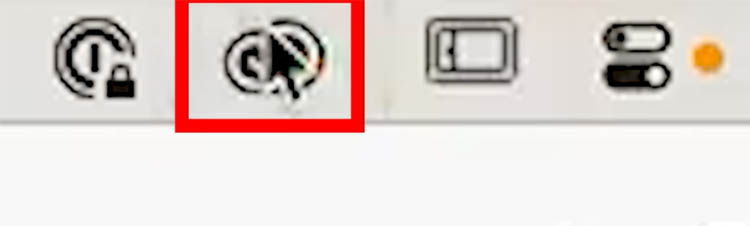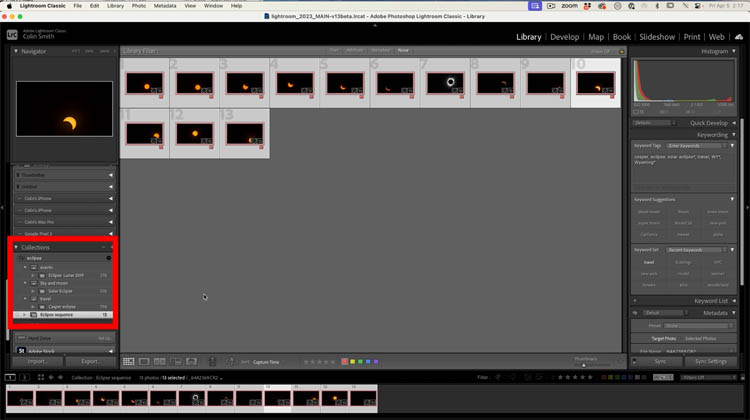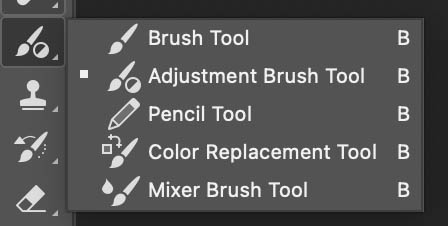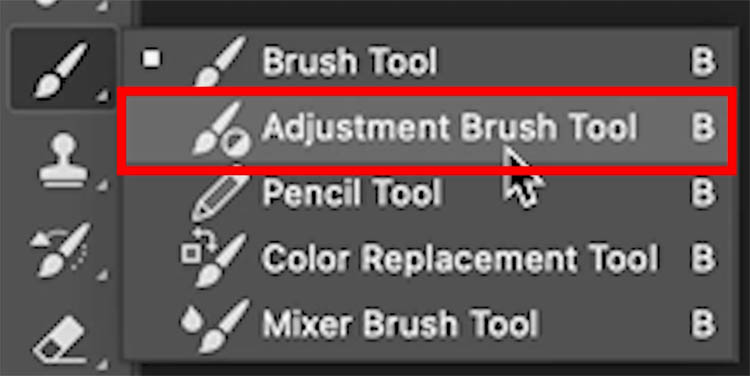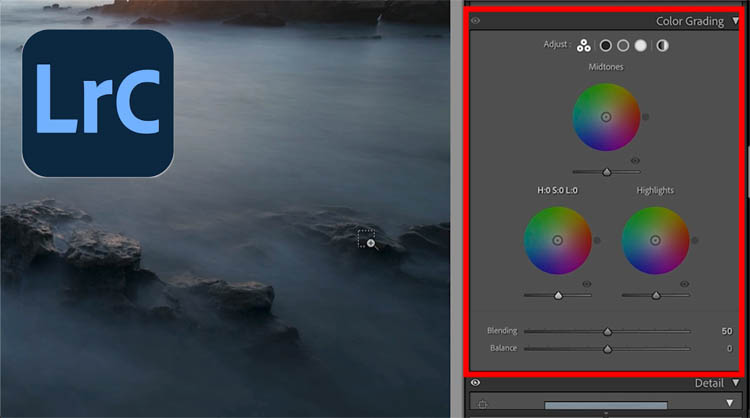New Features In Adobe Camera RAW 17 / Photoshop 2025 Lets have a look at the new features in ACR 2025 aka ACR 17. Camera Raw comes with Photoshop and is accessablw either through Bridge…
View More Adobe Camera RAW 17 in Photoshop 2025 new FeaturesTag: Photo Tutorials
5 Tips to fix mask edges in Photoshop
There are a number of powerful tools in Photoshop to make masks. The masks extract images from the background, and isolate them so that you can do compositing or other things. Sometimes the edges aren’t…
View More 5 Tips to fix mask edges in PhotoshopHow to edit a photo in Photoshop using Pen Pressure & Wacom Tablet
Using Pen Pressure in Photoshop to edit a photo with a Wacom Tablet This tutorial shows you how to paint on adjustments with pen pressure to add depth and drama to a photo in Photoshop…
View More How to edit a photo in Photoshop using Pen Pressure & Wacom TabletHow to Create an Eclipse Sequence in Photoshop, complete guide
Complete guide to making an eclipse sequence in Photoshop 2024 Just in time for the April 8th 2024 American Total Solar Eclipse. You have captured your eclipse photos, now what? Here is how you can…
View More How to Create an Eclipse Sequence in Photoshop, complete guideHow to photograph a Solar Eclipse
How to Photograph and view April 8th 2024 Total Solar Eclipse I’m sure you are probably aware a total Solar Eclipse is going to occur on April 8 2024 in North America. Maybe you have…
View More How to photograph a Solar EclipseDodge and Burn Photos in Photoshop with the Adjustment Brush
Advanced tutorial for Photoshop Adjustment Brush, Dodge and Burn To dodge and burn is to paint with light and shadow. By doing this, we can add depth to photos. We can also use it to…
View More Dodge and Burn Photos in Photoshop with the Adjustment BrushNew Adjustment Brush in Photoshop
How to use the Adjustment Brush in Photoshop There is a new feature in Photoshop, which is only available in the public beta of Photoshop 2024 at the time of this writing. How to get…
View More New Adjustment Brush in PhotoshopUltimate Guide to ACR Lightroom Color Grading Tool
Complete guide to Color grading in Lightroom and Adobe Camera RAW Have you ever wondered how to use the Color grading tool inside Lightroom and Adobe Camera Raw? Here is your complete guide to all…
View More Ultimate Guide to ACR Lightroom Color Grading Tool![[DEV] Schenectady Photographic Society](https://dev.spsphoto.org/wp-content/uploads/2020/03/newsitelogo5-e1584673483198.png)