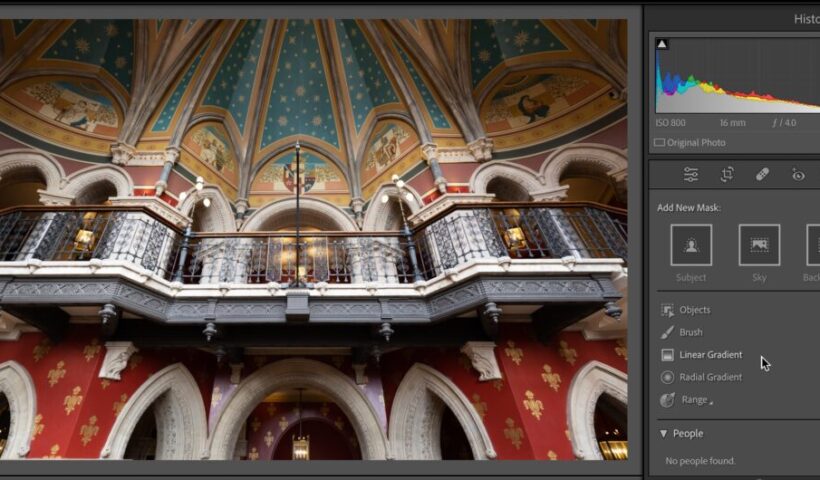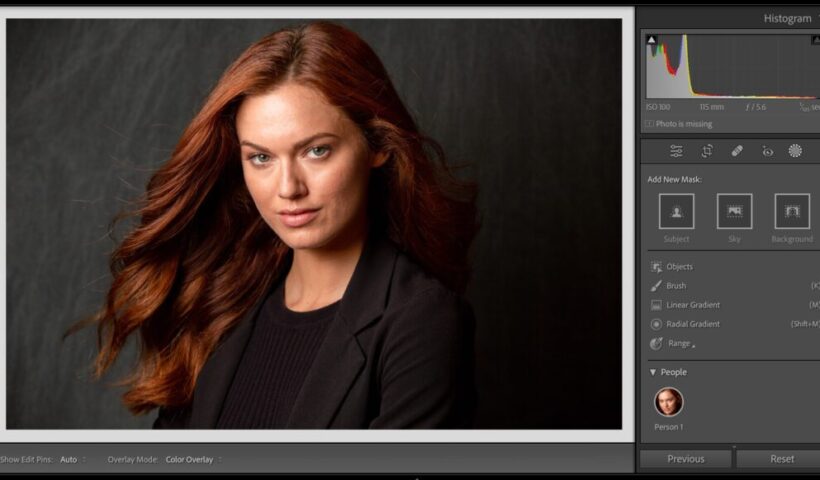It’s a really simple, handy technique when you’ve got an image like the one you see below where the light isn’t balanced – you’ve got areas that dark up top, bottom, and in the corners, and…
View More A Simple Lightroom Masking Technique I’m Using A Lot These DaysCategory: Lightroom
Lightroom News and Updates
Here’s my Holiday Photo Gear Guide (from Photoshop User magazine)
We just released the December issue of Photoshop User magazine, which includes my “17th Annual Gonzo Holiday Photo Gear Guide”, and I have the entire issue of the magazine here for you to download completely…
View More Here’s my Holiday Photo Gear Guide (from Photoshop User magazine)The December 2022 Issue of Photoshop User Is Now Available!
The December 2022 issue of Photoshop User is now live on the KelbyOne site and the KelbyOne app for iOS and Android. In this issue, Scott Kelby is here once again to help you with your holiday shopping, plus using Curves in…
View More The December 2022 Issue of Photoshop User Is Now Available!Catch These Incredible “One-Hour Only” Deals (Today Only)
For Cyber Monday, we go to our partners and ask them to give just a crazy low price on something, but only for 1-hour, and sometimes these deals are so incredible it crashes their servers.…
View More Catch These Incredible “One-Hour Only” Deals (Today Only)Our “Black Friday” Best Deal Of The Year on KelbyOne Training Is here
If you’ve always thought of becoming a part of the KelbyOne Online Educational Community, this is the best time ever; thanks to our Black Friday/Cyber Monday deal – we’re offering our best price of the year. Just $149…
View More Our “Black Friday” Best Deal Of The Year on KelbyOne Training Is hereA Cool Skin Softening Tip (and a Killer Deal)
Before we get to our tip, today we kick off our Black Friday / Cyber Monday deal on a KelbyOne Pro Membership, and it’s our best deal of the year. More people join KelbyOne this week (and next…
View More A Cool Skin Softening Tip (and a Killer Deal)Shoot in Raw on any iPhone Using This Trick
You don’t need a brand new iPhone 14 Pro to shoot in Raw – as long as you have an iPhone made in the last eight years (at least an iPhone 6s, 6s Plus, or…
View More Shoot in Raw on any iPhone Using This TrickThree Tips for Image Noise Reduction
Digital grain, or noise, can’t always be avoided in photography. Despite massive advances in camera sensor technology over the years, noise is still a major issue for all different types of photographers. There are a…
View More Three Tips for Image Noise Reduction![[DEV]Schenectady Photographic Society](https://dev.spsphoto.org/wp-content/uploads/2020/03/newsitelogo5-e1584673483198.png)