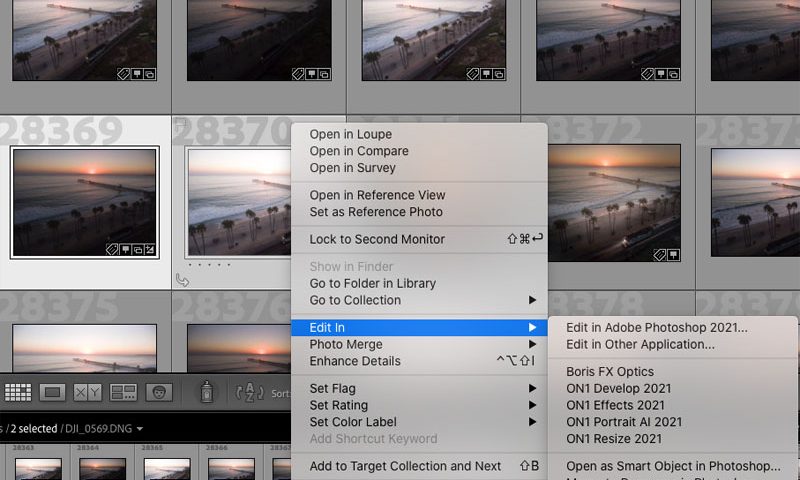Making Custom LUTS in Photoshop If you want to make a LUT in Photoshop, it’s actually quite simple. I’ll give it to you in a nutshell here and then break it down, step by step. Create…
View More How to Make a LUT In PhotoshopTag: Tutorials
How to use LUTs in Photoshop and how to Install LUTs in Photoshop
Transform your Photos with LUTs in Photoshop, THE USER GUIDE. What are LUTS? LUT stands for Look Up Table. These were originally used by filmmakers and videographers and applied to video to create film…
View More How to use LUTs in Photoshop and how to Install LUTs in PhotoshopFine art photo in Photoshop, free masterclass
How to turn a photo into fine art in Photoshop How to edit a photo and give it a fine art, painterly feel in Photoshop. This “masterclass” walks you through the process of crafting a…
View More Fine art photo in Photoshop, free masterclassHow to make a video game cover in Photoshop: tiny city photoshop composite
How to make a Ling Kong in Los Angeles poster in Photoshop, using tiny planets and compositing In this Photoshop tutorial, you will learn how to make a tiny planet from any photo. Then you…
View More How to make a video game cover in Photoshop: tiny city photoshop compositeHow to Color Grade Photos in 1-click with Gradient Maps in Photoshop
How to Use Gradient Maps in Photoshop to color grade your photos Gradient maps are a secret weapon for retouchers and colorists. It’s so easy to make photography look rich or cinematic, by adding a…
View More How to Color Grade Photos in 1-click with Gradient Maps in PhotoshopHow to make Cyberpunk colored Lights in Photoshop, Cyberpunk 2077 style
Adding Colored Cyberpunk Light in Photoshop If you look at any Cyberpunk style art, the blue and pink color scheme is a hallmark of this style, The style itself is a dystopian, lawless future where…
View More How to make Cyberpunk colored Lights in Photoshop, Cyberpunk 2077 styleHow to Open Photos from Lightroom in Photoshop
Opening Photoshop in Photoshop from Lightroom Classic. This tutorial shows you how to work with photoshop between Lightroom Classic and Photoshop. Definitely watch the video at the top, as it will help to see this,…
View More How to Open Photos from Lightroom in PhotoshopHow to Make a Duotone in Photoshop, for color grading.
Making Duotone images in Photoshop and using the tools in a new way for color grading. In this Photoshop tutorial, you will learn how to make a duotone color in Photoshop. You will learn both…
View More How to Make a Duotone in Photoshop, for color grading.![[DEV]Schenectady Photographic Society](https://dev.spsphoto.org/wp-content/uploads/2020/03/newsitelogo5-e1584673483198.png)