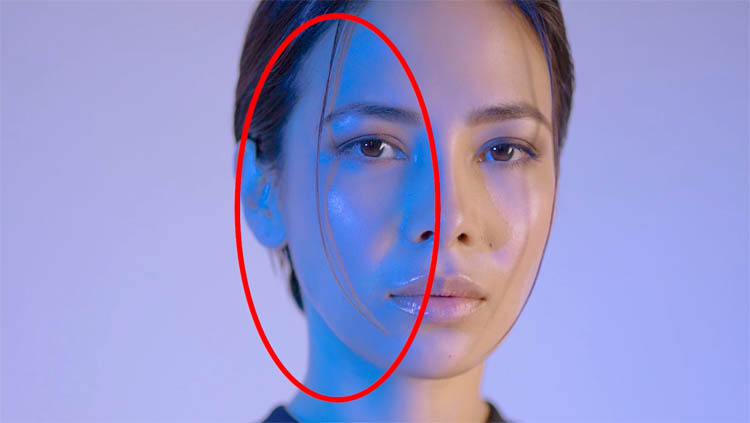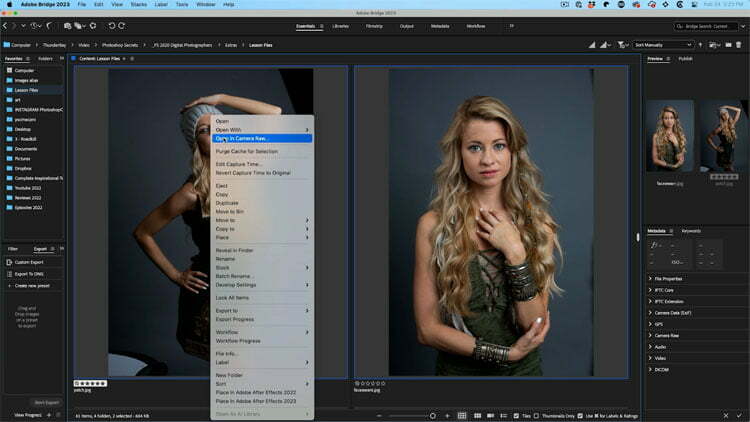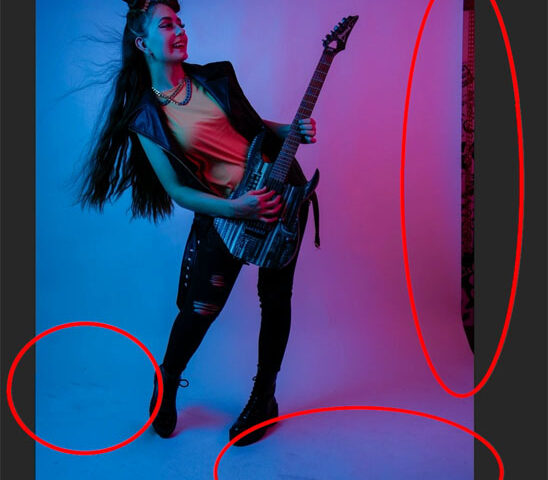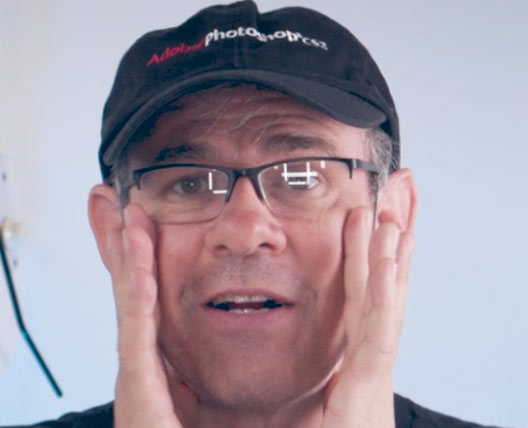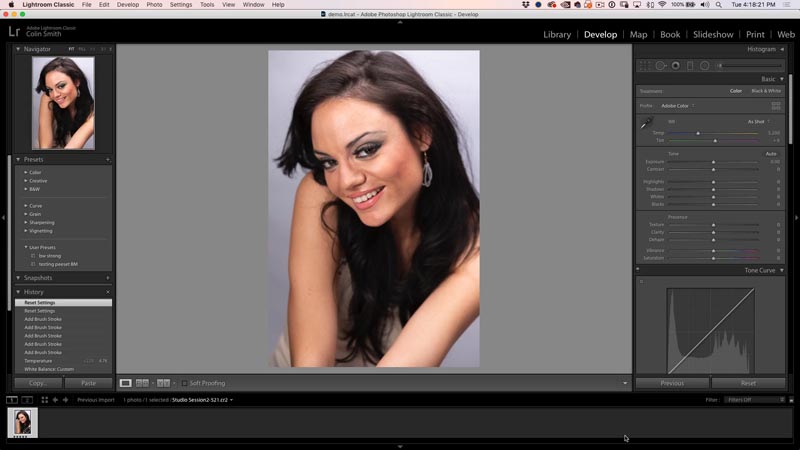Point Color for retouching and fixing colored shadows Here is a photo which has a blue light hitting one side. You can also see issues where the strands of hair are casting a different colored…
View More Remove Color shadows from a face with Point Color in PhotoshopTag: retouching
Generative Fill in Photoshop Variation Hack
Remove anything with ease in Photoshop with Generative Fill and Variations Photoshop can easily remove any distraction with generative ai. Generative fill generates 3 different variations that it can use to patch an image. Usually,…
View More Generative Fill in Photoshop Variation HackHow to use Smart Presets with ai masks in Adobe Camera Raw and Lightroom
The power of ai masks and smart presets in Adobe Camera Raw and Lightroom. This tutorial shows you the power of ai masks and smart presets in Adobe Camera Raw and Lightroom. You can include…
View More How to use Smart Presets with ai masks in Adobe Camera Raw and LightroomClean photos and remove distractions with the patch tool in Photoshop
It’s not unusual to get smudges and, dirt and footprints on the white seamless paper during a photoshoot. It’s also common the see the edge of backdrop or light modifiers in the scene. I don’t…
View More Clean photos and remove distractions with the patch tool in PhotoshopHow to Remove Reflections from Glasses in Photoshop
There are many ways to do things in Photoshop. I discover most of my techniques from trying lots of different things, and this is one of those, “I wonder if it will work” scenario’s and…
View More How to Remove Reflections from Glasses in PhotoshopHow to retouch a face in Lightroom or Camera Raw
Begin with a photo in Lightroom or Camera RAW. This is model, Lina that I photographed with a Canon 5D. Step 1 Choose the develop module. Step 2. Whitening teeth Choose the Adjustment Brush.…
View More How to retouch a face in Lightroom or Camera Raw![[DEV] Schenectady Photographic Society](https://dev.spsphoto.org/wp-content/uploads/2020/03/newsitelogo5-e1584673483198.png)