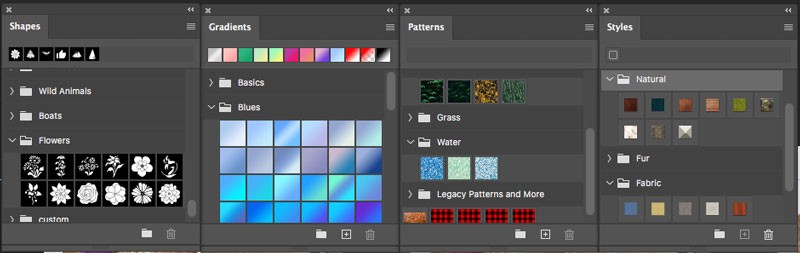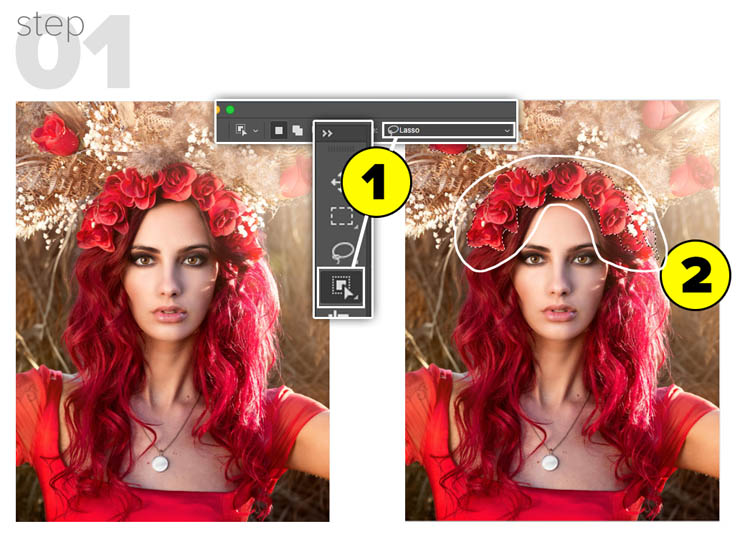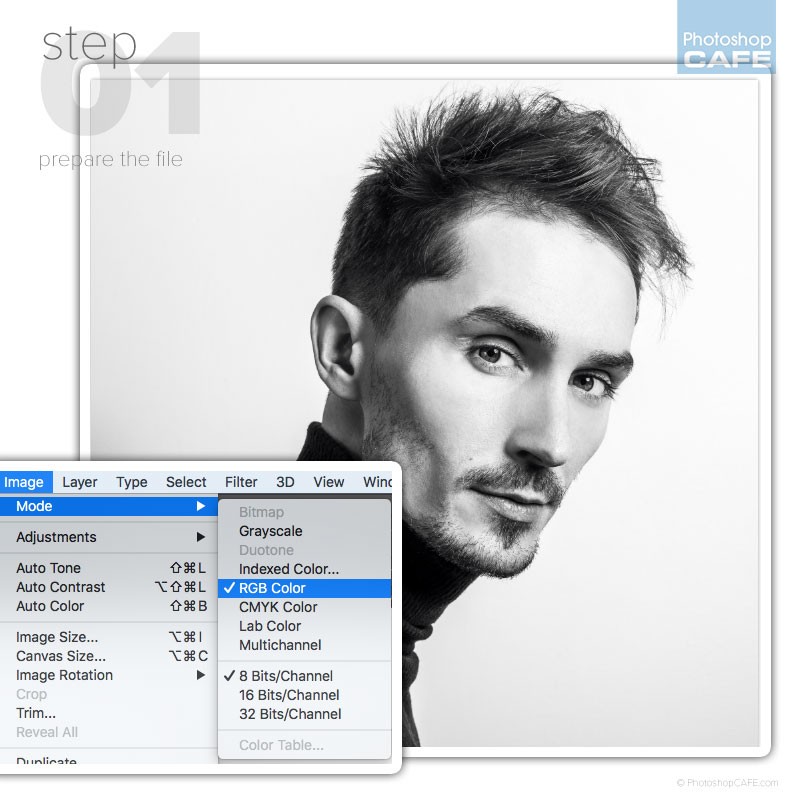Photoshop 2020 Problems and Solutions Thanks for checking the out. Check out out Photoshop 2020 Superguide PHOTOSHOP 2020 SUPERGUIDE New Feature overview (All the new features in Photoshop 2020) Advanced Warp (Warping a dinosaur…
View More Photoshop 2020, how to fix all the problems, find missing things in the updateTag: Photoshop Basics
Photoshop on the iPad quick start tutorial and combining photos.
Learn how to use Photoshop on the ipad Photoshop on the ipad is here! Check out out quick start guide here! Photoshop 2020 Super guide Top 6 new features in Photoshop 2020 Warping photos in Photoshop…
View More Photoshop on the iPad quick start tutorial and combining photos.Photoshop 2020 Upgrade: New Features and how to use them
Every year around the time of Adobe MAX, we get a big update in all the CC apps and Photoshop is no exception. Adobe drops quarterly updates, but the MAX one is always the…
View More Photoshop 2020 Upgrade: New Features and how to use themPhotoshop 2020 Colorizing a photo with gradients, new preset panels and features
Photoshop 2020 Superguide New Feature overview (All the new features in Photoshop 2020) Advanced Warping Advanced Warp (Warping a dinosaur and shadow) Photoshop on iPad Step 1// MAKE A SELECTION 1. Choose the new Object…
View More Photoshop 2020 Colorizing a photo with gradients, new preset panels and featuresWarp an image in Photoshop 2020 New feature, advanced warping
Photoshop 2020 Superguide New Feature overview (All the new features in Photoshop 2020) New Presets panels, (Using gradients to colorize an image) Photoshop on iPad We are beginning with this dinosaur. We have a…
View More Warp an image in Photoshop 2020 New feature, advanced warpingPhotoshop Masking tips ft, Colin Smith (PhotoshopCAFE) + Jesus Ramirez (Photoshop Training Channel)
Top 3 Masking Tips for Photoshop I recently say down with Jesus Ramirez and we shared our masking tips while we were at Vid Summit last week. There are 2 video here where we give…
View More Photoshop Masking tips ft, Colin Smith (PhotoshopCAFE) + Jesus Ramirez (Photoshop Training Channel)How to edit your photos in Photoshop CC. Any photo better in 4 easy steps
Mini masterclass in Photo editing in Photoshop. The video above walks though the entire edit and I also explain WHY I make the moves I do, I highly recommend watching the video. These written steps…
View More How to edit your photos in Photoshop CC. Any photo better in 4 easy stepsHow to Colorize a black and white photo in Photoshop – portrait
This week we are looking at how to take a black and white photo and turn it into a color photo. The following steps can be used to create a very realistic result,…
View More How to Colorize a black and white photo in Photoshop – portrait![[DEV]Schenectady Photographic Society](https://dev.spsphoto.org/wp-content/uploads/2020/03/newsitelogo5-e1584673483198.png)