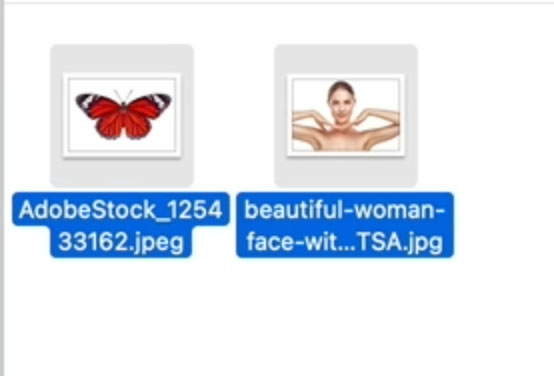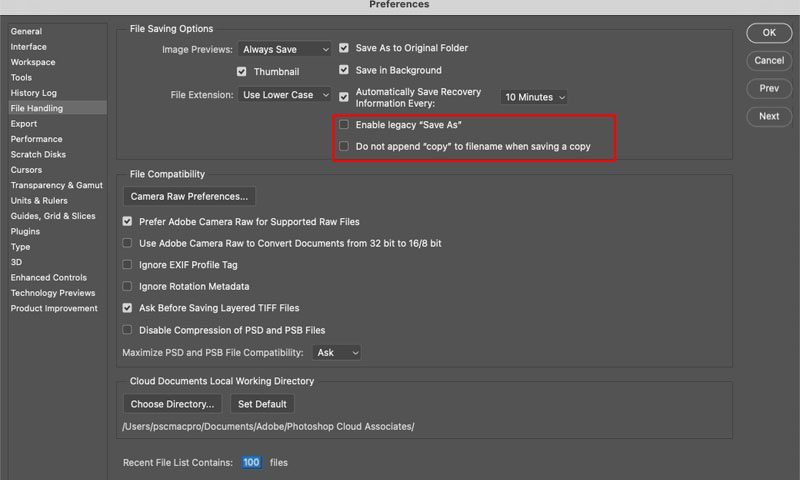Combining photos in Photoshop with Layer Masks I’m going to show you how to combine different photos to make a creative piece of digital art in Photoshop. The piece we will create here is very…
View More How to combine pictures in Photoshop with Layer MasksTag: Photoshop Basics
Hidden controls in LUTs to color grade photos in Photoshop
How to expand control in Photoshop LUTs Right now, I’m going to show you how to have unprecedented control over color LUTs inside Photoshop. The Split LUT effect, by Colin Smith (How to use LUTS…
View More Hidden controls in LUTs to color grade photos in PhotoshopUse newest Photoshop features to easily cut out and select hair
Adobe recently added a few little features into Photoshop that makes it a lot easier to cut out hair. They keep refining select and mask with each version of Photoshop. Masking and selecting can really…
View More Use newest Photoshop features to easily cut out and select hairCrop an image to an exact size in Photoshop, easy to follow Photoshop cropping tutorial and tips
In this tutorial, I’m going to simplify cropping, whether you want to crop to an aspect ratio or you want to crop to a specific size for printing, you don’t have to do any math,…
View More Crop an image to an exact size in Photoshop, easy to follow Photoshop cropping tutorial and tipsHidden button to instantly fix color of photo in photoshop
I’m going to show you a button that most people don’t even know exists, and this will fix the color in just about any photo in one click. Let me show you on a couple…
View More Hidden button to instantly fix color of photo in photoshop4 Photoshop Preferences to fix Save as, save a copy and other annoying changes
Over the years, Adobe makes changes in Photoshop, some of these we like and some of them we hate. Several have been really loathed and Adobe’s actually made a fix that you might not be…
View More 4 Photoshop Preferences to fix Save as, save a copy and other annoying changesHow to remove color tints from photos in Photoshop, gel removal.
This tutorial shows you how to fix the color of a photo when all the original color is lost, it works well on an extreme case like our example. If you are just dealing…
View More How to remove color tints from photos in Photoshop, gel removal.Photoshop amazing new features June 2021, auto colorize, DOF effects and more
Photoshop version 22.4.2 is the June 2021 update and it contains some powerful new features. The neural filters have some additions. Depth Blur is new and colorize has been completely reimagined. Colorize First of all,…
View More Photoshop amazing new features June 2021, auto colorize, DOF effects and more![[DEV]Schenectady Photographic Society](https://dev.spsphoto.org/wp-content/uploads/2020/03/newsitelogo5-e1584673483198.png)