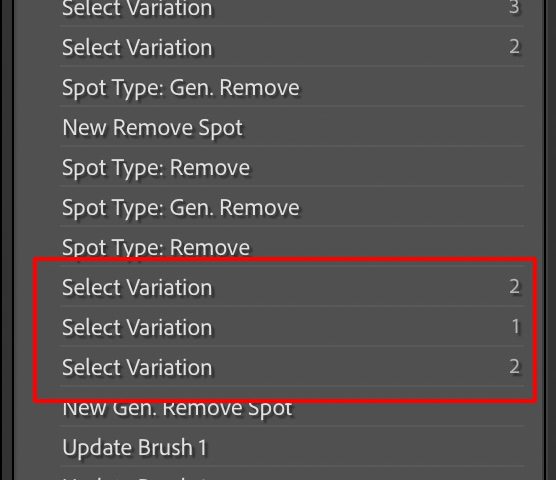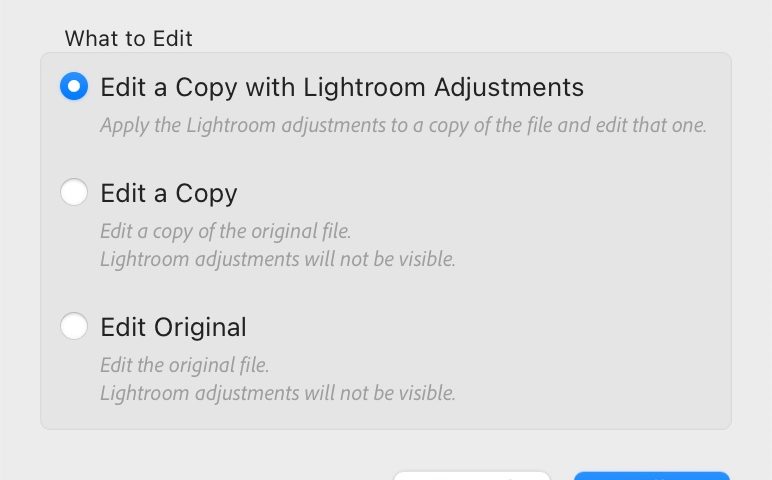#1: Changing the Red Tint Color If you like the red-tinted overlay (I do), but you’re working on an image with a lot of red in it (like a robin, or a red car, or…
View More 3 Super Handy Masking TipsTag: Featured
It’s official—registration for Photoshop World 2025 is now open!
Mark your calendars for September 9–11, because this is the online event of the year for photographers and creatives who want to sharpen their skills, get inspired, and be part of an amazing community. Whether…
View More It’s official—registration for Photoshop World 2025 is now open!How To Use The Same Lightroom Classic Catalog on a Mac AND Windows
Terry White is back with a fantastic follow-up to his last video on catalog issues. Really helpful. Check it a Quick Look (below) Thanks, Terry! Have a great Monday, everybody. -Scott P.S. My guest this…
View More How To Use The Same Lightroom Classic Catalog on a Mac AND WindowsLight It, Shoot It, Retouch It: Lightroom Edition with Scott Kelby
We’ve brought back one of Scott’s most iconic classes—with a Lightroom twist! In this brand-new edition of Light It, Shoot It, Retouch It, Scott walks you through an entire portrait session from start to finish.…
View More Light It, Shoot It, Retouch It: Lightroom Edition with Scott KelbyAdvanced Tip: Two Ways To Keep Your Remove Tool Variations
Mornin’, everybody. This tip is way better than the headline makes it sound. Here’s the situation (and then the tip): You used the Remove tool, with the Generative AI checkbox turned on You went through…
View More Advanced Tip: Two Ways To Keep Your Remove Tool VariationsLive Q&A With Adobe’s Lightroom Team Today at 1:00 PM EDT
It’s a live stream where you can ask members of the Lightroom team directly, and it’s all hosted by the one and only Terry White. It’s at 1:00 PM EDT (10:00 am PDT), and this…
View More Live Q&A With Adobe’s Lightroom Team Today at 1:00 PM EDTThe Only Reason I Would Ever Choose “Open Original” When Taking an Image Over to Photoshop
If you took an image from Lightroom over into Photoshop for some editing and you added some layers to your image, when you save that image and it comes back to Lightroom, you’ll just see…
View More The Only Reason I Would Ever Choose “Open Original” When Taking an Image Over to PhotoshopHow to Move Your Lightroom Classic Catalog To A Different (maybe faster?) Drive
This is one of my most frequently asked questions at seminars or conferences: how to transfer your catalog to a different or faster hard drive (like an SSD drive) so you get better performance. Terry…
View More How to Move Your Lightroom Classic Catalog To A Different (maybe faster?) Drive![[DEV]Schenectady Photographic Society](https://dev.spsphoto.org/wp-content/uploads/2020/03/newsitelogo5-e1584673483198.png)