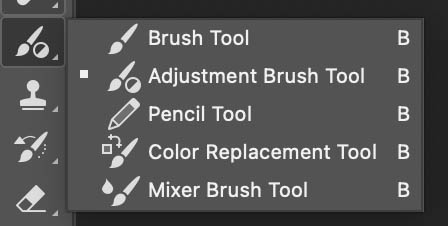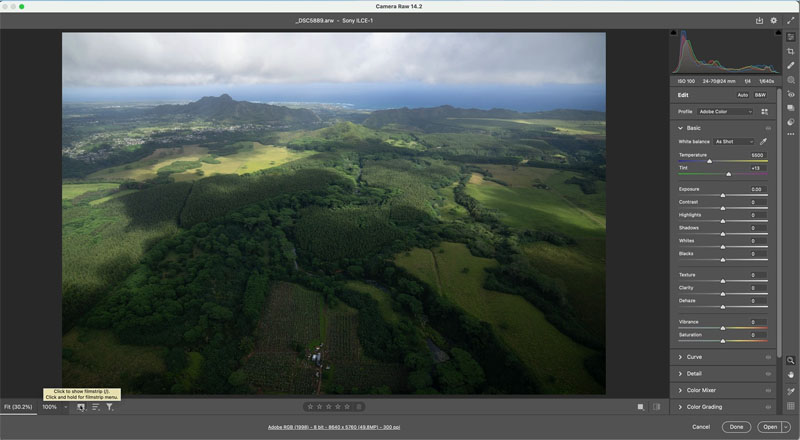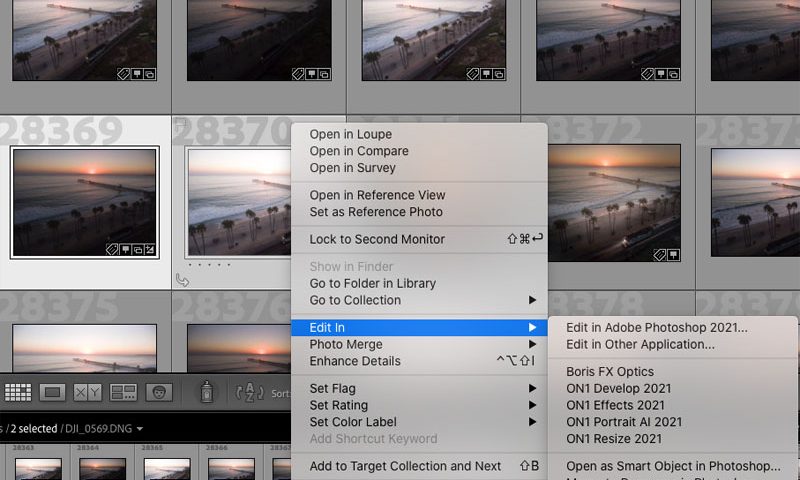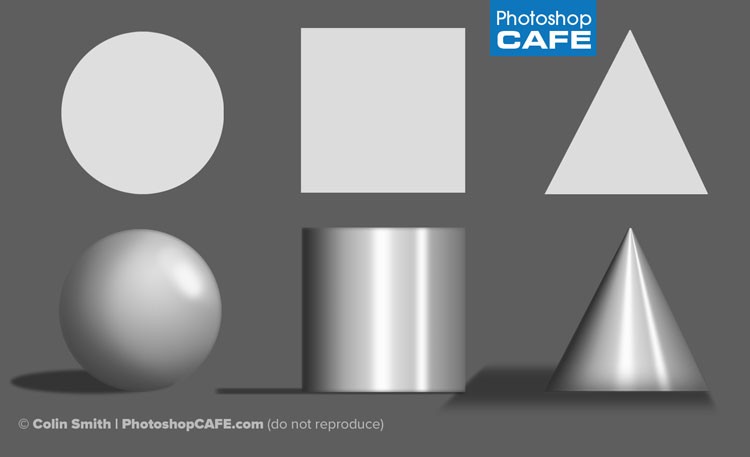Using Pen Pressure in Photoshop to edit a photo with a Wacom Tablet This tutorial shows you how to paint on adjustments with pen pressure to add depth and drama to a photo in Photoshop…
View More How to edit a photo in Photoshop using Pen Pressure & Wacom TabletTag: dodge and burn
Dodge and Burn Photos in Photoshop with the Adjustment Brush
Advanced tutorial for Photoshop Adjustment Brush, Dodge and Burn To dodge and burn is to paint with light and shadow. By doing this, we can add depth to photos. We can also use it to…
View More Dodge and Burn Photos in Photoshop with the Adjustment BrushHow to make Landscape photos look better, in depth Photoshop photo editing tutorial
Editing Landscape photos in Photoshop, full workflow In this tutorial, I show you my entire workflow for editing landscape pictures. Please watch the video to see a lot of steps that would be missed in…
View More How to make Landscape photos look better, in depth Photoshop photo editing tutorialSelectively remove shadows in a photo with reverse dodge and burn in Photoshop
Show detail in shadows and highlights selectively in Photoshop with Reverse Dodge and Burn tutorial. This Photoshop tutorial will show you how to remove the shadows exactly where you need them and recover blown out…
View More Selectively remove shadows in a photo with reverse dodge and burn in PhotoshopFine art photo in Photoshop, free masterclass
How to turn a photo into fine art in Photoshop How to edit a photo and give it a fine art, painterly feel in Photoshop. This “masterclass” walks you through the process of crafting a…
View More Fine art photo in Photoshop, free masterclassAdvanced Photoshop landscape editing workflow
In this Photoshop tutorial, Colin Smith shows the entire process of editing landscape photos, start to finish. This tutorial joins all the dots and shows the production pipeline for photo retouching and editing, I have…
View More Advanced Photoshop landscape editing workflowAdd 3D Depth to you photos with Dodge and Burn in Photoshop. Paint Shadow and Light
Dodge and Burn Tutorial, Paint with light and shadow to add 3 dimensional depth to your photographs. (and digital art) Dodge and Burn is the art of selectively lightening, or darkening portions of a photograph. Changing…
View More Add 3D Depth to you photos with Dodge and Burn in Photoshop. Paint Shadow and Light![[DEV] Schenectady Photographic Society](https://dev.spsphoto.org/wp-content/uploads/2020/03/newsitelogo5-e1584673483198.png)