This is a question I get asked a lot at my seminars, so I thought I’d tackle it here today.
Where to make this choice
In Lightroom’s Preferences; just click the External Editing tab and you’ll see a pop-up File Format menu near the top right.
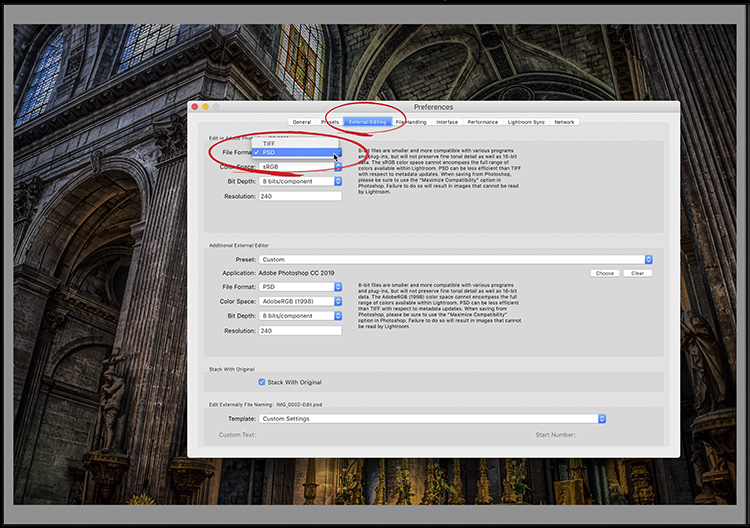
So, which do you choose? TIFF or PSD?
For me, this is an easy choice: Both TIFF files and PSD files (Photoshop’s native file format) are “Lossless” — so whichever you choose there is no loss of quality due to file compression (like you’d get with JPEG files), so the quality
However, TIFFs are MUCH larger in file size than PSD files, without giving Photographers any advantage whatsoever. In fact, the only reason I would ever use a TIFF file is if I am sharing my image with a graphic designer who is using a graphics program that doesn’t accept PSD files. This means that they’re not using any Adobe product since all Adobe apps accept PSD files, so they are using some weird, probably outdated application because nearly all graphics programs accept PSDs. In short, it would be really rare to find a designer these days who can’t take PSDs. If I ran into that rare instance, I’d just open the image in Photoshop and save it as a TIFF file. Boom, done.
So, for me, this is an easy choice. I would choose (and recommend) sending your images over to Photoshop as PSDs. You get much, much smaller file sizes with no real downside. 
Hope you found that helpful.
-Scott
P.S. There are just a few spots left in both my Paris and China travel photography hands-on workshops, but once they’re gone — they’re gone. All the info’s over on my blog today (here’s the link)
The post Jumping from Lightroom to Photoshop: Which is better – TIFF or PSD? appeared first on Lightroom Killer Tips.
![[DEV]Schenectady Photographic Society](https://dev.spsphoto.org/wp-content/uploads/2020/03/newsitelogo5-e1584673483198.png)