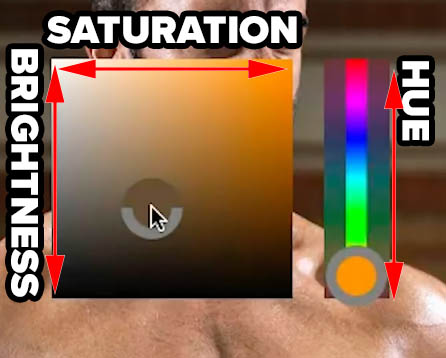Insta360 ONE R 4k Action Camera and 5.7k 360 camera in one. On this page I have 3 videos on the insta360 ONE R. First we look at the camera at CES and get…
View More Transforming action camera / 360 Insta360 ONE R twin and drone aerial edition setup and review.Category: Photoshop
Photoshop News and Updates
How to combine Photos in Photoshop, 3 creative ways
Starting with 2 images We are starting with these 2 photos for Adobe Stock. You can use your own of course, I encourage that. Basket baller Background Step 1 combining the images…
View More How to combine Photos in Photoshop, 3 creative waysWacom One Pen Display hands on Review
The build quality is up to Wacom standards and feels very solid and well made. This tablet uses the Wacom EMR (Electro Magnetic Resonance) technology. It’s the same tech that is used on mobile…
View More Wacom One Pen Display hands on Review18 Hidden Tips in Photoshop 2020
1. Super Color Picker The color picker lets you choose a color while using the brush tool. Hold alt for the regular sampler. click to choose a color. There is also a super…
View More 18 Hidden Tips in Photoshop 2020The January 2020 Issue of Photoshop User Magazine Is Now Available!
The January 2020 issue of Photoshop User is now live on the KelbyOne site and KelbyOne Mags for iOS and Android. In this issue, join Terry White as he takes us on an in-depth tour of Photoshop…
View More The January 2020 Issue of Photoshop User Magazine Is Now Available!How to get perfectly smooth edges on cutouts of people in Photoshop
We will be using Channels and well as dodging and burning to create our mask. This type of cutout is sometimes called a channel pull, although many channel pulls just use levels and don’t…
View More How to get perfectly smooth edges on cutouts of people in Photoshop6 easy ways to change color in photos with Photoshop
Different ways to change the color of parts of a photo, or a photo in Photoshop. Learn some great tips and ticks to easily change the color of anything in Photoshop as well as applying…
View More 6 easy ways to change color in photos with PhotoshopCreate ripped paper portrait effect in Photoshop
In this video I will teach on how to create a torn photo effect in photoshop, before watching, please download the ripped paper materials on the link below Download: Ripped Paper Project, Ripped Paper, Portrait…
View More Create ripped paper portrait effect in Photoshop![[DEV]Schenectady Photographic Society](https://dev.spsphoto.org/wp-content/uploads/2020/03/newsitelogo5-e1584673483198.png)