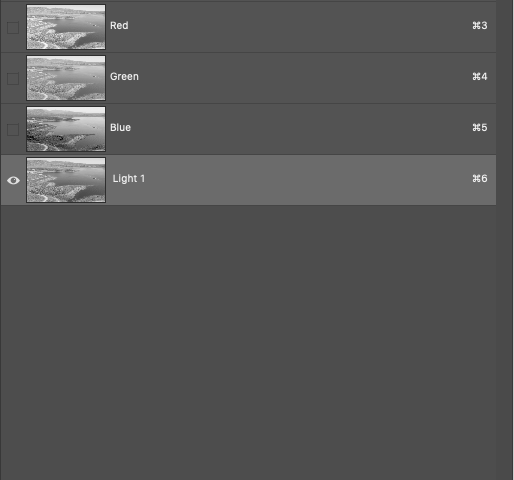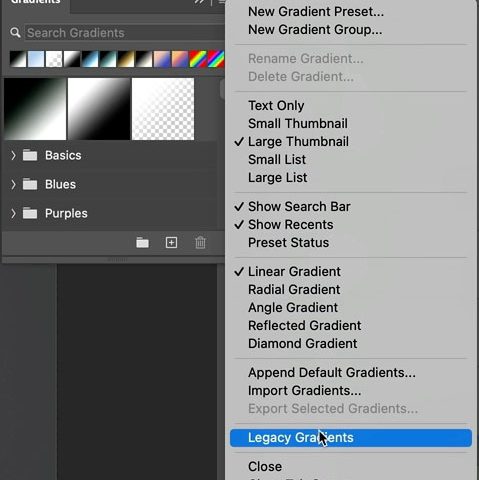Luminosity masks allow us to target precise tones in your photograph, so you can adjust exactly where you want without the need for selections, because it works on image tones. For example, you can lighten…
View More How to use Luminosity Masks in Photoshop tutorialTag: Tutorials
Selectively remove shadows in a photo with reverse dodge and burn in Photoshop
Show detail in shadows and highlights selectively in Photoshop with Reverse Dodge and Burn tutorial. This Photoshop tutorial will show you how to remove the shadows exactly where you need them and recover blown out…
View More Selectively remove shadows in a photo with reverse dodge and burn in PhotoshopQuick Actions in Photoshop, a hidden gem for beginners
Do you use Quick Actions in Photoshop? Photoshop has some hidden tools called Quick Actions (Not to be confused for actions). You can perform a number of effects or tasks in Photoshop in a single…
View More Quick Actions in Photoshop, a hidden gem for beginnersHow to automatically colorize black and white photo in Photoshop 2022 including manual finishing
How to colorize a black and white photo in Photoshop 2022 It’s getting easier to turn black and white photos into color, thanks to Photoshop’s new Colorize Neural filter. While this filter isn’t new in…
View More How to automatically colorize black and white photo in Photoshop 2022 including manual finishingHow to combine masks in Adobe Camera RAW + Lightroom for advanced masking
How to mask different things in Adobe Camera RAW and Lightroom Masking has been added to Camera RAW and Lightroom. This tutorial uses Camera Raw, but it’s identical in Lightroom. In this tutorial Im going…
View More How to combine masks in Adobe Camera RAW + Lightroom for advanced maskingSneaky Trick with Color Transfer in Photoshop for amazing color grading
Hacking Color Transfer, powerful new Neural Filter in Photoshop 2022 There are a number of ways to create color grades on photoshop in Photoshop and this way is very unique and really powerful. Here is…
View More Sneaky Trick with Color Transfer in Photoshop for amazing color gradingAmazing Adobe AI Photoshop 1-click Season change on your photos
How to use the amazing Landscape Mixer in Photoshop 2022 Right now, I’m going to show you an amazing feature inside of Photoshop that does terraforming or changes the season or maps one environment on…
View More Amazing Adobe AI Photoshop 1-click Season change on your photosAutomatically Match colors to the background of an image with harmonize in Photoshop
Match color and tone on background to layer in photoshop 2022 Use object selection to cut out 2 people from the background. Drop them onto a new background and use Harmonize Neural filter to make the…
View More Automatically Match colors to the background of an image with harmonize in Photoshop![[DEV]Schenectady Photographic Society](https://dev.spsphoto.org/wp-content/uploads/2020/03/newsitelogo5-e1584673483198.png)