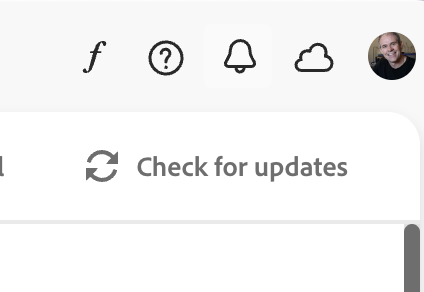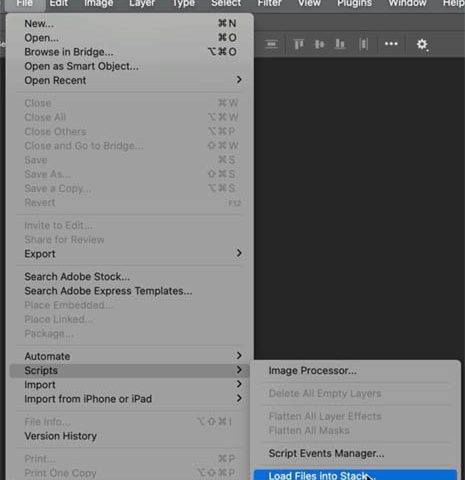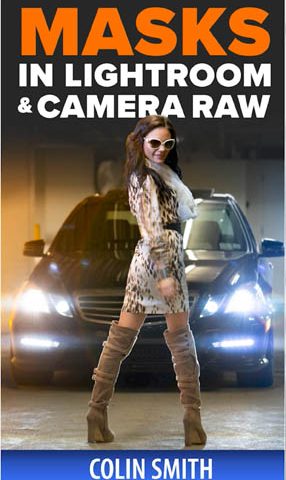NEW features in Photoshop 2025 July 29 update Today Adobe dropped an update to Photoshop with some features we haven’t seen before. Some are in Photoshop beta and some are in the shipping version. In…
View More Big ambitious NEW features in Photoshop 2025 July 29 updateTag: Tutorials
Combine 2 photos to make a better photo, simple Photoshop tutorial
Combine 2 photos into a single image in Photoshop. Sometimes you don’t have to choose from the best photo, you can combine 2 different shots into the same image. For this example, the ocean is…
View More Combine 2 photos to make a better photo, simple Photoshop tutorialPowerful Landscape Masks, make easy, precise photo editing in Lightroom and ACR in Photoshop
How to use Landscape Masks in Lightroom and Photoshop ACR This tool works identical in Lightroom as it does in Camera RAW from Photoshop. (Filter>Camera RAW) it is only in Version 2025 (26.8) (Lightroom Classic…
View More Powerful Landscape Masks, make easy, precise photo editing in Lightroom and ACR in PhotoshopAdobe Camera App Project Indigo, tutorial and review
Adobe has made a camera app: project Indigo. Adobe just dropped a brand-new camera app called Project Indigo, and it’s seriously impressive. This isn’t your average point-and-shoot mobile app—it’s built by some of the same…
View More Adobe Camera App Project Indigo, tutorial and reviewBig new features in Lightroom Classic 2025 June release 14.4
Big new features in Lightroom Classic 2025 June release 14.4 Overview of new features (TLDR). The June 2025 update of Lightroom, brings mostly features we have seen before in ACR and beta releases, but brings…
View More Big new features in Lightroom Classic 2025 June release 14.4How to make apple Liquid Glass effect in Photoshop
How to make apple Liquid Glass effect in Photoshop When Apple announced their Liquid Glass redesign at WWDC on Monday, I knew I had to make a tutorial on this. This change is bound to…
View More How to make apple Liquid Glass effect in Photoshop6 quick powerful Layers in Photoshop tips
Photoshop layer tips Let’s have a look at 6 powerful yet quick tips for working with Layers in Photoshop. How many of these are new to you? Check out the 4 minute video to see…
View More 6 quick powerful Layers in Photoshop tips4 levels of background blur in Photoshop, ultimate Blur background tutorial
Try these 4 levels of background blur in Photoshop There are many ways to do things in Photoshop! But they are not all equal. This isn’t just a fun challenge, its a very in depth…
View More 4 levels of background blur in Photoshop, ultimate Blur background tutorial![[DEV]Schenectady Photographic Society](https://dev.spsphoto.org/wp-content/uploads/2020/03/newsitelogo5-e1584673483198.png)