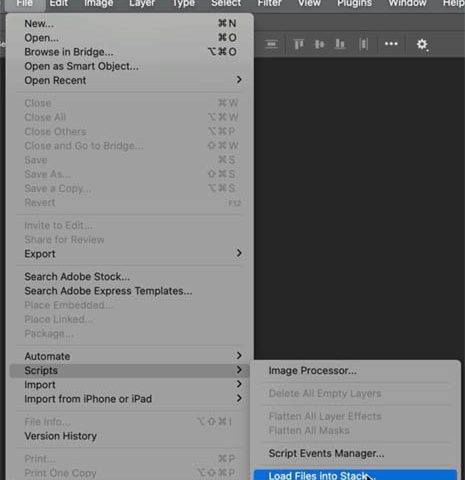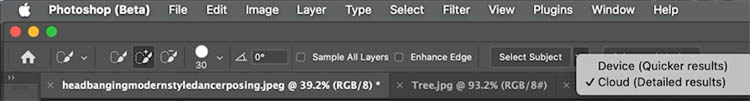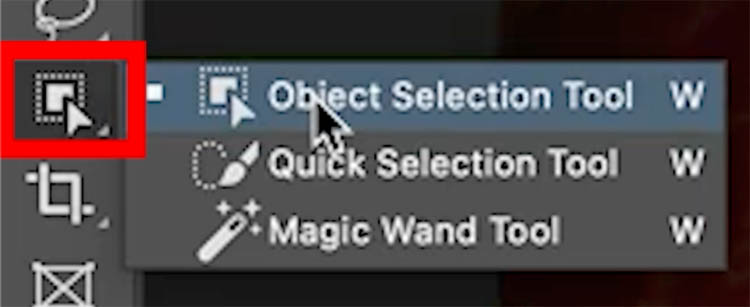Combine 2 photos into a single image in Photoshop. Sometimes you don’t have to choose from the best photo, you can combine 2 different shots into the same image. For this example, the ocean is…
View More Combine 2 photos to make a better photo, simple Photoshop tutorialTag: Step by Step
How to make apple Liquid Glass effect in Photoshop
How to make apple Liquid Glass effect in Photoshop When Apple announced their Liquid Glass redesign at WWDC on Monday, I knew I had to make a tutorial on this. This change is bound to…
View More How to make apple Liquid Glass effect in Photoshop4 levels of background blur in Photoshop, ultimate Blur background tutorial
Try these 4 levels of background blur in Photoshop There are many ways to do things in Photoshop! But they are not all equal. This isn’t just a fun challenge, its a very in depth…
View More 4 levels of background blur in Photoshop, ultimate Blur background tutorialAuto Selections in Photoshop with difficult backgrounds
New ai Selection Tools in Photoshop with Difficult edges. Last week, I made a tutorial showing the quality of the edges in the updated ai selection tools in Photoshop. The results are very good. See…
View More Auto Selections in Photoshop with difficult backgroundsNewly updated ai selections and masks in Photoshop are amazing
One of the most important updates in Photoshop Adobe has just updated the training and algorithm for Select subject and its huge. This ai selection tool is working much better than it had. Select subject…
View More Newly updated ai selections and masks in Photoshop are amazinghow to photograph a lunar eclipse for beginners
How to Photograph a Lunar Eclipse In this tutorial I share everything you need to get started photographing Lunar eclipses. There are also terms, blood moon, superman, wolf moon, worm moon etc. The first lunar…
View More how to photograph a lunar eclipse for beginnersRemove People in Adobe Camera RAW – ACR
Remove People in Photoshop ACR Go anywhere interesting these days, and chances are, there are people there. Lot’s of them. Try to take a photo and you are going to have to perform some tourist…
View More Remove People in Adobe Camera RAW – ACRHow to quickly select any object in Photoshop
How to select an object within an object in Photoshop In this Photoshop tutorial, I’ll show you how to quickly select an object in photoshop. You might already know about the object selection tool in…
View More How to quickly select any object in Photoshop![[DEV]Schenectady Photographic Society](https://dev.spsphoto.org/wp-content/uploads/2020/03/newsitelogo5-e1584673483198.png)