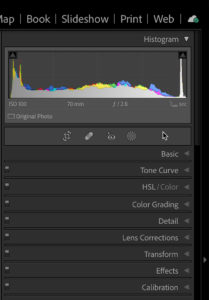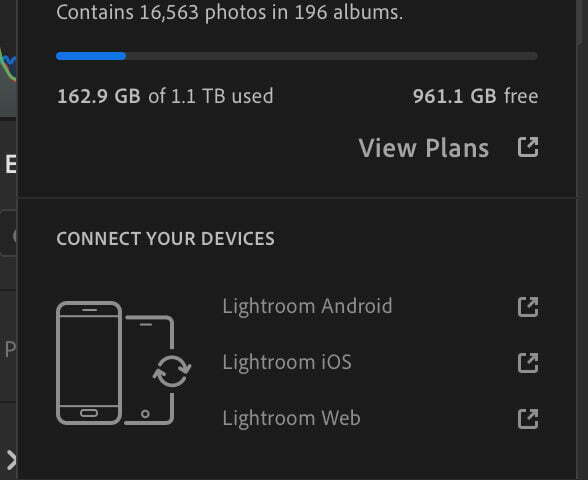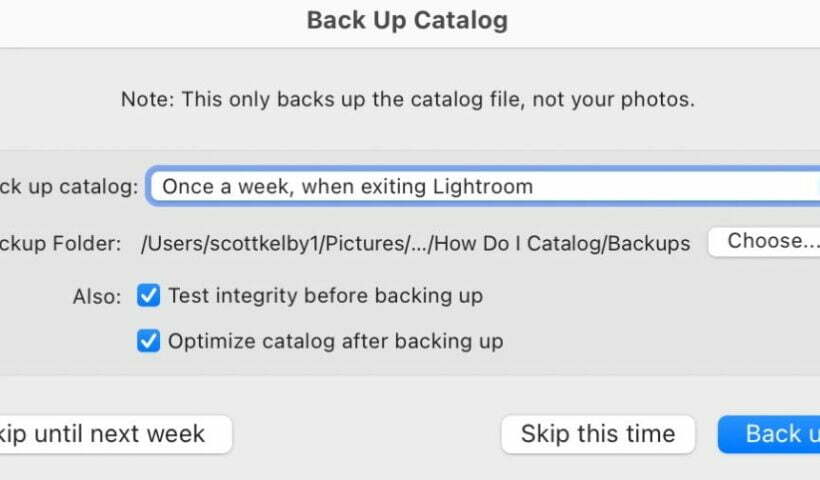Last week we started looking at what is the same, so now let’s look at what’s different. What’s Different? The most obvious, and initially potentially disorienting, difference is the interface. LrC’s interface has largely remained…
View More Editing in Lightroom Classic vs. Lightroom: Part 2Tag: rss-feed
Photoshop for Lightroom Users #9: The Awesomeness of the “Blend If” Sliders
Welcome back, and this time we’re digging in a bit deeper into using Layers and picking up where we left off week issue where I introduced the wonder and magic that is Layer Blend Modes.…
View More Photoshop for Lightroom Users #9: The Awesomeness of the “Blend If” SlidersPart 2 Of The “Lightroom Classic 101 Crash Course” With Terry White
FIRST, A QUICK PROGRAMMING NOTE: I’m a small part of this epic new Podcast, featuring travel photographer Dave Williams, and featuring an international crew of photographers (and the real Rocket Man). The first episode of…
View More Part 2 Of The “Lightroom Classic 101 Crash Course” With Terry WhitePhotoshop for Lightroom Users: The Awesomeness of Layer Blend Modes
NOTE: Sorry I didn’t get this posted on Tuesday like usual (totally my fault), but here ya go (and sorry again for the delay). Ok, we’re picking up where we left off last week, where…
View More Photoshop for Lightroom Users: The Awesomeness of Layer Blend ModesEditing in Lightroom Classic vs. Lightroom
… have we achieved feature parity? Previously, I wrote about how to decide which version is best for your needs, and I left out an important point that’s worth mentioning now, which is that while…
View More Editing in Lightroom Classic vs. LightroomBest way to lighten shadows in photos in Photoshop
Fix shadows in Photoshop with this Parametric curve trick Have you even noticed, that its really common to find the shadows in your photos are too dark? Even after setting the correct exposure, that mid-tone…
View More Best way to lighten shadows in photos in PhotoshopWhy You Should Use Lightroom’s Catalog Backup Feature Even If You Backup Your Computer Daily
I saw a comment here on the blog Friday where the person mentioned they don’t use Lightroom’s catalog backup because they back up their entire computer daily, so they feel they’re covered if their Lightroom…
View More Why You Should Use Lightroom’s Catalog Backup Feature Even If You Backup Your Computer DailyIt’s ‘Delete Your Old Lightroom Backup Catalogs” Friday!
Hi gang, and happy Friday! Just a quickie today, and this one’s just for Lightroom Classic users, but it’s kinda important — especially if you’re working on a laptop or a desktop computer where you’re…
View More It’s ‘Delete Your Old Lightroom Backup Catalogs” Friday!![[DEV]Schenectady Photographic Society](https://dev.spsphoto.org/wp-content/uploads/2020/03/newsitelogo5-e1584673483198.png)