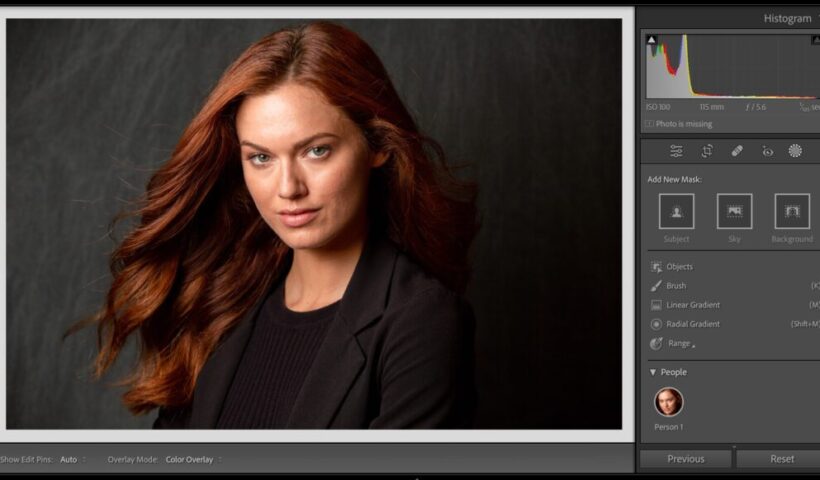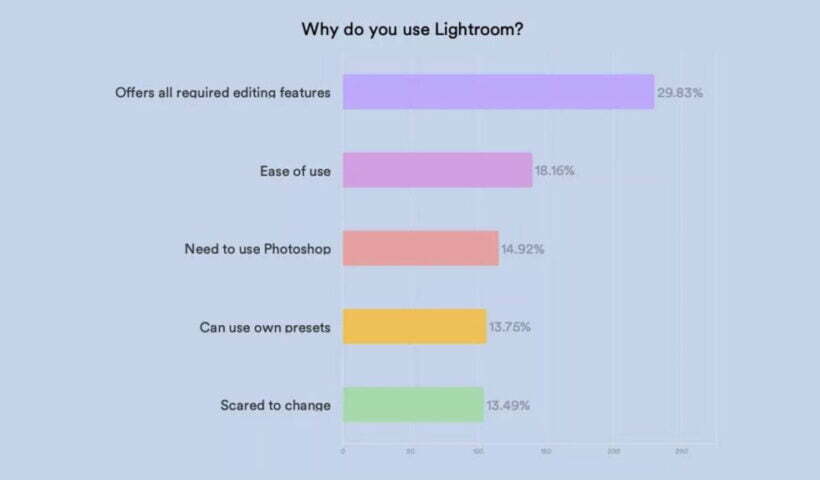If you’ve always thought of becoming a part of the KelbyOne Online Educational Community, this is the best time ever; thanks to our Black Friday/Cyber Monday deal – we’re offering our best price of the year. Just $149…
View More Our “Black Friday” Best Deal Of The Year on KelbyOne Training Is hereTag: rss-feed
How to match colors between images in Photoshop the easy way
How to copy colors from one image to another in Photoshop. Colin Smith shows you how to change the color of an object to perfectly match the color of another object in a picture in…
View More How to match colors between images in Photoshop the easy wayOne-click Van Gogh Digital Painting in Photoshop
In this detailed tutorial, Pixivu demonstrates how to transform a photo into a digital painting masterpiece with just a few clicks using Adobe Photoshop. By leveraging smart objects and a variety of filters, you can…
View More One-click Van Gogh Digital Painting in PhotoshopA Cool Skin Softening Tip (and a Killer Deal)
Before we get to our tip, today we kick off our Black Friday / Cyber Monday deal on a KelbyOne Pro Membership, and it’s our best deal of the year. More people join KelbyOne this week (and next…
View More A Cool Skin Softening Tip (and a Killer Deal)Shoot in Raw on any iPhone Using This Trick
You don’t need a brand new iPhone 14 Pro to shoot in Raw – as long as you have an iPhone made in the last eight years (at least an iPhone 6s, 6s Plus, or…
View More Shoot in Raw on any iPhone Using This TrickThree Tips for Image Noise Reduction
Digital grain, or noise, can’t always be avoided in photography. Despite massive advances in camera sensor technology over the years, noise is still a major issue for all different types of photographers. There are a…
View More Three Tips for Image Noise ReductionCustomizing Lightroom Your Way
Before we get to today’s tutorial: When I return from a trip or a workshop, I share the story and my images from the trip using Adobe Express (formerly called “Adobe Spark”). I think it’s…
View More Customizing Lightroom Your WayNew Survey Shows Most Photographers Use Lightroom For Editing. Not a Big Surprise, but…
… 82% of the photographers in a recent poll on the popular Shotkit.com site use either Lightroom (58%) or Photoshop (22%) or both for their editing. That means a whole lot of photographers use Photoshop…
View More New Survey Shows Most Photographers Use Lightroom For Editing. Not a Big Surprise, but…![[DEV]Schenectady Photographic Society](https://dev.spsphoto.org/wp-content/uploads/2020/03/newsitelogo5-e1584673483198.png)