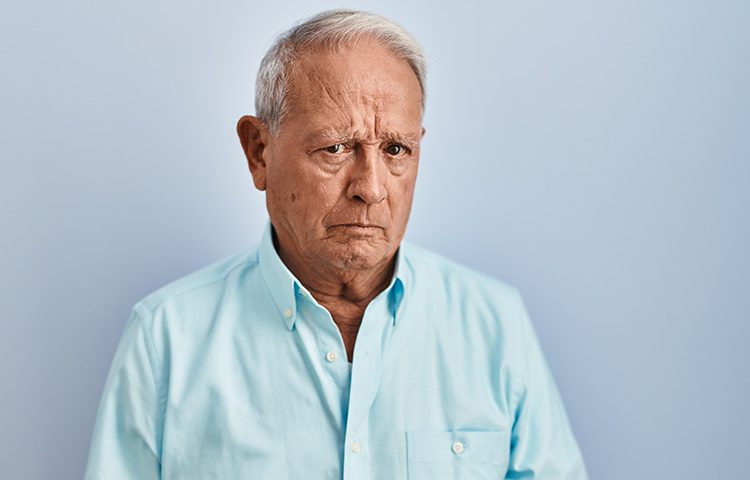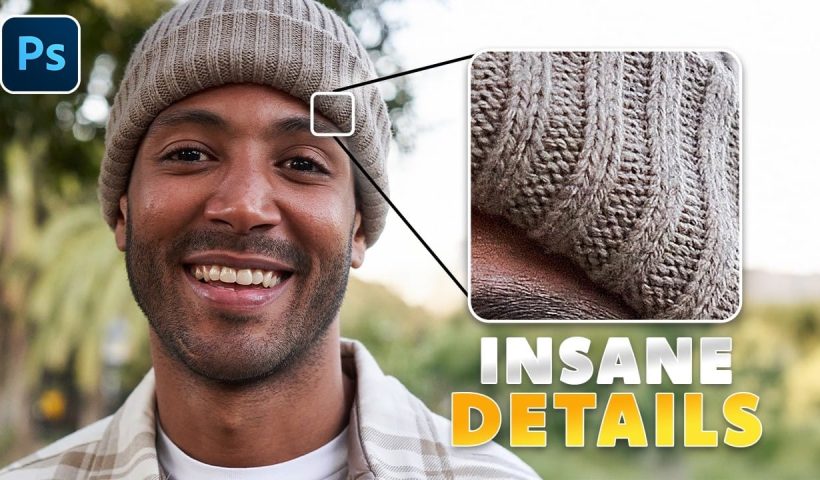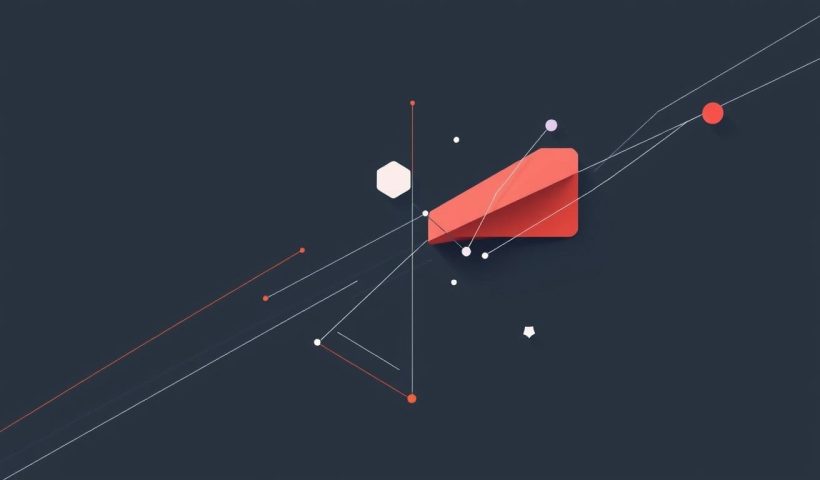Sure enough, no sooner had I posted a link to my post from Friday on my Facebook page than someone had to comment that they wouldn’t subscribe to any of Adobe’s plans. Ugh. I didn’t…
View More Subscription Holdouts: Here’s What You’ve Been Missing…Tag: rss-feed
Adobe Camera App Project Indigo, tutorial and review
Adobe has made a camera app: project Indigo. Adobe just dropped a brand-new camera app called Project Indigo, and it’s seriously impressive. This isn’t your average point-and-shoot mobile app—it’s built by some of the same…
View More Adobe Camera App Project Indigo, tutorial and reviewI Have Good News and Potentially Some Bad News
The Good News: On Monday, I wrote a post about my favorite underrated feature from Adobe June Lightroom update, which was the fact that they updated the workflow for the Noise Reduction feature, and that:…
View More I Have Good News and Potentially Some Bad NewsThe only Photohop Sharpening Tool You Need
Sharpening images in Photoshop doesn’t have to be complicated. The High Pass Filter offers a simple yet powerful way to enhance details without over-processing your photos. Unlike traditional sharpening tools, it gives you precise control…
View More The only Photohop Sharpening Tool You NeedSimplicity in Design: 6 Essential Concepts Worth Learning Early On
Great design isn’t about adding more.It’s about knowing what to leave out. With so much visual noise competing for our attention, simplicity has never been more powerful. Yet most creators, especially early in their journey,…
View More Simplicity in Design: 6 Essential Concepts Worth Learning Early OnThe Most Underrated Lightroom Classic Update From the June Adobe Update
First, a big thanks to everybody who came by to see me at the BILD Conference, either on the main Photography stage or at Adobe’s booth theater (shown above – photo by Terry White). What an…
View More The Most Underrated Lightroom Classic Update From the June Adobe UpdateTopaz Labs Bloom: Creative Upscaling Made Simple and Effective
Topaz Labs recently introduced Bloom, an exciting new web app that enlarges AI-generated images by up to 8×, opening new creative possibilities for digital artists and creators. But Bloom isn't just about making images bigger—it…
View More Topaz Labs Bloom: Creative Upscaling Made Simple and EffectiveBig new features in Lightroom Classic 2025 June release 14.4
Big new features in Lightroom Classic 2025 June release 14.4 Overview of new features (TLDR). The June 2025 update of Lightroom, brings mostly features we have seen before in ACR and beta releases, but brings…
View More Big new features in Lightroom Classic 2025 June release 14.4![[DEV]Schenectady Photographic Society](https://dev.spsphoto.org/wp-content/uploads/2020/03/newsitelogo5-e1584673483198.png)