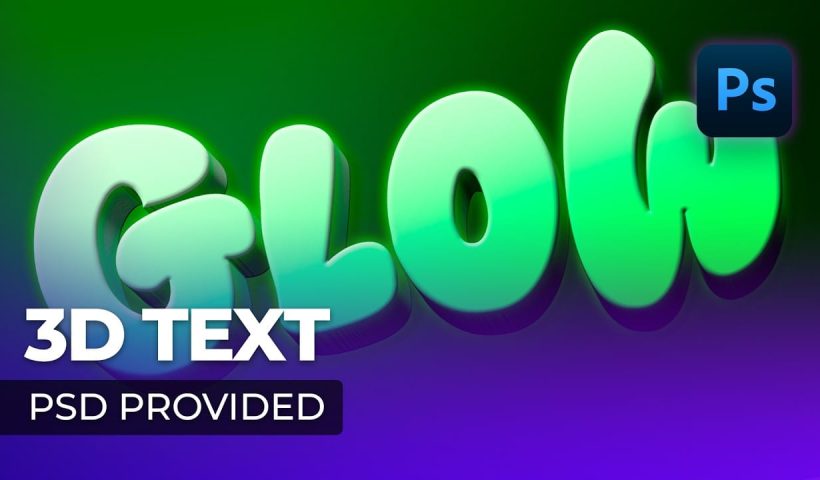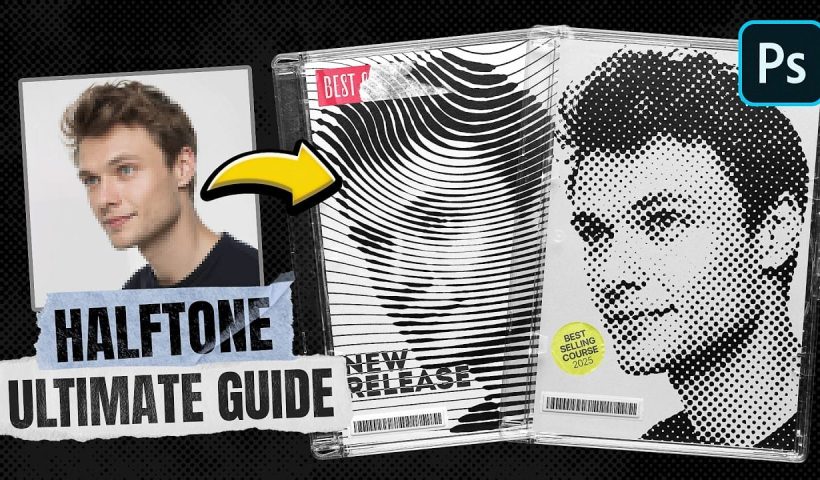This video uncovers five useful Photoshop features that many users might not be aware of. First, it explains how to turn any PSD file into a template, which helps prevent accidental changes and keeps your…
View More 5 Hidden Photoshop Features You Probably Didn’t KnowTag: Photoshop Tutorials
Create a Striking Text Portrait Poster in Photoshop
This tutorial shows you how to create a striking text portrait poster using Photoshop. You will start by removing the background with the Select Subject tool and refining it further using layer masks. This prepares…
View More Create a Striking Text Portrait Poster in PhotoshopPhotoshop Introduces Dynamic Text Feature
Photoshop Beta introduces an exciting new feature called Dynamic Text that makes working with text easier and more flexible. This feature allows text to automatically change its style and adjust itself in real-time when you…
View More Photoshop Introduces Dynamic Text FeatureCreating a Dispersion Effect in Photoshop
If you want to add a striking dispersion effect to your portraits, this guide has you covered. It shows you step by step how to achieve the popular pixel explosion look in Photoshop. Using built-in…
View More Creating a Dispersion Effect in PhotoshopNew Photoshop Feature for Changing Colors
Photoshop has introduced a new feature, the Adjust Color tool, designed to make changing colors in your images easier and more effective. This tool simplifies color adjustments, providing better control over hues and saturation while…
View More New Photoshop Feature for Changing ColorsCreating a 3D Glowing Text Effect in Photoshop
In this guide, you'll learn how to create eye-catching 3D glow text in Photoshop using a simple, step-by-step process. The technique is beginner-friendly yet versatile enough for experienced designers, making it ideal for a wide…
View More Creating a 3D Glowing Text Effect in PhotoshopUltimate Halftone Effect in Photoshop
Learn how to create stunning halftone effects in Photoshop step by step with this comprehensive tutorial. Whether it’s a classic black-and-white halftone, a vibrant color halftone, or even a smooth gradient halftone, this guide will…
View More Ultimate Halftone Effect in PhotoshopPhotoshop auto masks, new feature no one is talking about
Photoshop has introduced a powerful new feature: AI-driven auto masks. This update takes the hassle out of making precise selections, saving you time and effort. Instead of manually refining edges or using traditional tools, the…
View More Photoshop auto masks, new feature no one is talking about![[DEV]Schenectady Photographic Society](https://dev.spsphoto.org/wp-content/uploads/2020/03/newsitelogo5-e1584673483198.png)