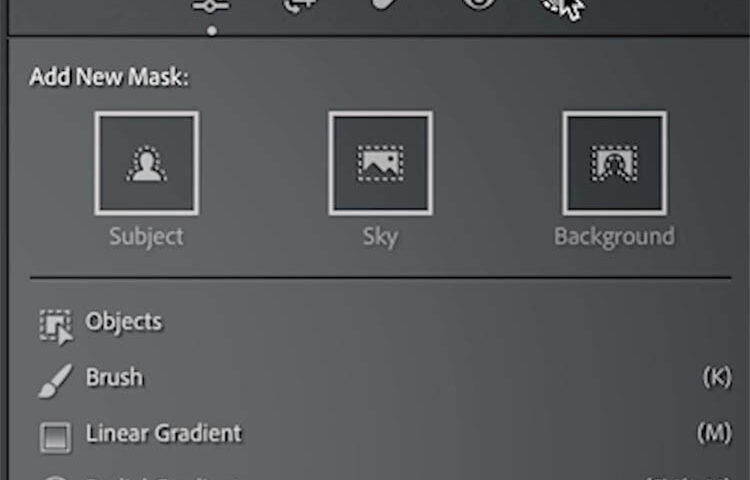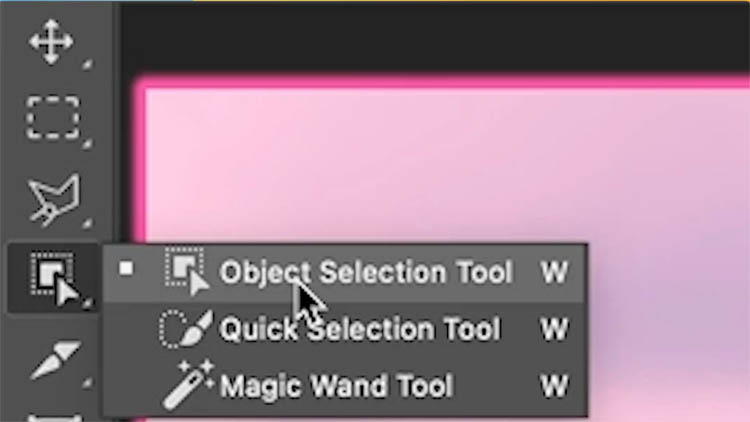Colin Smith’s Lighting Photos 2.0 in Photoshop Tutorial. Previously I made a very popular tutorial on how to use Lighting effects to relight photos in Photoshop. I had many people tell me they weren’t aware…
View More New way to Light photos in Photoshop with Texture boostTag: Photoshop Basics
Add Edge Lights in Camera RAW and Lightroom, with ai Masks
Add RIM light with mask in ACR and Lightroom In this Lightroom / Camera RAW tutorial, we will learn an easy way to add edge lights and background lights to separate an image from the…
View More Add Edge Lights in Camera RAW and Lightroom, with ai MasksHow to Seamlessly Blend faces into background in Photoshop using new radial gradients
How to easily create the floating heads effect used on movie posters We have all seen the floating heads effect on posters, magazine and album covers, you name it. We combine different pictures and seamlessly…
View More How to Seamlessly Blend faces into background in Photoshop using new radial gradientsObject selection tool in Photoshop got an update. How to make quality ai selections
Adobe updated the Algorithm in Object finder and it’s finally a viable alternative to Select Subject. In this tutorial, we will look at how Object Selection differs from Select subject. Then we will do a…
View More Object selection tool in Photoshop got an update. How to make quality ai selectionsWhat’s new In Photoshop June 2023 – 24.6
New Features In Photoshop 2023 v 24.6 (June 2023) In this tutorial, we will focus on the shipping version of Photoshop and conventional features. I have previously covered lots of Generative Fill tutorials, and will…
View More What’s new In Photoshop June 2023 – 24.6Generative Fill vs Remove tool ai in Photoshop, when to use each tool
Two new ai powered tools that can remove anything from photos in Photoshop. Which is best? With all the excitement around Generative Fill in Photoshop, its kind of overshadowed another amazing new ai tool. The…
View More Generative Fill vs Remove tool ai in Photoshop, when to use each toolCombine, auto composite your own photos with Generative Fill ai in Adobe Photoshop
Combine images with Generative Fill in Photoshop I have 2 examples here of ways to combine images with Generative Fill. This is just a taste of what you can do with your own photos. All…
View More Combine, auto composite your own photos with Generative Fill ai in Adobe PhotoshopGenerative Fill in Photoshop Variation Hack
Remove anything with ease in Photoshop with Generative Fill and Variations Photoshop can easily remove any distraction with generative ai. Generative fill generates 3 different variations that it can use to patch an image. Usually,…
View More Generative Fill in Photoshop Variation Hack![[DEV]Schenectady Photographic Society](https://dev.spsphoto.org/wp-content/uploads/2020/03/newsitelogo5-e1584673483198.png)