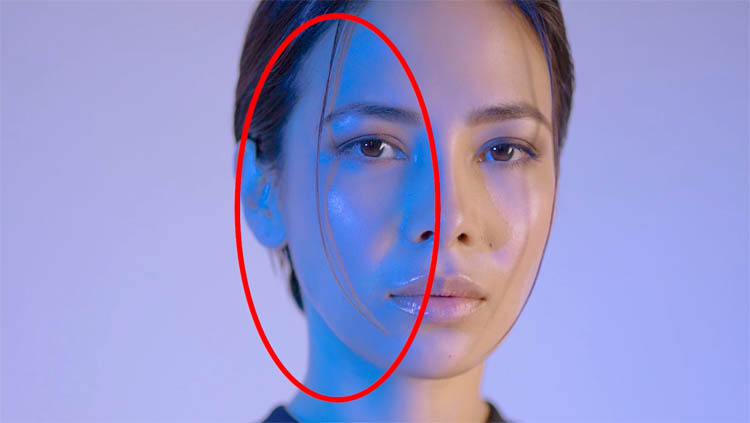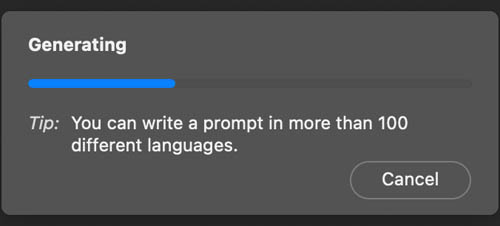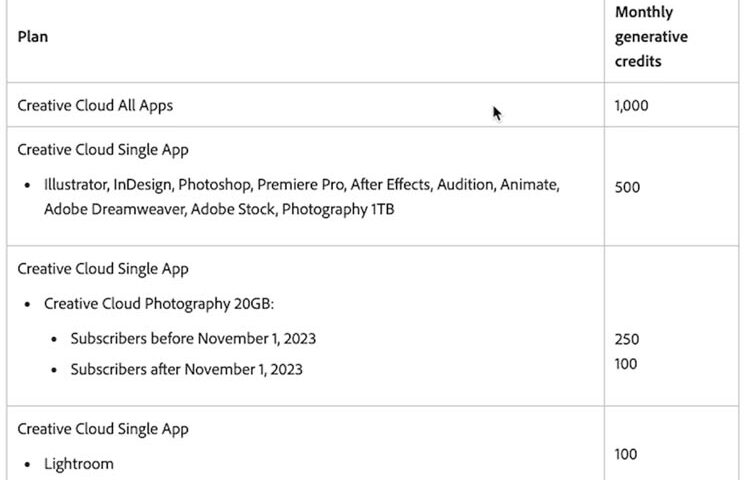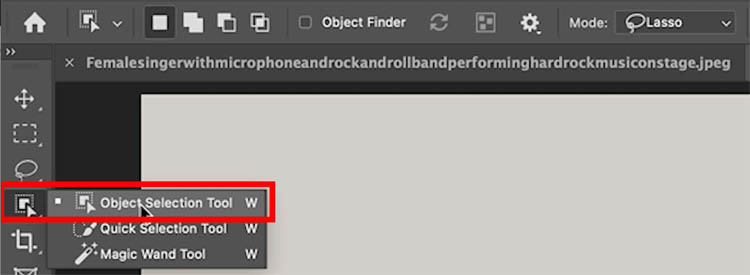Point Color for retouching and fixing colored shadows Here is a photo which has a blue light hitting one side. You can also see issues where the strands of hair are casting a different colored…
View More Remove Color shadows from a face with Point Color in PhotoshopTag: Photoshop Basics
Photoshop contrast alternative makes every photo better
Try this next time you edit a photo So many people increase Contrast to add pop to a photo, but they aren’t aware that they can also be damaging other tones in the image. Here…
View More Photoshop contrast alternative makes every photo betterParametric Filters in Photoshop Ultimate Guide
Parametric Filters in Photoshop open up a new world. First, these filters can easily be made in Substance Designer and imported into Photoshop. Many parameters can be changed (hence the name Parametric). What’s really interesting…
View More Parametric Filters in Photoshop Ultimate GuidePhotoshop 2024 Generative Fill Tips – 16 Fast Tips and tricks
The Ultimate Photoshop 2024 Generative Fill Tips guide When you hit generate in Photoshop Generative Fill, you will see tips. I have assembled all the tips here and will demonstrate each one. I have also…
View More Photoshop 2024 Generative Fill Tips – 16 Fast Tips and tricksUpdating to Photoshop 2024, Your Questions Answered
All your Photoshop 2024 Questions answered. I recently made a tutorial on all the new features of Photoshop 2024. I got a lot of questions and comments on Youtube and various social medias, so I’ll…
View More Updating to Photoshop 2024, Your Questions AnsweredPhotoshop 2024 New Features
What’s new in Photoshop 2024, Photoshop v25 Adobe released the new update to Photoshop and we will look at the new features. Some of these features have previously been in the Photoshop beta and I’ve…
View More Photoshop 2024 New FeaturesHow to Light photos with Clipping Masks in Photoshop
This Photoshop tutorial will help open new way to work in Photoshop. I did a previous tutorial on Lighting in Camera RAW and Lightroom with the new masks. I had a number of people ask,…
View More How to Light photos with Clipping Masks in PhotoshopHow to get the Photoshop Beta
The public beta of Photoshop gives you early access to new and upcoming features in Photoshop. Sometimes these features can be big, like Generative Fill and ai filters. Sometimes they can be small features. In…
View More How to get the Photoshop Beta![[DEV]Schenectady Photographic Society](https://dev.spsphoto.org/wp-content/uploads/2020/03/newsitelogo5-e1584673483198.png)