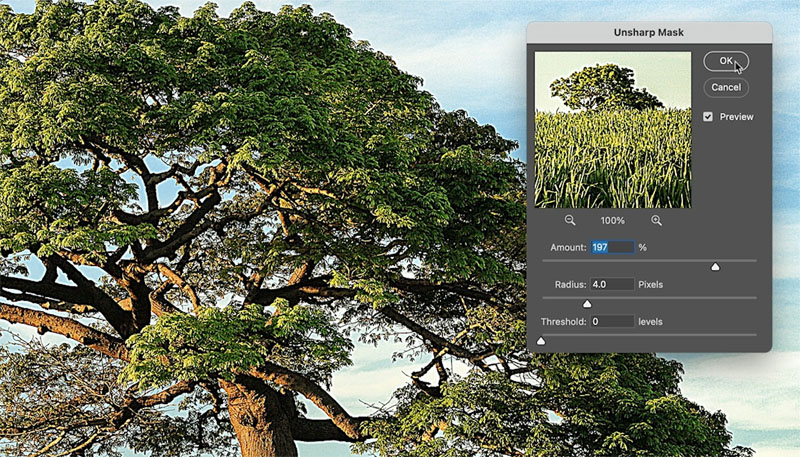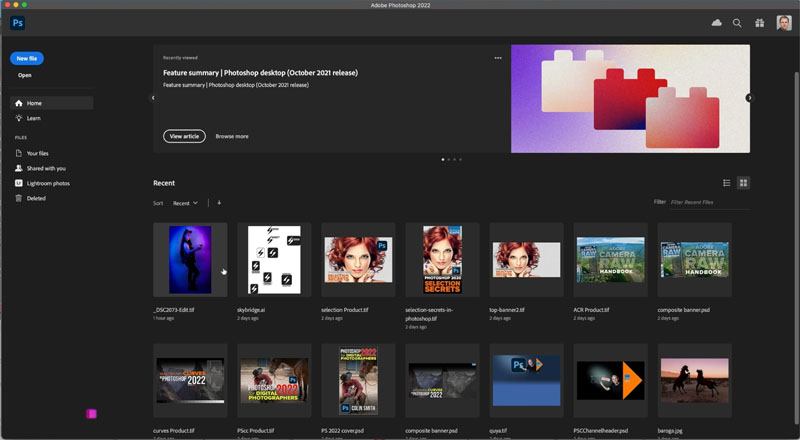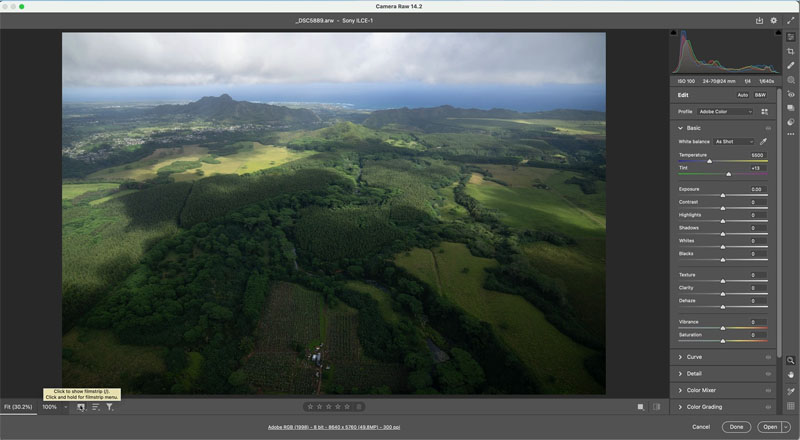How to make a better double exposure in Photoshop The double exposure is a great digital art technique and it’s very popular, because you can get really high end looking results with a small amount…
View More How to make Double Exposure with custom brushes in PhotoshopTag: Photoshop Basics
Avoid the 3 worst photo editing mistakes in Photoshop
There are a lot of ways to do things in Photoshop. Sometimes it doesn’t matter which way you do them, however there are some best practices. There are some things, you just shouldn’t do because…
View More Avoid the 3 worst photo editing mistakes in PhotoshopRemove distractions in photos with Photoshop advanced Content Aware Fill
Easily remove distractions from a photo in Photoshop using advanced Content Aware Fill In this photoshop tutorial, I’ll show you an easy way to retouch a photo and get rid of a distracting background. Here…
View More Remove distractions in photos with Photoshop advanced Content Aware FillHow to clear recent files from Photoshop Home Screen
How to remove the recent files from Photoshop Home-screen. Recently, I was needing to hide the thumbnails from Photoshop’s welcome screen. I was about to do a livestream and didn’t want to show my client’s…
View More How to clear recent files from Photoshop Home ScreenBest way to lighten shadows in photos in Photoshop
Fix shadows in Photoshop with this Parametric curve trick Have you even noticed, that its really common to find the shadows in your photos are too dark? Even after setting the correct exposure, that mid-tone…
View More Best way to lighten shadows in photos in PhotoshopHow to make Landscape photos look better, in depth Photoshop photo editing tutorial
Editing Landscape photos in Photoshop, full workflow In this tutorial, I show you my entire workflow for editing landscape pictures. Please watch the video to see a lot of steps that would be missed in…
View More How to make Landscape photos look better, in depth Photoshop photo editing tutorialHow to make a sticker in Photoshop
How to make a Sticker in Photoshop In this tutorial, I’ll show you how to turn a photo into a sticker in Photoshop. First of all, we will make a sticker effect. I will also…
View More How to make a sticker in PhotoshopHow to combine images and blend them together in Photoshop
In this Photoshop tutorial, I’ll show you 2 ways to combine images and 4 ways to seamlessly blend them together. This is a great starting place to create composites, collages and digital Art in Photoshop.…
View More How to combine images and blend them together in Photoshop![[DEV]Schenectady Photographic Society](https://dev.spsphoto.org/wp-content/uploads/2020/03/newsitelogo5-e1584673483198.png)