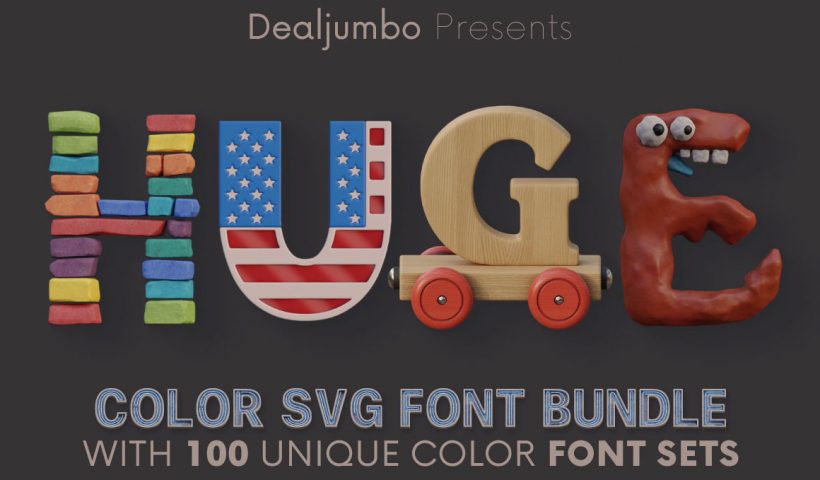In this tutorial, you will learn the process for making someone look younger in Photoshop. Great technique for family portraits and celebrity model shots. Download tutorial images here… • Don’t have Photoshop yet? Download a…
View More How to make someone look younger in PhotoshopTag: Photo Effects and Retouching
How to change the color of clothing in Photoshop
Change clothing to any color in Photoshop—even black or white! Learn how to use Layer Masks, Curves Adjustment Layers, and Hue/Saturation Adjustment Layers to change the color of anything, all while maintaining perfect detail and…
View More How to change the color of clothing in Photoshop5 tips to make your photos better in Photoshop
How to make your photos look better fast in Photoshop. 5 Tips to make all your photos look better in Photoshop. This Photoshop tutorial shows you 5 things you should do to make your photos…
View More 5 tips to make your photos better in PhotoshopSurreal floral face photo manipulation in Photoshop
In this Photoshop tutorial you will learn how to create a surreal floral face photo manipulation. You can use this technique in books, posters, albums covers, and advertising. Download project files here… • Don’t have…
View More Surreal floral face photo manipulation in PhotoshopDouble Exposure Glitch Poster Design in Photoshop
In this Photoshop tutorial you will learn how to create double exposure glitch poster design step by step. You can use this technique to create a double exposure effect for your own photos. Download tutorial…
View More Double Exposure Glitch Poster Design in PhotoshopAdd a splash of color using gradient maps in Photoshop
In this tutorial, Adobe Evangelist Paul Trani shares how and why to use Gradient Maps to add a splash of color to any design. Watch this video for helpful tips and tricks to end those feelings…
View More Add a splash of color using gradient maps in Photoshop3 easy ways to make colors pop in Photoshop
In this Photoshop tutorial, you will learn how to make colors pop in Photoshop.This video will teach you three easy methods to make the colors in your photos more vibrant in Photoshop. • Don’t have…
View More 3 easy ways to make colors pop in PhotoshopCreate a bright and beautiful color grade in Photoshop
Learn how to add a bright and beautiful color grade to your photos with the Camera RAW filter in Photoshop. Great for model photography and landscapes. Download the sample image here… • Don’t have Photoshop…
View More Create a bright and beautiful color grade in Photoshop![[DEV]Schenectady Photographic Society](https://dev.spsphoto.org/wp-content/uploads/2020/03/newsitelogo5-e1584673483198.png)