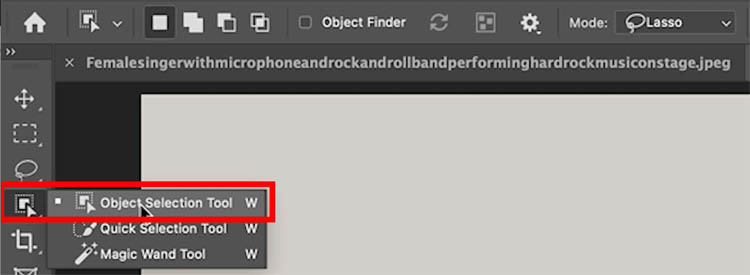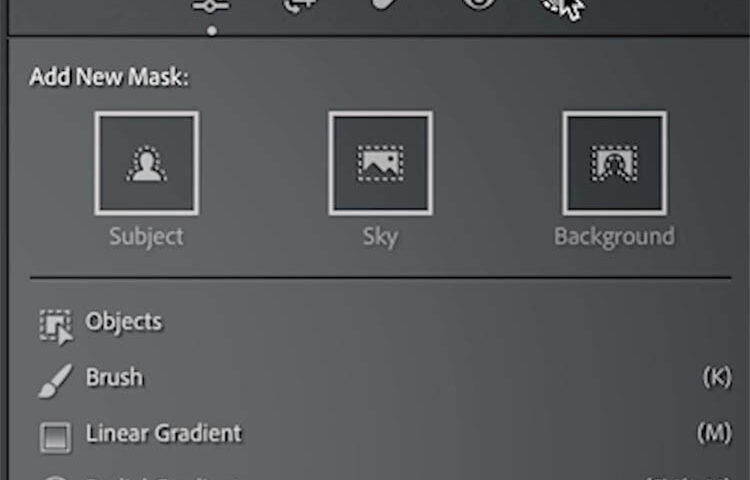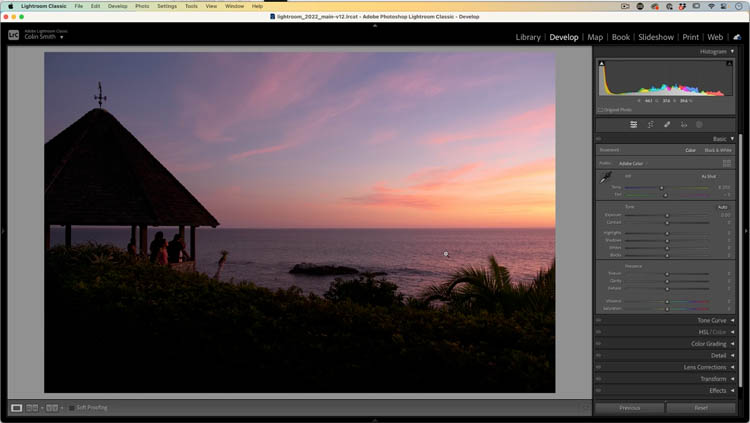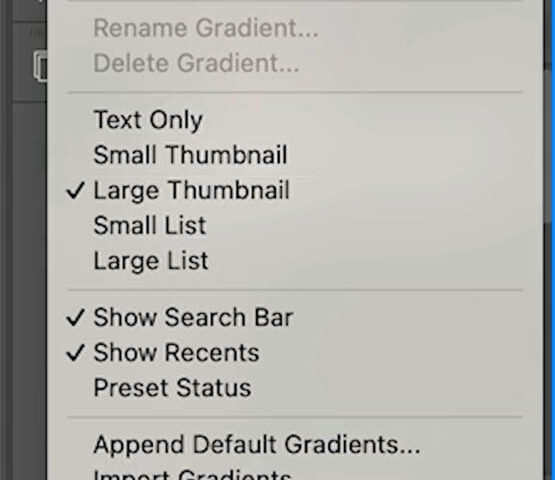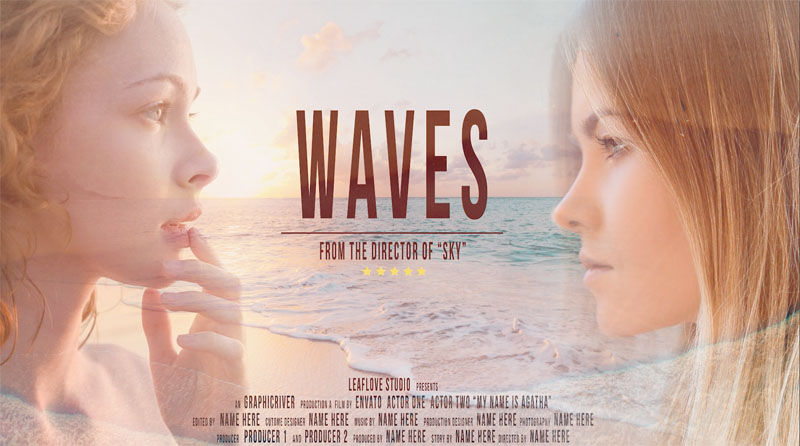There are a number of powerful tools in Photoshop to make masks. The masks extract images from the background, and isolate them so that you can do compositing or other things. Sometimes the edges aren’t…
View More 5 Tips to fix mask edges in PhotoshopTag: Masks
How to Light photos with Clipping Masks in Photoshop
This Photoshop tutorial will help open new way to work in Photoshop. I did a previous tutorial on Lighting in Camera RAW and Lightroom with the new masks. I had a number of people ask,…
View More How to Light photos with Clipping Masks in PhotoshopAdd Edge Lights in Camera RAW and Lightroom, with ai Masks
Add RIM light with mask in ACR and Lightroom In this Lightroom / Camera RAW tutorial, we will learn an easy way to add edge lights and background lights to separate an image from the…
View More Add Edge Lights in Camera RAW and Lightroom, with ai MasksEasy fast way to fix edges of masks in Lightroom and Camera RAW
This tutorial shows you the fastest, easiest way to fix edges on masks in Lightroom or Camera RAW, it’s easy and it really works! Here is a simple way to get rid of edge halos…
View More Easy fast way to fix edges of masks in Lightroom and Camera RAWHow to create a realistic rainbow in Photoshop
Easily make a rainbow in Photoshop with new Gradient tool The new gradient tool makes it really easy to do things that were difficult before. I figured a rainbow is a good way to explore…
View More How to create a realistic rainbow in PhotoshopLightroom New Features April 2023 update v12.3
What’s new in Lightroom 12.3? It’s April and usually around this time every year, Adobe drops updates into their CC apps. The biggest updates are usual April and around October at Adobe Max (I usually…
View More Lightroom New Features April 2023 update v12.3How to Light up a Photo in Lightroom or Adobe Camera RAW
How to add Light to a Photograph In this tutorial, I’ll show you how to add lights, rim lights, flood lights and warm sunlight to a photo using Lightroom. If you don’t use Lightroom, this…
View More How to Light up a Photo in Lightroom or Adobe Camera RAWHow to blend Layers in Photoshop and select faces with masks
Blending layers with faces in Photoshop This Photoshop tutorial will show you how to combine images together to make a composite. I will show you a tip that helps automatically isolate faces to make posters…
View More How to blend Layers in Photoshop and select faces with masks![[DEV] Schenectady Photographic Society](https://dev.spsphoto.org/wp-content/uploads/2020/03/newsitelogo5-e1584673483198.png)