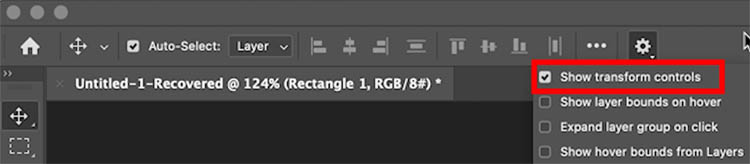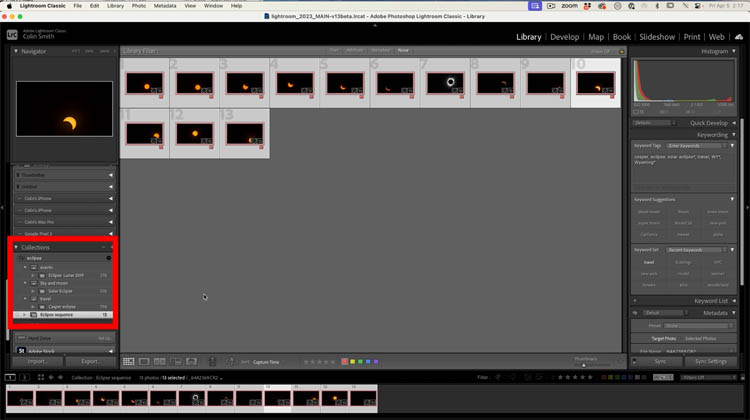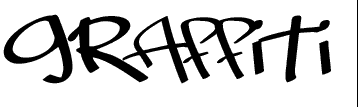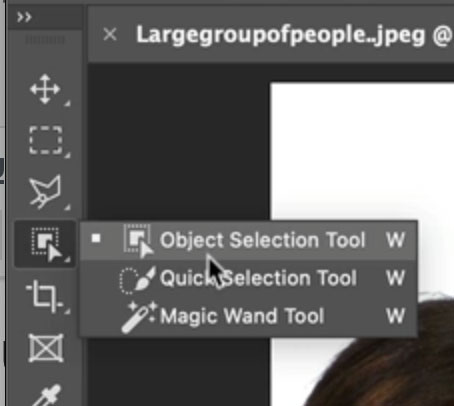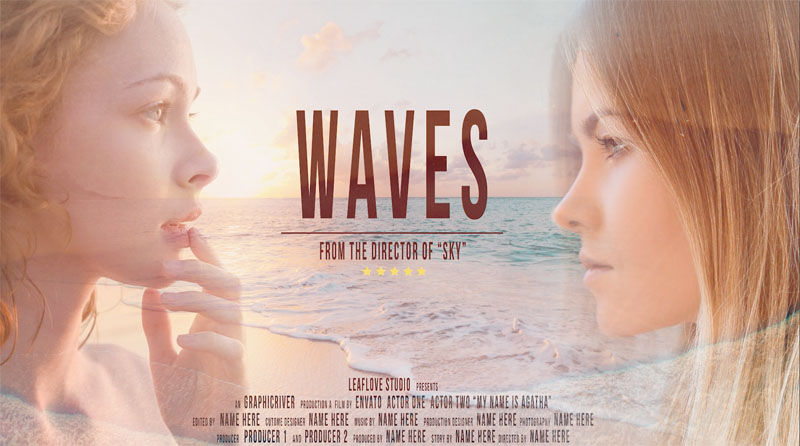There used to be a feature in Photoshop where you could change the type of adjustment layer by right-clicking and choosing change Adjustment type. This feature has been missing from Photoshop since before CS6. But…
View More Photoshop tip. Change Adjustment Layer type in PhotoshopTag: Layers
Hover Layer in Photoshop
New way to see layers in Photoshop, Hover Layer Bounds Here is a new Photoshop feature that helps you see what layer something is on. If you work with multiple layers, like compositing, you will…
View More Hover Layer in PhotoshopHow to Create an Eclipse Sequence in Photoshop, complete guide
Complete guide to making an eclipse sequence in Photoshop 2024 Just in time for the April 8th 2024 American Total Solar Eclipse. You have captured your eclipse photos, now what? Here is how you can…
View More How to Create an Eclipse Sequence in Photoshop, complete guideHow to make 3D pop out effect in Photoshop in 4 simple steps
How to make the eye grabbing “out of bounds” or 3D pop-out effect effect is an easy way to add a ton of impact to an image, as the subject jumps out of the screen…
View More How to make 3D pop out effect in Photoshop in 4 simple stepsHow to make re-usable graffiti in Photoshop tutorial
How to make a realistic graffiti effect in Photoshop I originally wrote this graffiti tutorial a decade ago. While the style still looks good, the usability sucks. Total update time, let’s make the graffiti on…
View More How to make re-usable graffiti in Photoshop tutorialHow to use Updated Object Selection in Photoshop 2023, AI selections.
How to use Object Selection, and new selection features in Photoshop 2023 In this Photoshop tutorial, I will show you the newest features in Photoshop 2023 selections. We will also look at Object Selection in…
View More How to use Updated Object Selection in Photoshop 2023, AI selections.How to blend Layers in Photoshop and select faces with masks
Blending layers with faces in Photoshop This Photoshop tutorial will show you how to combine images together to make a composite. I will show you a tip that helps automatically isolate faces to make posters…
View More How to blend Layers in Photoshop and select faces with masksAdd birds to a photo in Photoshop, make background transparent
Add birds to photos in Photoshop, combine pictures and make transparent background. This is a fun tutorial. When you have a great landscape photo, you can really add life to it by adding a flock…
View More Add birds to a photo in Photoshop, make background transparent![[DEV] Schenectady Photographic Society](https://dev.spsphoto.org/wp-content/uploads/2020/03/newsitelogo5-e1584673483198.png)