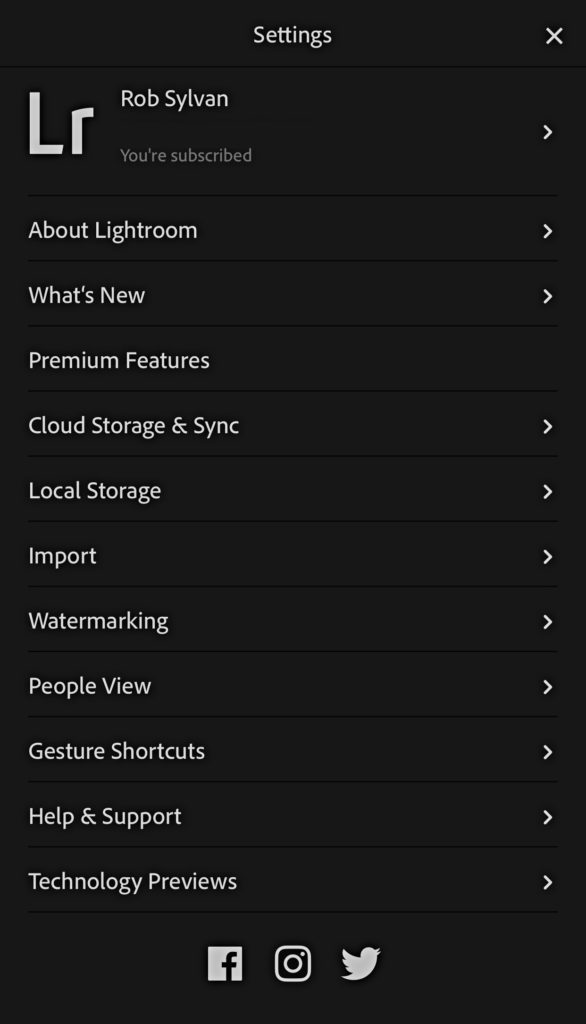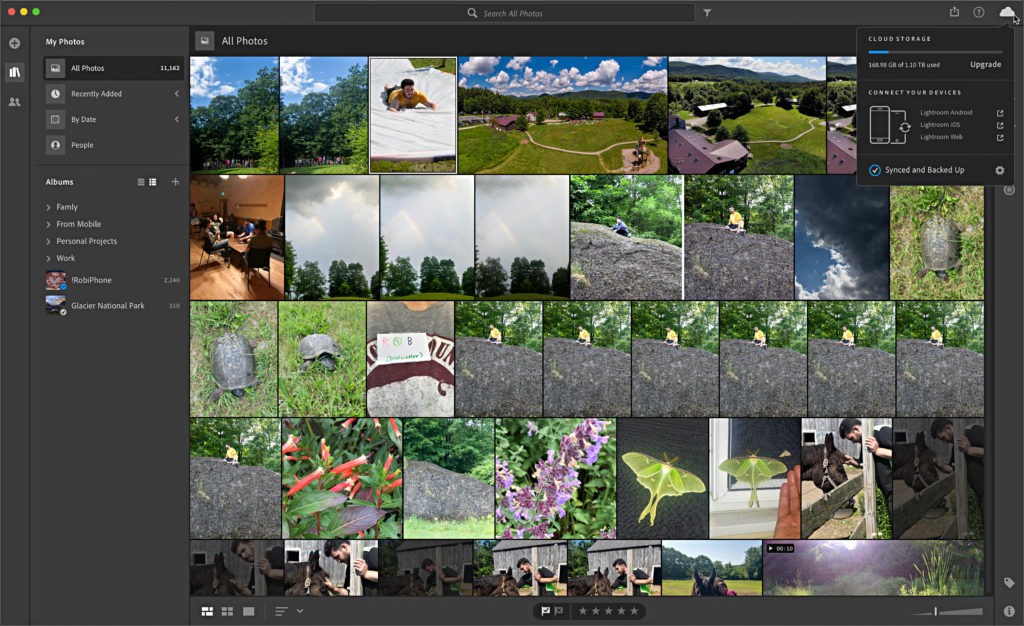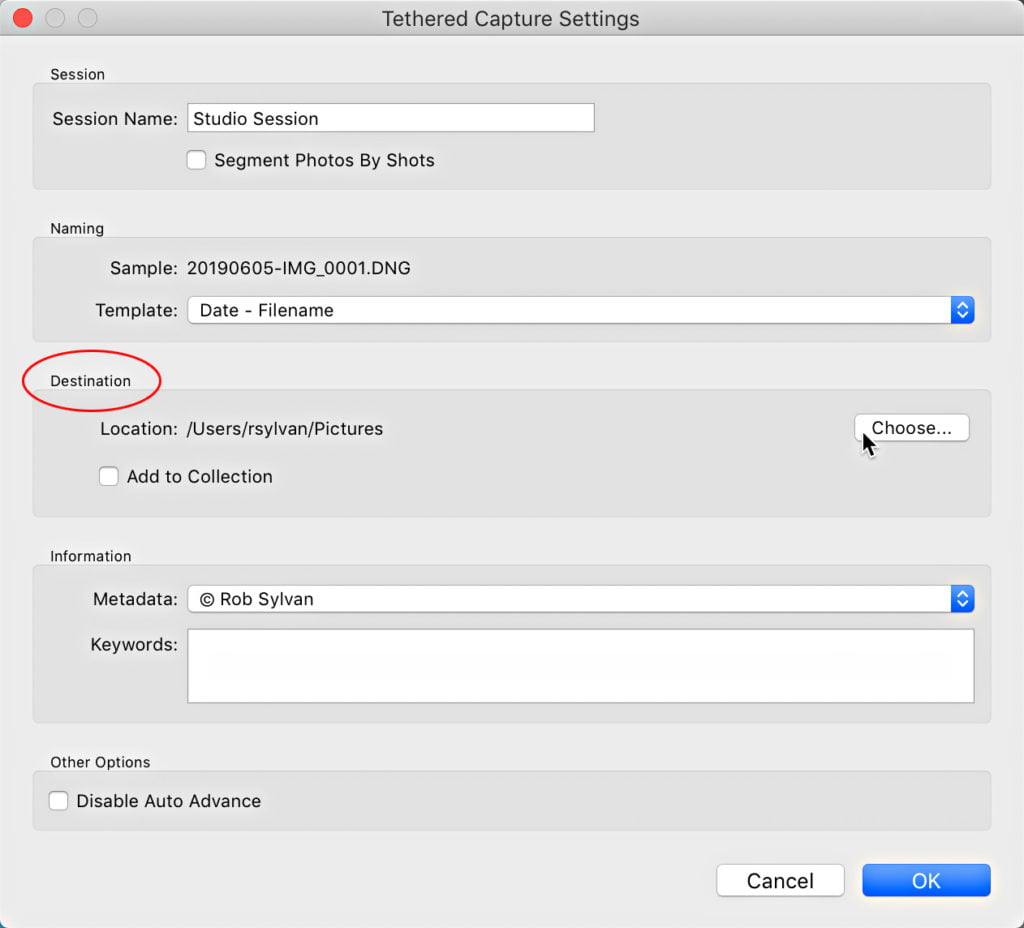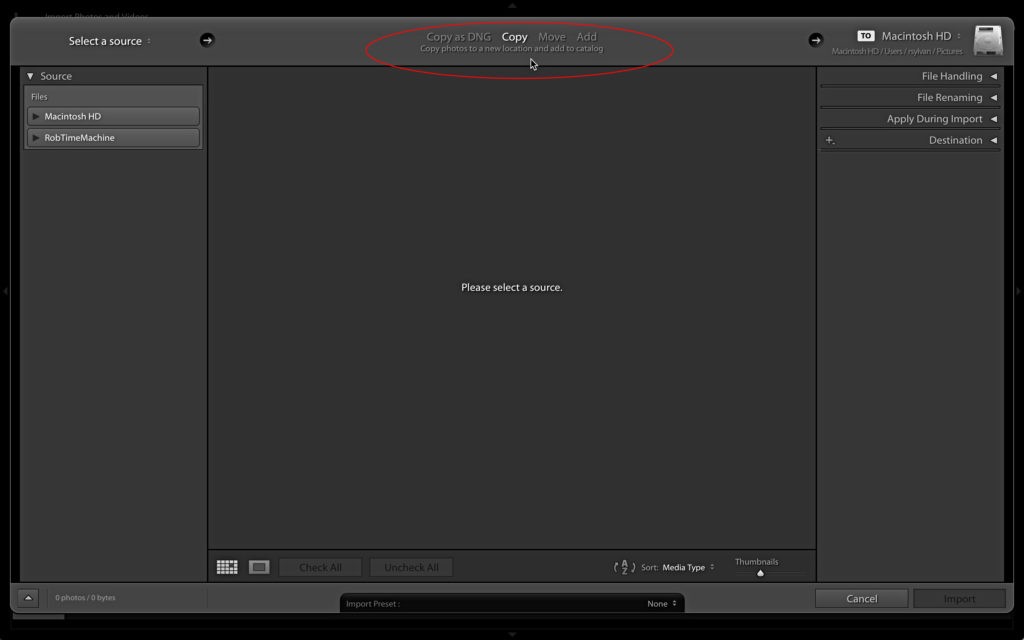As the new year is upon us I thought I’d share a tip on how to include your copyright info in the cloud based Lightroom apps. I’ll start in Lightroom mobile, but also point out…
View More Including Copyright Notice in Lightroom CloudyTag: Import
Importing Your Camera Images Straight into Lightroom On Your iPad (and my new book is here!)
Great live-streamed tutorial from the one and only Terry White on this important update to Lightroom Mobile that lets you import directly from your camera straight into Lightroom on your iPad or iPhone. My New…
View More Importing Your Camera Images Straight into Lightroom On Your iPad (and my new book is here!)Adobe “Sneak Peeks” New “Direct Import” Feature for iPhone and iPads
Lightroom Product Manager Tom Hogarty shares a sneak peek at a feature that’s due to be released by the end of the year for Apple iPhone’s and iPads — direct import without having the images go…
View More Adobe “Sneak Peeks” New “Direct Import” Feature for iPhone and iPadsTaking a Closer Look at the Cloud-based Lightroom for Desktop App
If you haven’t checked out the cloud-based version of Lightroom for Mac and Windows recently, it might be worth taking another look. Before going any further, you may want to read through my blog post…
View More Taking a Closer Look at the Cloud-based Lightroom for Desktop AppAlternative Import Options
Last week I discussed the most common route for importing new photos via the Import window. Now that we understand that importing only means adding information about each photo to the catalog, we can step…
View More Alternative Import OptionsSo Many Ways to Import
Importing is the most fundament aspect of using Lightroom Classic, and is also one of the least understood, which makes it the source of a great many problems. Because it is such a key aspect…
View More So Many Ways to ImportHow to Use Lightroom Classic’s ‘Auto Import’ Feature
A great new video today from Benjamin Warde on how to use Lightroom’s Auto Import (especially important for Sony shooters who don’t have Lightroom tethering support). Just 60-seconds but great info. Thanks, Benjamin. Join us…
View More How to Use Lightroom Classic’s ‘Auto Import’ FeatureWhen Photos Go Missing
An often overlooked aspect of the import process into Lightroom Classic is that the exact location of where to find those photos on your system is written into the catalog file at that time. The…
View More When Photos Go Missing![[DEV]Schenectady Photographic Society](https://dev.spsphoto.org/wp-content/uploads/2020/03/newsitelogo5-e1584673483198.png)