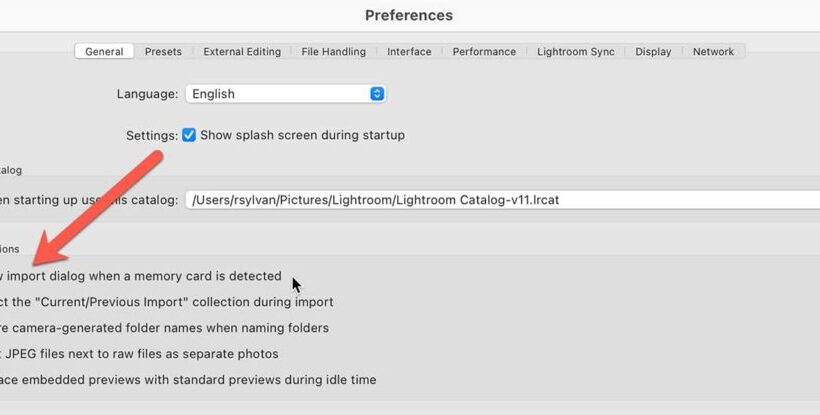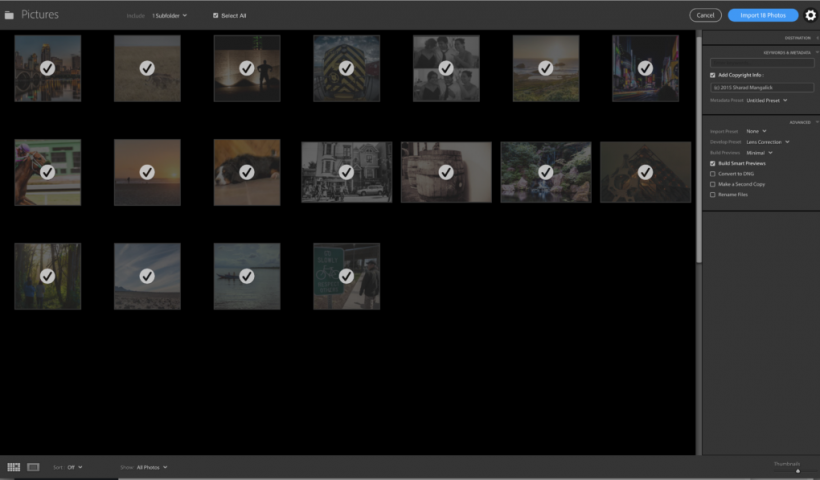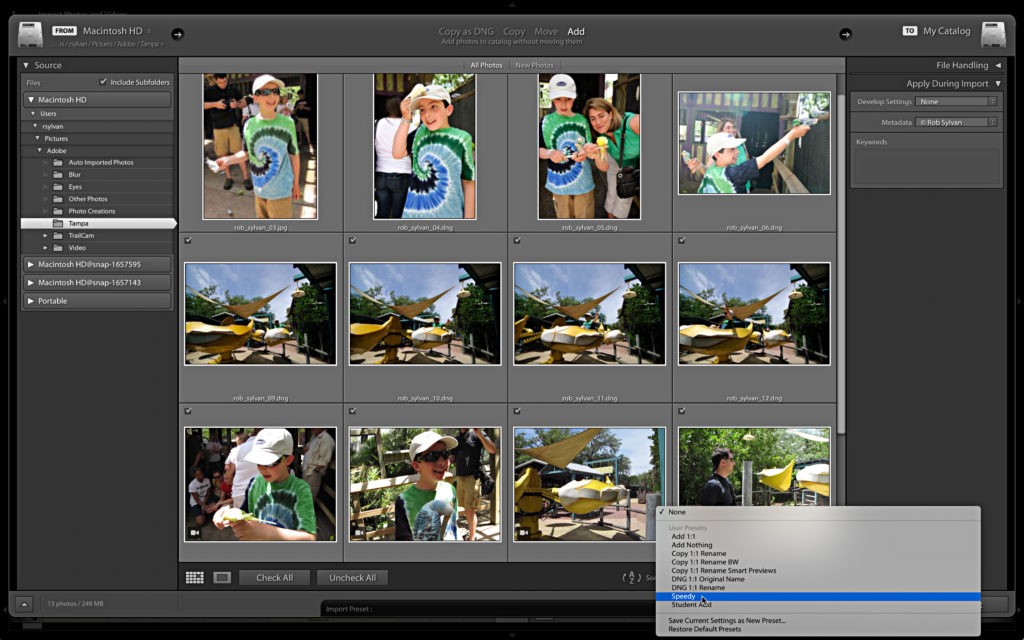I’ve been enjoying the Pre-shooting function on the Canon EOS R6 MkII (also found on the R10, R7, and R8). Pre-shooting is part of the Raw Burst Mode feature, which when enabled allows you to…
View More Importing Canon Raw Burst Mode Files into Lightroom ClassicTag: Import
My Trail Cam Workflow
I suppose this could also be called my using Lightroom to import photos into Lightroom Classic workflow, but that was too long for the title. A few years ago, I mounted a trail camera in…
View More My Trail Cam WorkflowFree Super-Fast Culling of Your Images Before Importing Into Lightroom
If LIghtroom has an Achilles Heel, it’s the speed in which not only thumbnails appear after importing a shoot, but more importantly how long you have to wait to see a large size preview. That’s…
View More Free Super-Fast Culling of Your Images Before Importing Into LightroomLightroom Classic and CFexpress Cards
While not a new issue, it is new to me as I’ve only recently started shooting with CFexpress (Type B) cards, and I’ve become aware of how differently these cards behave compared to the more…
View More Lightroom Classic and CFexpress CardsTip Number 12 for People New to Lightroom Classic
In case you missed my takeover post from Tuesday while Scott is away on vacation (with links to the previous tips), I’m back as promised with tip #12! I find that many people can go…
View More Tip Number 12 for People New to Lightroom ClassicThe Most Intimidating Window in Lightroom (and how Adobe can make better)
Yesterday I was in the studio recording an entire online class just on getting your images into Lightroom Classic. When it’s edited and ready to post, I imagine it will be around 45-minutes to an…
View More The Most Intimidating Window in Lightroom (and how Adobe can make better)How to Apply a Develop Preset Automatically When You Import Your Images
We’re heading into the weekend with a simple to use, but powerful time-saving technique — applying the Develop module preset of your choice automatically when you import your images, so when they appear in Lightroom; they…
View More How to Apply a Develop Preset Automatically When You Import Your ImagesMaking the Most of Lightroom Classic Templates
One of the main reasons we use Lightroom Classic is that it makes our entire digital workflow so much more efficient than using a combination of other tools. A key to getting the most out…
View More Making the Most of Lightroom Classic Templates![[DEV]Schenectady Photographic Society](https://dev.spsphoto.org/wp-content/uploads/2020/03/newsitelogo5-e1584673483198.png)