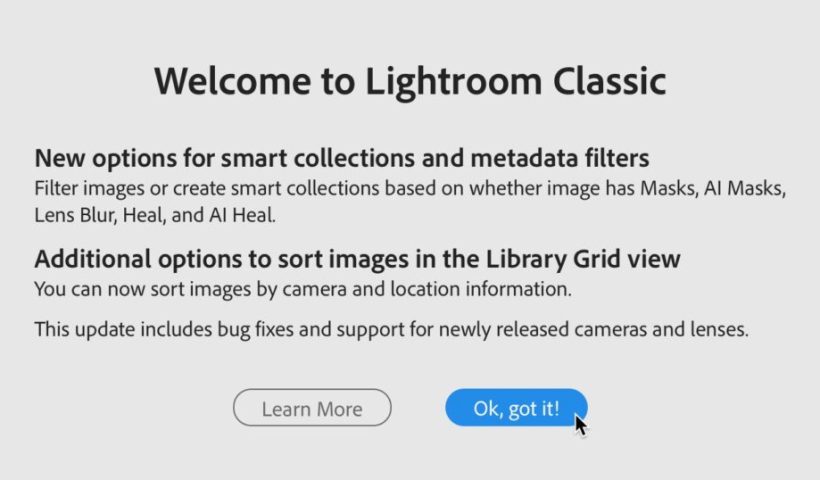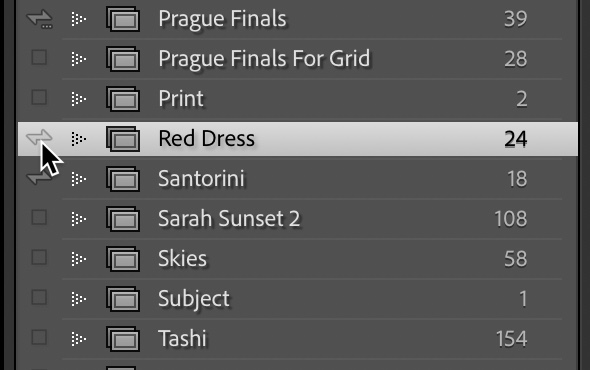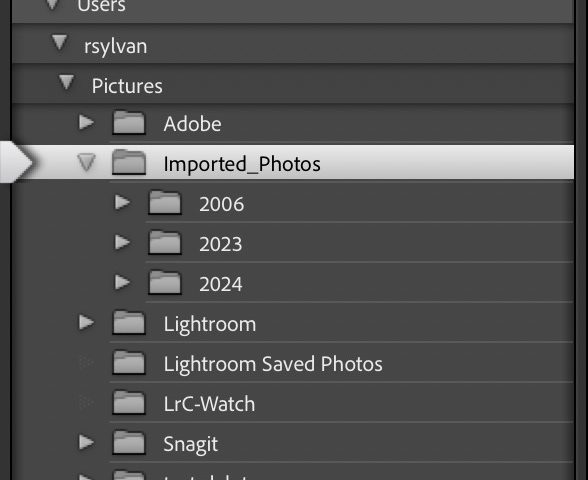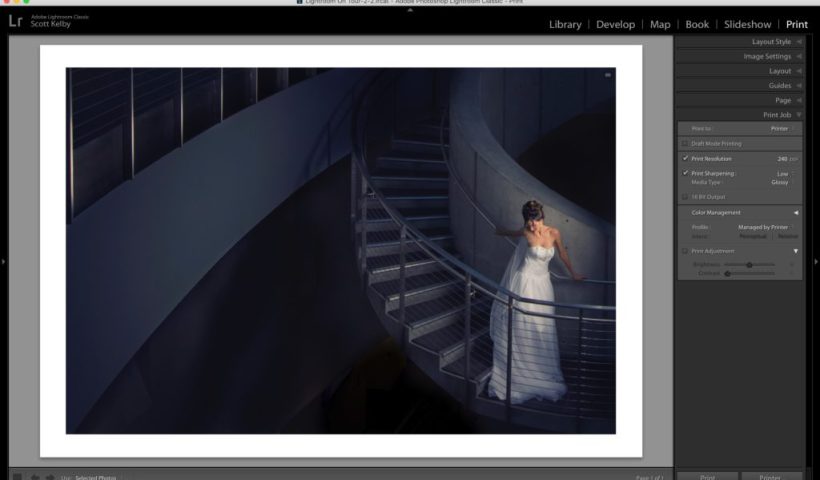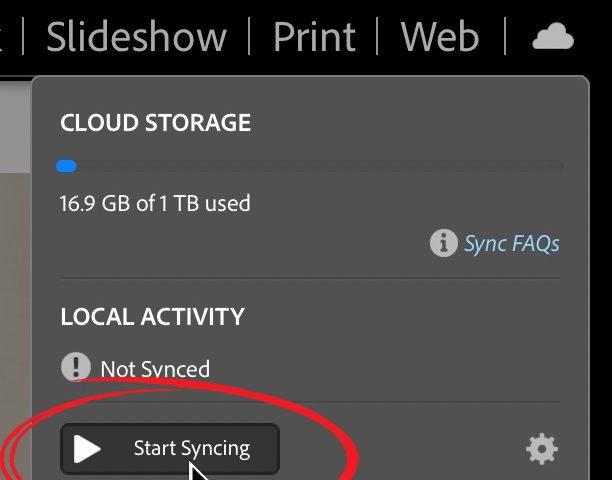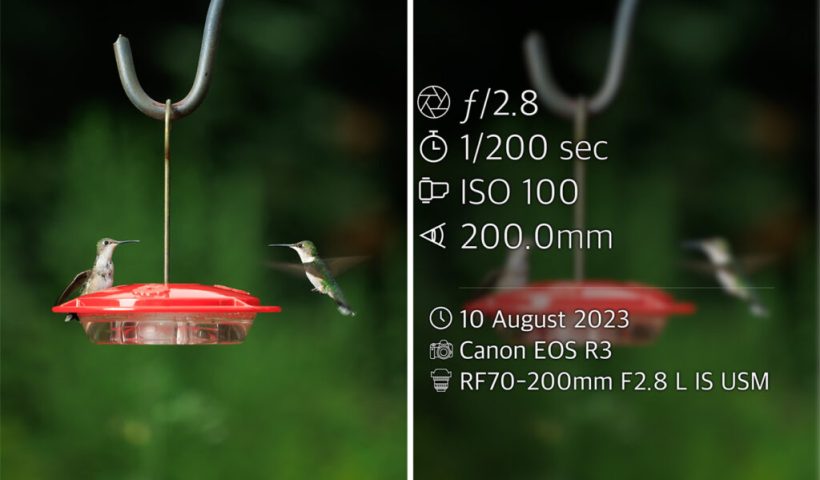Adobe released a new update for Lightroom Classic (13.2), Lightroom desktop (7.2), and Camera Raw (16.2) that included a couple of small new features along with new camera support, new lens support, and bug fixes.…
View More Lightroom Classic and Lightroom February UpdateTag: Featured
Lightroom Tip Tuesday: The Easy Way To Make Relative Edits
What’s a “relative edit?” Well, watch this quick video, and it will make sense (and you’ll wind up using this technique anytime this situation arises). Pretty handy, right? This probably isn’t one you’ll use every…
View More Lightroom Tip Tuesday: The Easy Way To Make Relative EditsHow To Let Your Client Proof Images in a Lightroom Collection
This process is super quick and easy, and you can do it in either Lightroom Classic or the ‘cloud’ version. Here’s how to do it. STEP ONE: This step is only for Classic users (cloud…
View More How To Let Your Client Proof Images in a Lightroom CollectionCan’t Find a Photo?
Every now and then I see a request for help from someone who had previously imported photos into Lightroom Classic (LrC), may have even done some work on them, but then after closing the program…
View More Can’t Find a Photo?Lightroom Tip Tuesday: Start Using LR Mobile in Three-Clicks
If you’re not using Lightroom on your phone or tablet, it’s super easy (like three clicks. Maybe four – it just depends). Couldn’t be easier. Check out this, the 2nd of my new “Lightroom Tip…
View More Lightroom Tip Tuesday: Start Using LR Mobile in Three-ClicksFour Quick Tips for Maximizing Your Lightroom Screen Space
Let’s start this week off with some quick tips for getting more Lightroom on your screen (that’ll make more sense in a moment): Above: here’s our standing view in Lightroom Classic with the left panel…
View More Four Quick Tips for Maximizing Your Lightroom Screen SpaceHow Lightroom Classic Users can do a Visual Search (cooler than it sounds)
Last night, I was a guest on this week’s KelbyOne Community Live (hosted by the awesome Chicky Nando), and the topic was my SLIM System course that just went online (SLIM stands for “Simplified Lightroom…
View More How Lightroom Classic Users can do a Visual Search (cooler than it sounds)Create a Photo Summary in Lightroom Classic Export
I came across a post in the KelbyOne forum recently where someone was asking if it was possible to create a version of the results from the excellent Photo Summary app but using Lightroom Classic,…
View More Create a Photo Summary in Lightroom Classic Export![[DEV]Schenectady Photographic Society](https://dev.spsphoto.org/wp-content/uploads/2020/03/newsitelogo5-e1584673483198.png)