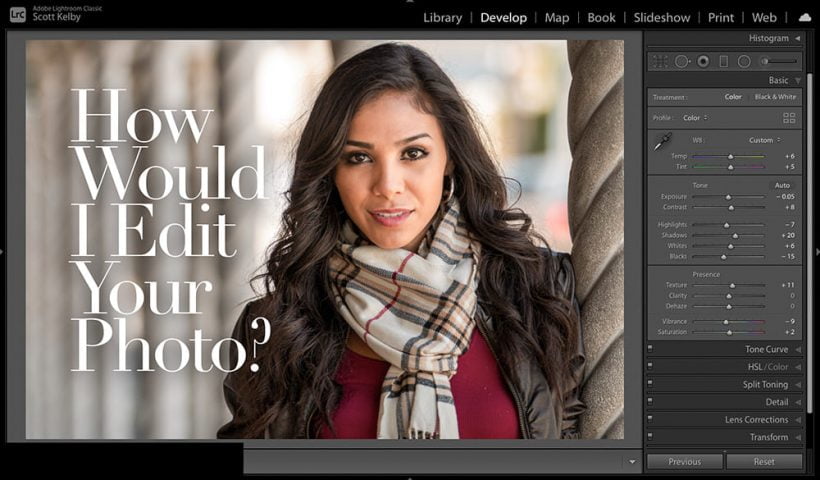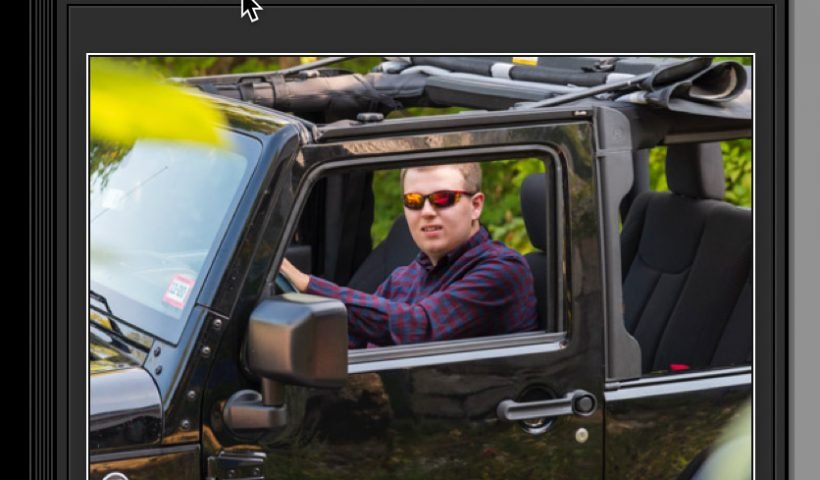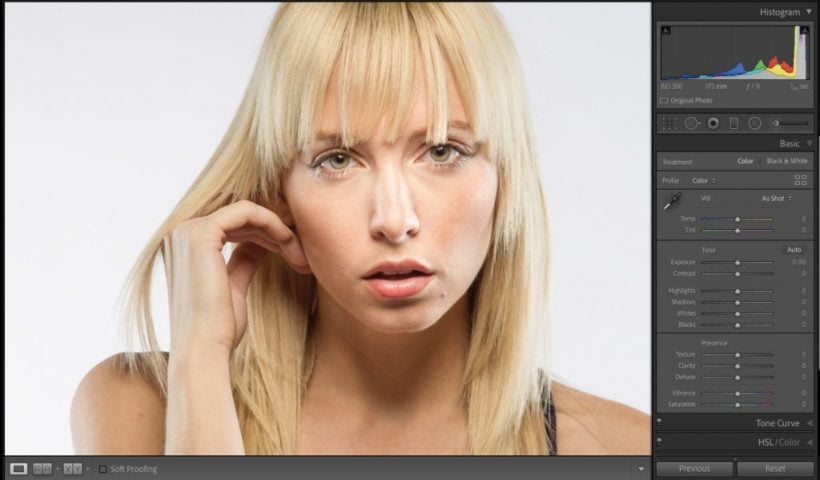Being able to adjust specific regions of our photos without leaving Lightroom Classic is a huge time saver, but there are some nuances to the tools that you’ll want to keep in mind. [Editor’s note,…
View More Making the Most of Local Adjustments and Their MasksTag: Develop
Getting Rid of Green and Purple Fringe Using Lightroom’s Defringe Eyedropper
This one works in either Lightroom Classic or ‘LR cloud’ and it’s a great tool for getting rid of those nasty green and purple or magenta fringe around the edges of things (it’s a common…
View More Getting Rid of Green and Purple Fringe Using Lightroom’s Defringe EyedropperHow To Make Your “Grass Greener” in Lightroom
Terry White is back with an awesome Lightroom tutorial (he’s doing this on Lightroom mobile, but it works the same way in Classic or LC cloud), and while the title is making the grass greener,…
View More How To Make Your “Grass Greener” in LightroomIt’s “How Would I Edit Your Photo” Day on ‘The Grid” Today
Just two-1/2 hours left to submit an image for our “How would I edit your photo?” day today on “The Grid.” Send in one of your RAW (or JPEG or TIFF) totally unedited shots and…
View More It’s “How Would I Edit Your Photo” Day on ‘The Grid” TodayZoom Options in Lightroom Classic
There comes a time in every workflow for pixel peeping, and Lightroom Classic (LrC) has a number of ways for us to zoom up close and personal with the pixels in our photos. Some are…
View More Zoom Options in Lightroom ClassicQuick Portrait Lighting Fix
Here’s a really simple, yet really effective trick I use to make sure in a portrait my subject’s face is the brightest thing in the image. Here’s how to do it (it’s just two steps…
View More Quick Portrait Lighting FixQuick Lightroom Portrait Retouching Trick
In this case, our subject has a trademark mole just to the right of her chin. Should you remove it, or… This is a tricky retouching question I get asked a lot (the question is…
View More Quick Lightroom Portrait Retouching TrickCool Tip From Gilmar On How She Uses Lightroom Gradients In Her Portrait Work
Here’s a quick 1-minute video from photographer, Photoshop wizard, and KelbyOne Instructor Gilmar Smith on how she uses Lightroom gradients in her portrait work. I like how she adds little things like negative Clarity to…
View More Cool Tip From Gilmar On How She Uses Lightroom Gradients In Her Portrait Work![[DEV]Schenectady Photographic Society](https://dev.spsphoto.org/wp-content/uploads/2020/03/newsitelogo5-e1584673483198.png)