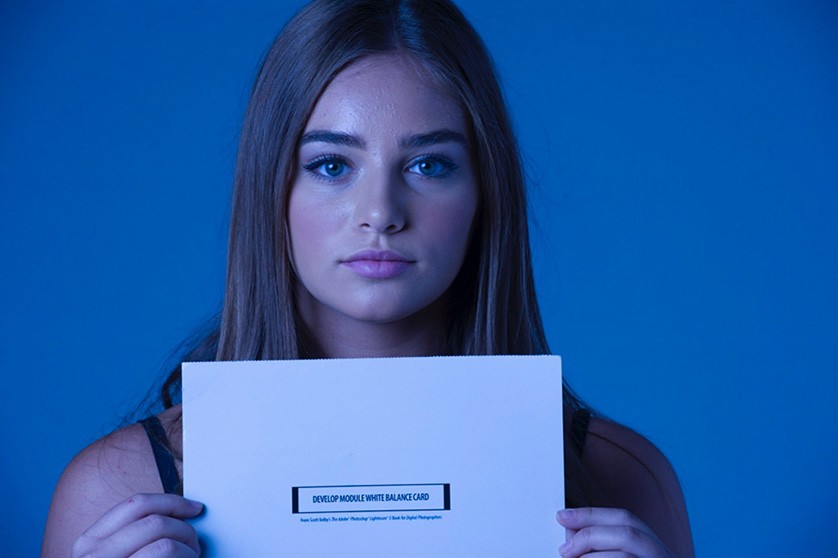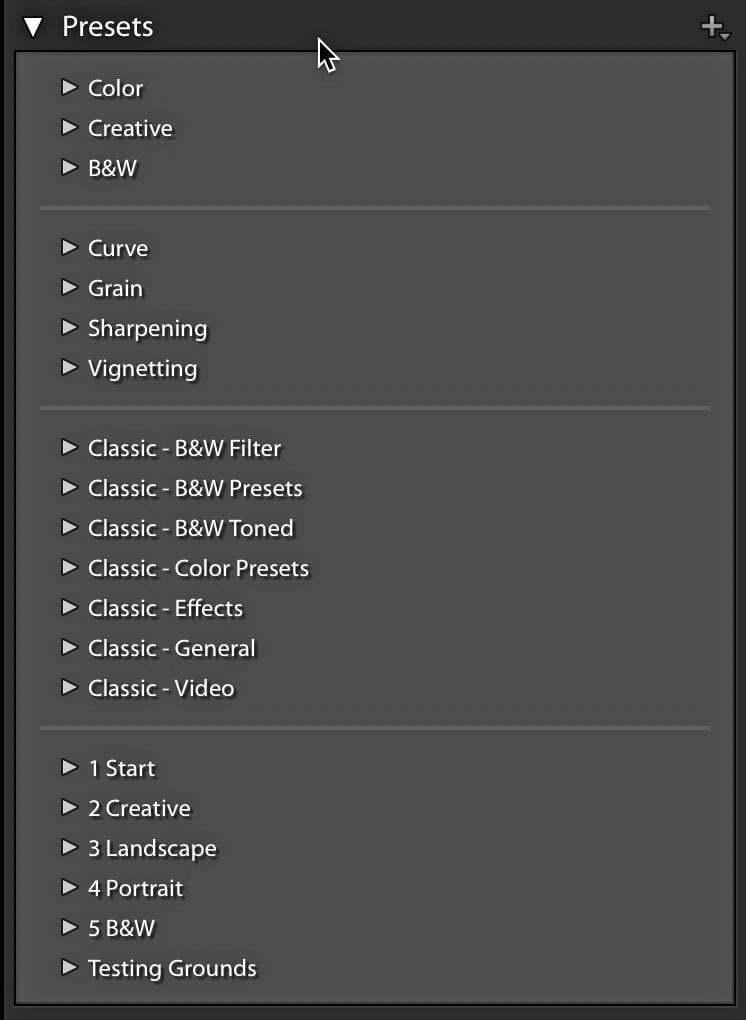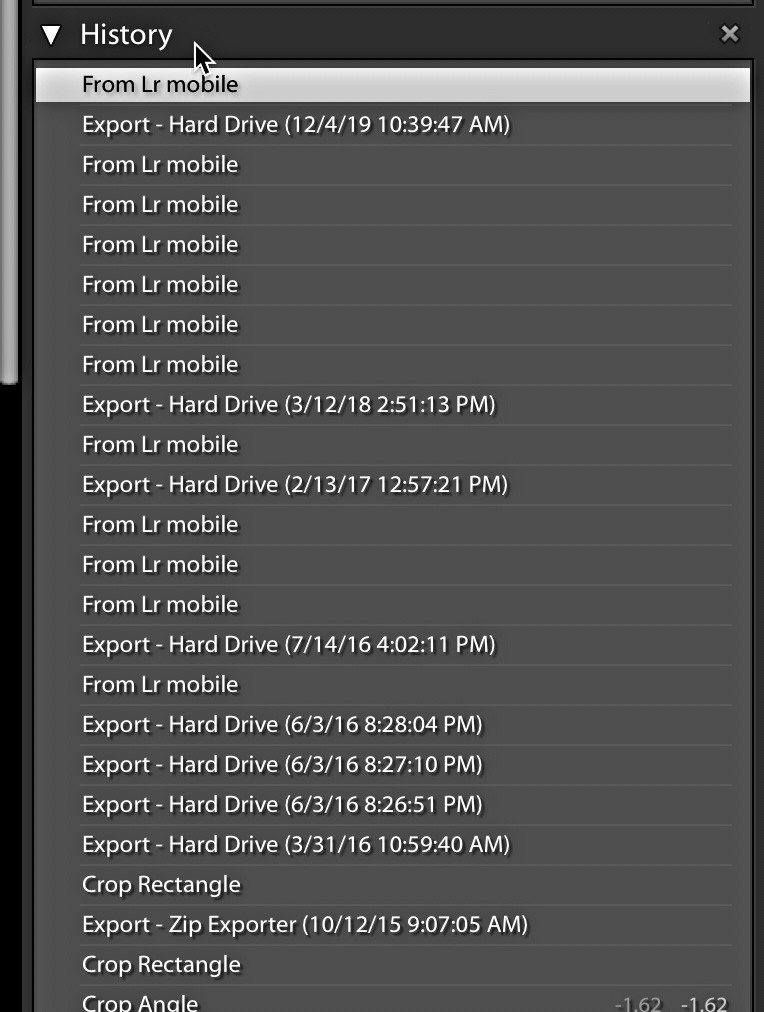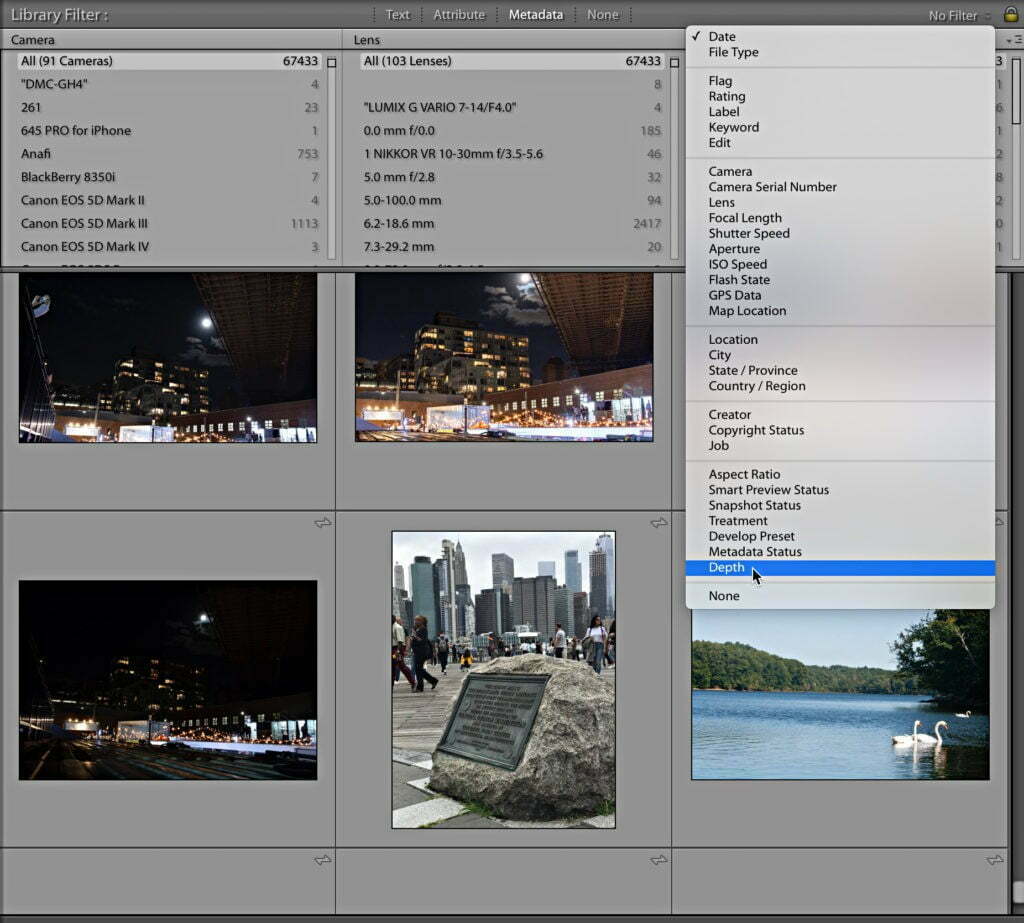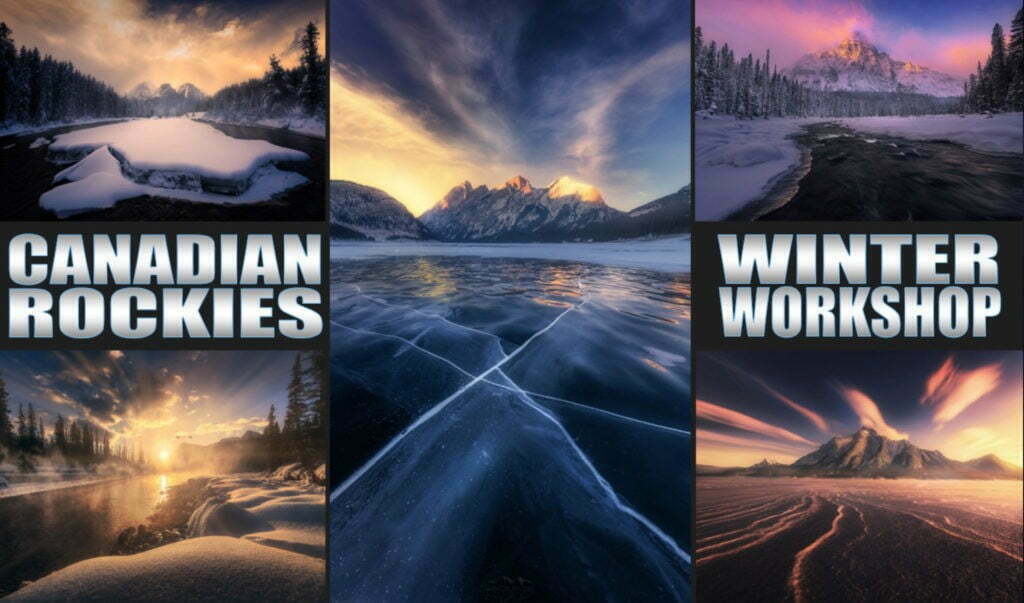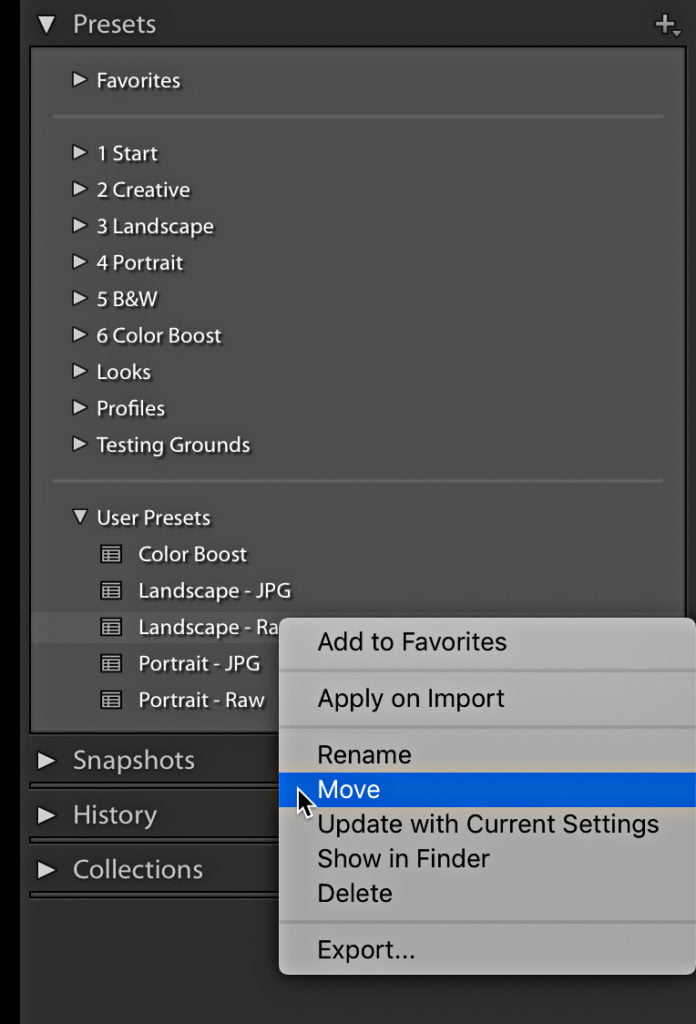It’s been about five years since we covered this gray card technique here on the blog, so…I think we’re a bit overdue, especialy since this is a technique I use so often in my own…
View More How to Use a Gray Card With Lightroom To Nail Your White Balance Every TimeTag: Develop
Managing Develop Presets in Lightroom Classic
I hope your 2020 is off to a great start. One of my constant resolutions is to be able to manage all of the myriad of digital files that find their way onto my laptop.…
View More Managing Develop Presets in Lightroom ClassicHistory Panel Tips
In the most recent update to Lightroom Classic one (little) thing was added to the functionality of the History panel, but there’s actually quite a bit of easily overlooked functionality in that panel. There’s also…
View More History Panel TipsNew Depth Mask Finding Options in Lightroom Classic
One of the smaller new features that slipped into the latest version of Lightroom Classic is the ability to more easily find HEIC photos with embedded depth information using the Library Filter bar and smart…
View More New Depth Mask Finding Options in Lightroom ClassicLightroom in 60-Seconds: Getting a Live Preview of Different White Balance Settings
This one’s not really obvious, and while it’s not the full on-screen preview we’ve always dreamed of, it’s the next best thing. Check it out: I hope you found that helpful. Have a great Tuesday…
View More Lightroom in 60-Seconds: Getting a Live Preview of Different White Balance SettingsLightroom in 60-Seconds: How to Quickly Change Your Canvas Background Color
It’s Tuesday, and here’s a quick Lightroom tip for ya — it’s how to change that color that appears behind your images when you’re editing them in the Develop Module. There ya go — short and sweet!…
View More Lightroom in 60-Seconds: How to Quickly Change Your Canvas Background ColorCheck Out Rammy K’s Lightroom Start-to-Finish Landscape Tutorial
KelbyOne Instructor Ramtin “Rammy” Kazemi has gotten a lot of notoriety for his unique style of post-processing landscapes. He recently did a really great Lightroom tutorial for KelbyOne members on how he processes his Landscape…
View More Check Out Rammy K’s Lightroom Start-to-Finish Landscape TutorialNew Functionality to Export Develop Presets
One of the smaller updates to Lightroom Classic last week was the ability to easily export individual presets and even entire preset groups. While small, I think it is very welcome and very useful. Create…
View More New Functionality to Export Develop Presets![[DEV]Schenectady Photographic Society](https://dev.spsphoto.org/wp-content/uploads/2020/03/newsitelogo5-e1584673483198.png)