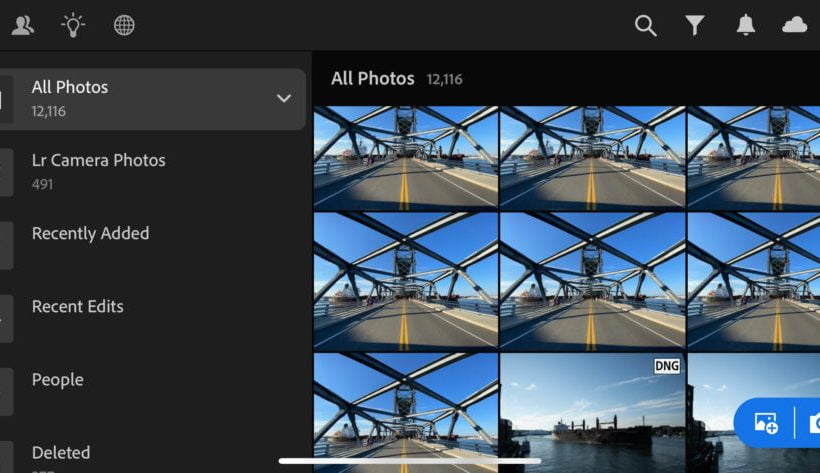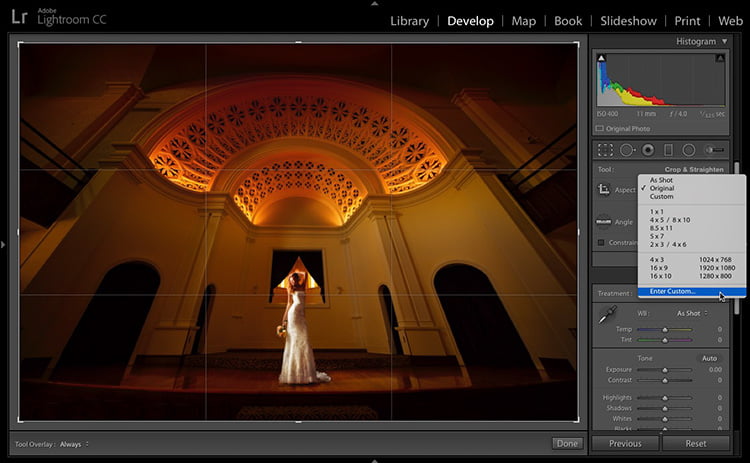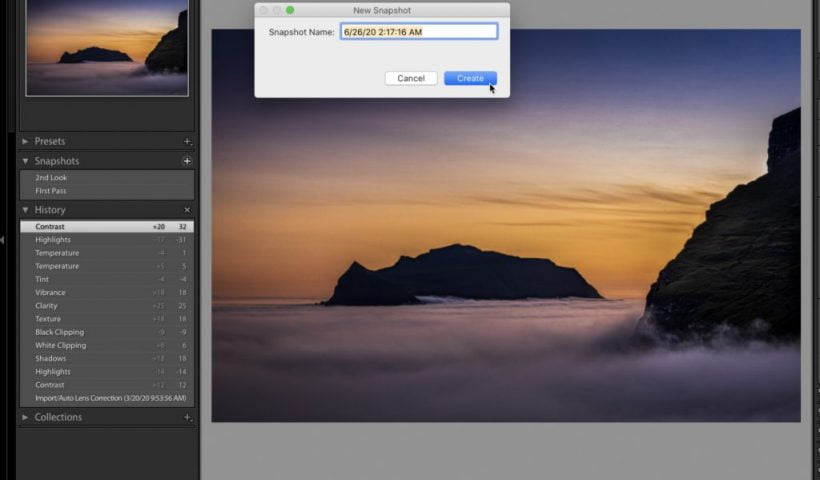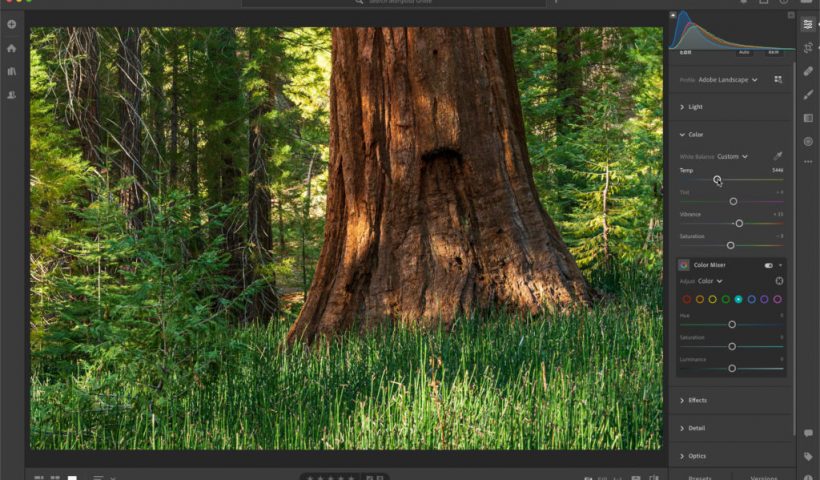I never knew I needed a centered crop overlay, but the other day it was the perfect crop overlay for the job at hand. While walking around the downtown of nearby Portsmouth, NH, I noticed…
View More Using the New Centered Crop OverlayTag: Develop
The Three Top Reasons Why Lightroom’s Creative Profiles Are So Awesome!
They feel like Presets, but in some ways they’re better than presets, or maybe I should say, they make Presets even better. Yeah, that makes more sense. Anyway, I talk to people all the time…
View More The Three Top Reasons Why Lightroom’s Creative Profiles Are So Awesome!How To Create Cropping Presets in Lightroom
Here’s one from the vault — One of my readers, Stephanie Bunhc, asked “Can you create presets for cropping?” The answer is: “…you sure can!” Here’s how: STEP ONE: Open an image, and then click…
View More How To Create Cropping Presets in LightroomThe Difference Between Snapshots and Virtual Copies in Lightroom Classic
Here’s the quick answer to that question: I use Snapshots when I’m working on an image and I kinda like where it looks at this point, but I think I want to keep tinkering and…
View More The Difference Between Snapshots and Virtual Copies in Lightroom ClassicUsing Versions in Lightroom Cloud
Versions is a new feature added to the Lightroom cloud ecosystem. If you are familiar with Snapshots in Lightroom Classic you’ll find the concept is the same. We now have the ability to preserve different…
View More Using Versions in Lightroom CloudLightroom in 60-Seconds: How to Tell If Your Image is Clipping (and what to do about it if it is)
Clipping your highlights is probably at the top of the list of things that can damage your image, destroying detail and leaving you with no pixels whatsoever in that damaged area. Here’s how to see…
View More Lightroom in 60-Seconds: How to Tell If Your Image is Clipping (and what to do about it if it is)Jumping Over To Photoshop Just Got Way Better For Lightroom Users
It used to be that when we jumped over to Photoshop, and wound up having to use Photoshop’s Camera Raw for any reason, it was like visiting a parallel universe. It’s the same…only different. Tools…
View More Jumping Over To Photoshop Just Got Way Better For Lightroom UsersHow to Get Rid Of That Purple or Green Fringe in Lightroom
You’ve seen it appear on the edges of stuff (like on the edges of this castle in Ireland – below), and it’s surprisingly easy to get rid of ’em fast (and easy). Hope you found…
View More How to Get Rid Of That Purple or Green Fringe in Lightroom![[DEV]Schenectady Photographic Society](https://dev.spsphoto.org/wp-content/uploads/2020/03/newsitelogo5-e1584673483198.png)