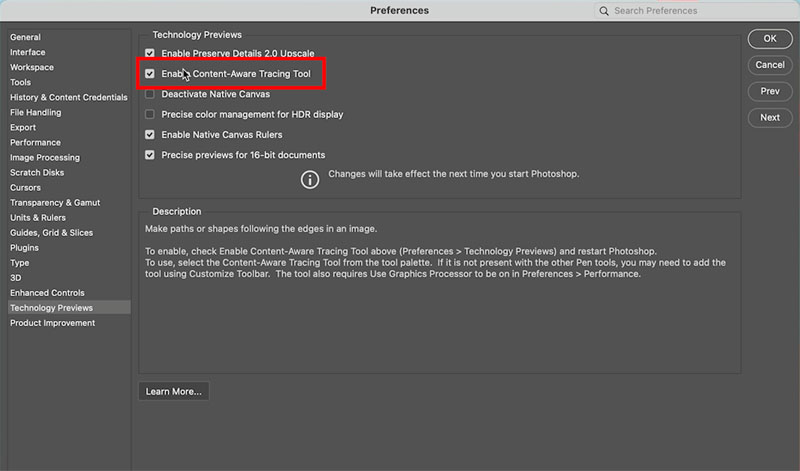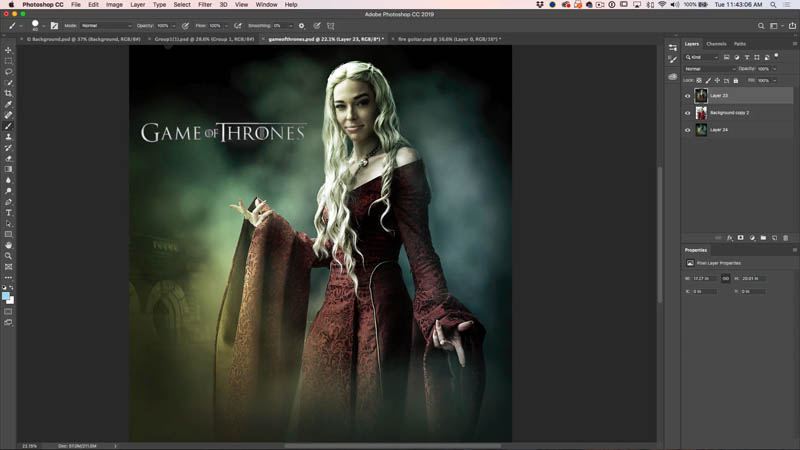Free Photoshop Tutorial. Ultimate Guide to Select and Mask in Photoshop. PART 2: Smooth edges Adobe Photoshop mini masterclass on Select and Mask. The video and written steps explain how every tool in Select and…
View More Select and Mask in Photoshop free masterclass Pt 2 fix Smooth edgesTag: cutout
How to use Select and Mask in Photoshop. Refine edges on every cutout
Free Photoshop tutorial. Ultimate guide to select and mask in Photoshop part 1 Hair and Fur When you make selections to cut out images, often you will have problems with the edges. You’ll see halos,…
View More How to use Select and Mask in Photoshop. Refine edges on every cutoutHow to use Content aware Trace in Photoshop for perfect selections.
Content Aware Trace in Photoshop When you are looking for the highest quality cutouts on solid edges, the Pen tool and paths are unmatched. They create a vector path which will give you the cleanest…
View More How to use Content aware Trace in Photoshop for perfect selections.Photoshop refine Mask Tricks in 2022
Making a selection in Photoshop with Color Range This is the starting image, of course, you will be using the images you are working on. If you already have a selection, skip to the…
View More Photoshop refine Mask Tricks in 2022How to Remove the Background of a photo in Photoshop
We will start with this photo I found on Adobe Stock. Step 1. Choose the Quick select tool. Step 2. With a reasonably large brush, make a rough selection around the subject Step…
View More How to Remove the Background of a photo in Photoshop5 hidden tips for cutting out and selecting photos in Photoshop
5 tips for better selections and clean edges in Photoshop Hi everyone! This week I’ve decided to share my top 5 tips to help you get better cutouts in Photoshop. Nice clean selections with super…
View More 5 hidden tips for cutting out and selecting photos in Photoshop![[DEV] Schenectady Photographic Society](https://dev.spsphoto.org/wp-content/uploads/2020/03/newsitelogo5-e1584673483198.png)