Adobe released a new update for Lightroom Classic (13.2), Lightroom desktop (7.2), and Camera Raw (16.2) that included a couple of small new features along with new camera support, new lens support, and bug fixes.
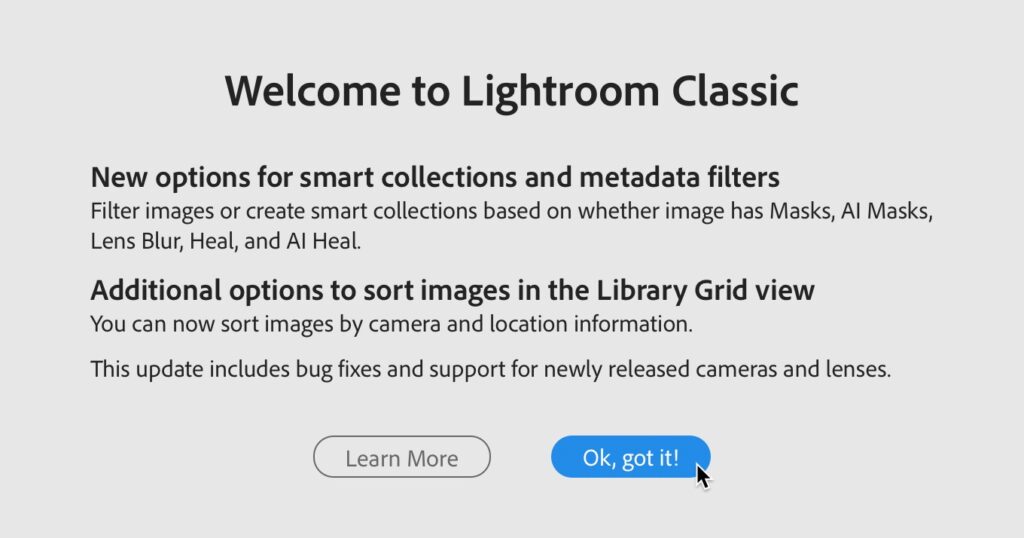
New Sorting Options in Lightroom Classic
In Grid view, in the Toolbar, you will find a few new options in the Sort drop-down menu for sorting the current view.
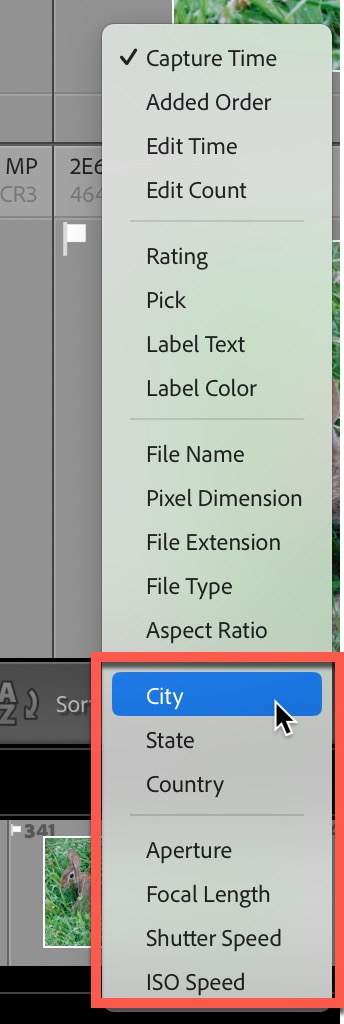
New Smart Collection / Metadata Filter Options
When using the Metadata filter in the Library Filter bar above the thumbnails in Grid view, or when creating new smart collections, you’ll find a few more criteria relating to Masking, Lens Blur, and Healing at your disposal. This will make it easier to find/filter photos based on if any of those features have been applied to given photos.
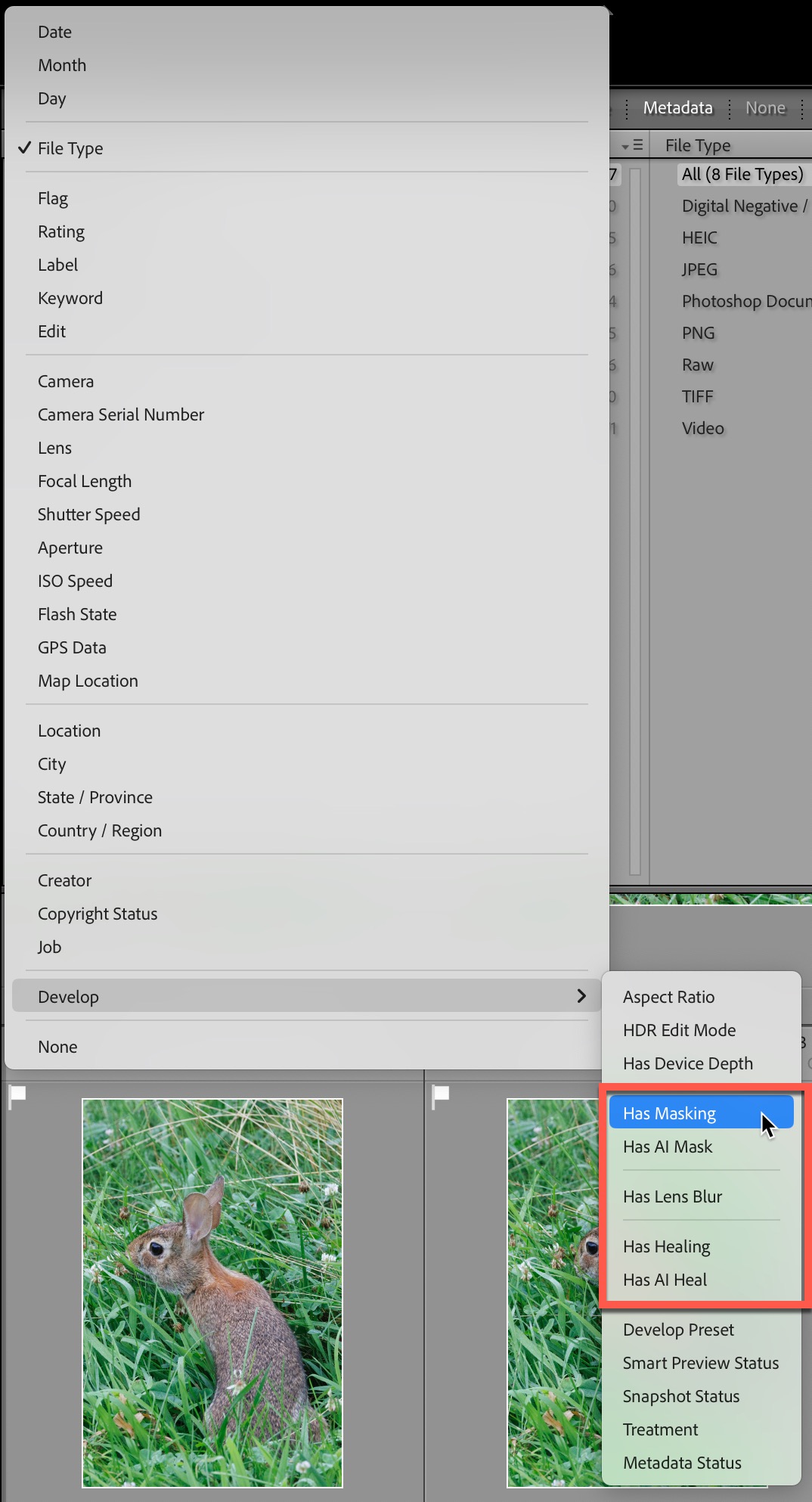
Flags Written to XMP Metadata
For compatibility with Lightroom desktop’s ability to work directly on locally stored photos without uploading to the cloud, it is now possible to have flag state written to and read from a photo’s XMP metadata space. This is also helpful for Lightroom Classic users who routinely have the catalog write to XMP and have the flag state included along with other metadata. This is not currently compatible with Adobe Bridge.
Be sure to update all your applications to ensure compatibility across apps and get the latest fixes and improvements.
The post Lightroom Classic and Lightroom February Update appeared first on Lightroom Killer Tips.
![[DEV]Schenectady Photographic Society](https://dev.spsphoto.org/wp-content/uploads/2020/03/newsitelogo5-e1584673483198.png)