Ya know those handy little Target Adjustment Tools (known as TATs for short) that you find in Develop Module panels like the Tone Curve as well the HSL/Color panel? Well, this little known set of keyboard shortcuts will speed your work because you’ll not only jump right to the TAT panel you want — it activates the tool, and in the case of the HSL/Color controls it even jumps you directly to the right tab at the same time. Best of all — these shortcuts are easy to remember because they are all variations of the same shortcut.
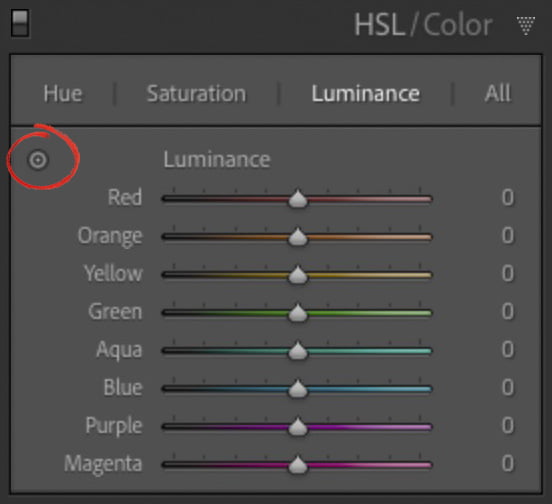

On Mac: Start with Shift-Option–Command (PC: Shift-Alt-Ctrl), and add…
…T for the Tone Curve
…H for the Hue tab of the Color panel
…S for the Saturation tab of the Color panel
…L for the Luminance tab of the Color panel
Hope you found those helpful (and come on, admit it — you didn’t already know those). 
Thanks to everybody who came to the Flash Photography Conference
We had such a great crowd — really enthusiastic, totally into learning more about flash, and just an awful lot of fun to preset to. Joe was, as you might imagine, just phenomenal on every level. People were just raving about his talks and classes. He is a living legend, and it was such an honor to have shared the stage with him. Thanks to everyone who came and made it such an incredible event. I’m very grateful for the wonderful turnout, and great folks to spend a few days with. 
Here’s wishing you all a safe, healthy, and fun weekend. 
-Scott
The post Here’s a Handy Lightroom Shortcut I’ll Bet Ya Didn’t Know appeared first on Lightroom Killer Tips.
![[DEV]Schenectady Photographic Society](https://dev.spsphoto.org/wp-content/uploads/2020/03/newsitelogo5-e1584673483198.png)