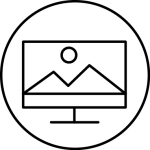
All images should be a maximum of 2400 pixels in the horizontal dimension and 1800 pixels in the vertical dimension and be in the sRGB color space. To insure that your digital images conform to standard please follow these directions:
- Set your working space to the sRGB standard. In Photoshop, go to the Edit/colour setting. Be sure your monitor is calibrated. We will not make color corrections or other adjustments to the submitted digital files.
- Size your image so that the horizontal dimension is 2400 pixels or or less and the vertical dimension is 1800 pixels or less. In Photoshop, go to Image/image size.
- Check both the resample image and constrain proportions check boxes.
- For downsampling (making the image smaller) it is suggested that you choose the ‘Bicubic Sharper’ sampling algorithm.
- For upsampling (making the image larger) ‘Bicubic Smoother’ is suggested. The default ‘Bicubic’ method is also fine.
- For a horizontal image, set pixels dimensions width to a maximum of 2400. The height will adjust automatically.
- For a vertical or square image, set pixels dimensions height to a maximum of 1800. The width will adjust automatically.
- If either dimension is still greater than its maximum (width > 2400 or height > 1800) set that dimension to the maximum value.
- Note two things:
- Do *NOT* adjust anything in the ‘Document Size’ group box. These settings are for printing images and will have unwanted effects if you adjust them at this point.
- The specified settings of 2400 and 1800 are maximum values. If you would like your image to appear smaller on the screen you may use lower values. If you use higher values your image will overflow the screen and be ‘clipped’.
- Click OK.
Now you can sharpen your image, if necessary, suitable for digital projection. Take care not to over-sharpen. Do not save as jpg files during editing as image quality will be degraded. Save as a jpg file once and only after all changes have been made.
Images should not contain text of any kind that such as copyright or title.
Submissions are limited to 4 per member per competition with a maximum of 2 in any one category.
![[DEV]Schenectady Photographic Society](https://dev.spsphoto.org/wp-content/uploads/2020/03/newsitelogo5-e1584673483198.png)