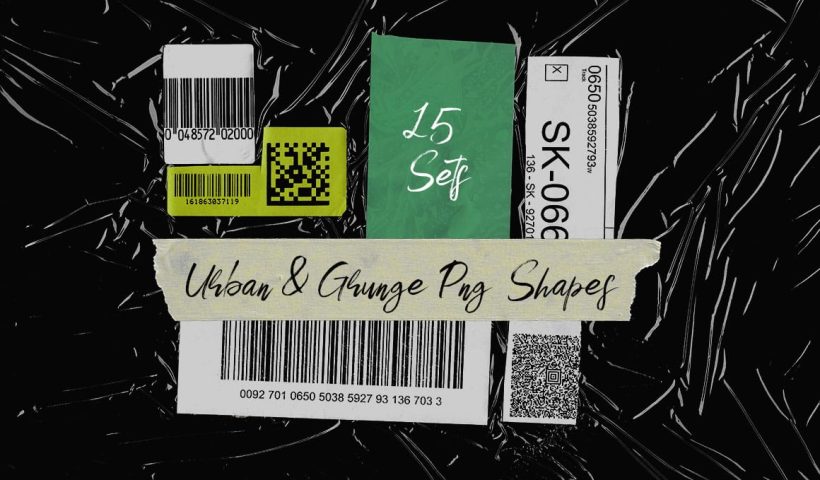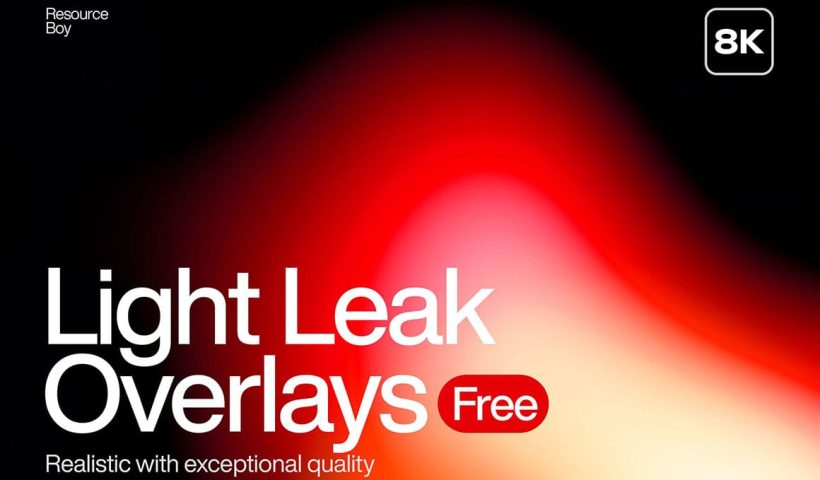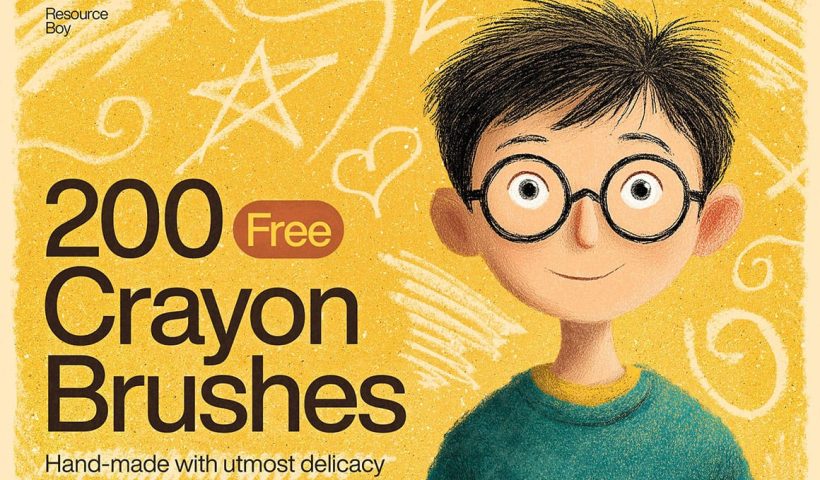Restoring old, damaged photographs can be a challenging endeavor. While many AI-powered tools promise to breathe new life into vintage images, they often fall short, either over-sharpening details, neglecting certain areas, or, most critically, altering…
View More Photo Restoration: Combining AI with Photoshop for Optimal ResultsCategory: Photoshop
Photoshop News and Updates
Download 200 Authentic Free Spray Paint Textures
Unlock a new dimension for your creative projects with this extensive collection of 200 high-resolution spray paint textures. Each texture is provided as a transparent PNG, allowing for seamless integration into various design software. This…
View More Download 200 Authentic Free Spray Paint TexturesDownload 600 Vibrant Free Retro & 90s Patterns
This comprehensive collection offers 600 high-quality patterns, meticulously crafted with a distinct retro and 90s aesthetic. Designers, digital artists, and content creators will find this free resource invaluable for infusing projects with a nostalgic yet…
View More Download 600 Vibrant Free Retro & 90s PatternsDownload Free Versatile Watercolor Artistic Patterns – 30 Sets
This valuable collection features 30 distinct sets of watercolor artistic patterns, providing a rich array of textures and visual styles for your creative projects. Each set offers unique, high-quality digital resources designed to enhance your…
View More Download Free Versatile Watercolor Artistic Patterns – 30 SetsDownload Free Gritty Urban & Grunge PNG Shapes – 15 Sets
This extensive collection offers 15 distinct sets of urban and grunge PNG shapes, designed to instantly add a raw, textured aesthetic to your digital projects. Each shape is provided as a high-resolution PNG file with…
View More Download Free Gritty Urban & Grunge PNG Shapes – 15 SetsDownload 250 Free Versatile Light Leak Overlays
This comprehensive collection offers 250 free light leak overlays, providing an extensive array of authentic light effects to enhance your digital imagery. Each overlay is meticulously designed to simulate natural light aberrations, adding depth, warmth,…
View More Download 250 Free Versatile Light Leak Overlays200 Striking Free Glitch Photoshop Brushes
This comprehensive collection offers 200 high-quality Photoshop brushes designed to infuse your designs with striking glitch effects. Sourced from Resource Boy, these brushes provide an invaluable resource for designers looking to incorporate modern, digital distortion…
View More 200 Striking Free Glitch Photoshop Brushes200 Free Artistic Crayon Photoshop Brushes
This comprehensive collection introduces 200 free artistic crayon brushes meticulously crafted for Adobe Photoshop, generously provided by Resource Boy and distributed via Dealjumbo. This extensive set is engineered to significantly expand your creative toolkit, enabling…
View More 200 Free Artistic Crayon Photoshop Brushes![[DEV]Schenectady Photographic Society](https://dev.spsphoto.org/wp-content/uploads/2020/03/newsitelogo5-e1584673483198.png)