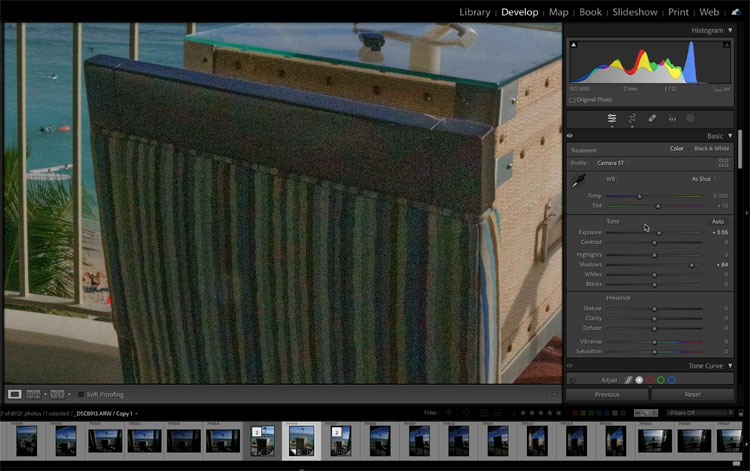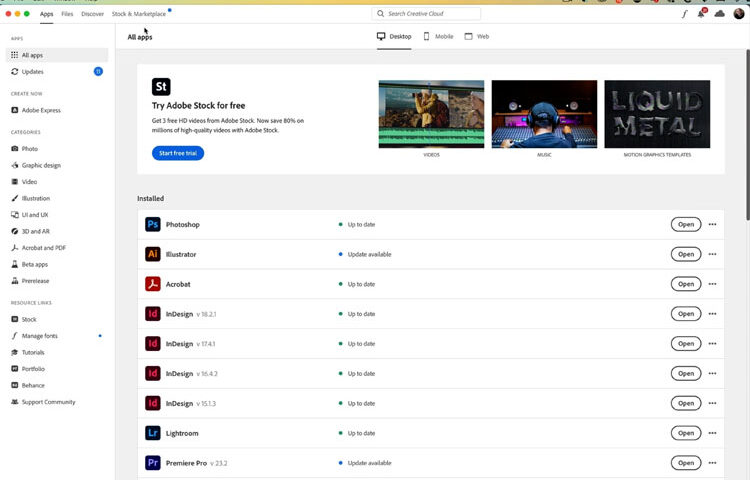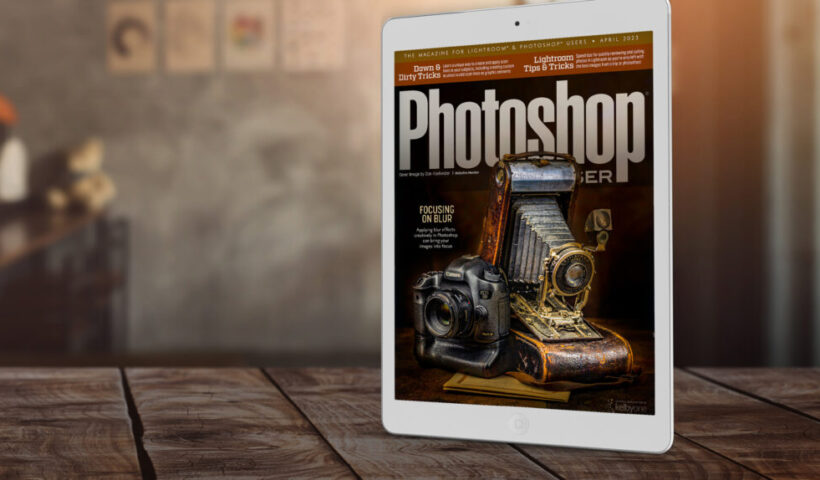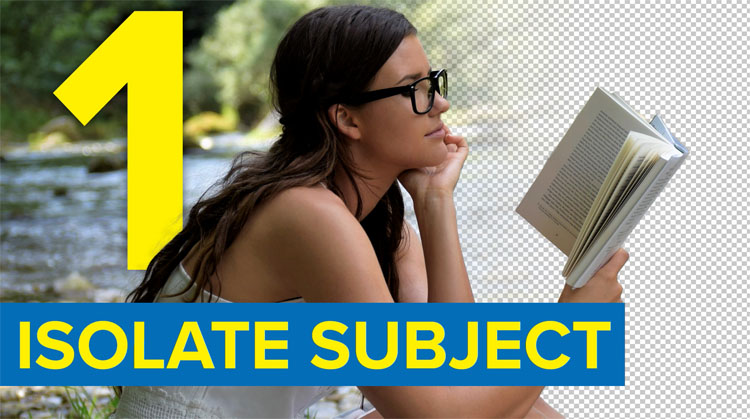The latest addition to Adobe’s ai powered tools is Noise Reduction. Denoise is one of the most useful, practical tools that Adobe has released in a while. In the past, Adobe’s Noise reduction was a…
View More How to use Adobe Denoise AI In Lightroom and Camera RawCategory: Photoshop
Photoshop News and Updates
New AI Remove tool in Photoshop, How to remove anything from a picture really easy
There are many ways to remove objects from pictures in Photoshop. We all know the Content Aware Fill, healing and spot brushes and the trusty clone stamp tool. All of these work by sampling the…
View More New AI Remove tool in Photoshop, How to remove anything from a picture really easyFirefly, Adobe’s new AI art generator will change the way we create art forever.
Experience a groundbreaking transformation in the world of art with Adobe’s latest AI art generator, Firefly. Using advanced algorithms, Firefly can create unique, lifelike images that were previously impossible to generate. This innovative technology offers…
View More Firefly, Adobe’s new AI art generator will change the way we create art forever.The April 2023 Issue of Photoshop User Is Now Available!
The April 2023 issue of Photoshop User is now live on the KelbyOne site and the KelbyOne app for iOS and Android. In this issue, see how applying blur effects creatively in Photoshop can bring your images into focus, plus learn…
View More The April 2023 Issue of Photoshop User Is Now Available!How to blur the background of a photo in Photoshop, the pro way
How to simulate a shallow depth of field bokeh effect in Photoshop Blurred background, Bokeh, out of focus background, shallow depth of field, no matter what you call it, this effect creates a nice separation…
View More How to blur the background of a photo in Photoshop, the pro wayAdobe made an ai art Generator, Adobe Firefly ai
Adobe releases Firefly ai into public beta. Hey, everyone. I’m excited to show you Adobe’s new AI application, Firefly. Let’s explore what it can do, discuss it, and see where Adobe is headed with…
View More Adobe made an ai art Generator, Adobe Firefly aiHow to automatically edit Landscape photos in Adobe Camera Raw + Lightroom using Smart Presets
In this Tutorial we are going to Edit a landscape photo using Camera Raw or Lightroom (same develop settings). We are going to use AI mask and create presets. Then we are going to batch…
View More How to automatically edit Landscape photos in Adobe Camera Raw + Lightroom using Smart PresetsCreate AI Art inside Photoshop with Stable Diffusion
Introducing Stable Art – a novel plugin for Photoshop that lets you harness the power of your local Stable Diffusion setup within the software. This plugin is completely free and can be installed and utilized…
View More Create AI Art inside Photoshop with Stable Diffusion![[DEV]Schenectady Photographic Society](https://dev.spsphoto.org/wp-content/uploads/2020/03/newsitelogo5-e1584673483198.png)