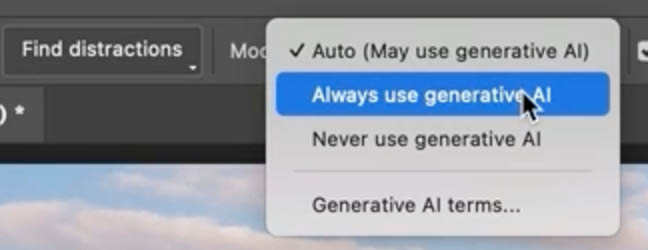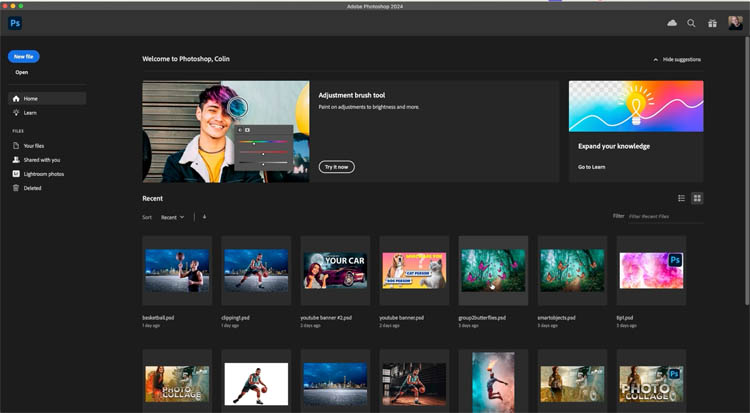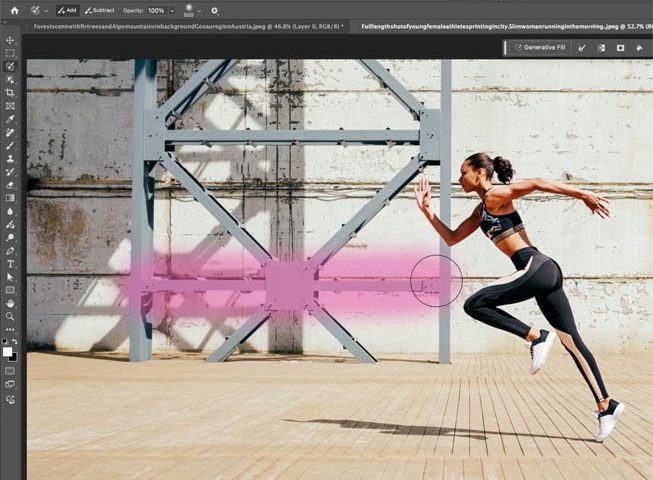This Photoshop tutorial offers clear guidance on blending graphics with portraits in an effective way. You will learn how to use the Super Zoom feature, which allows you to upscale graphics without compromising their resolution.…
View More How to Create a Speed Effect in PhotoshopCategory: Photoshop
Photoshop News and Updates
How to Edit Baby Photos in Photoshop
In this Photoshop tutorial, Aaron Nace from Phlearn provides valuable insights into blending graphics with portrait images effectively. You will discover how to use the Super Zoom feature, which allows for upscaling graphics without sacrificing…
View More How to Edit Baby Photos in PhotoshopNew Remove tool option and Use Auto Selection with remove tool
New Remove Tool options in Photoshop Adobe has added an important new setting to the Remove tool. This allows use to choose if we want to use Ai. This is important for a couple of…
View More New Remove tool option and Use Auto Selection with remove toolTesting ai Remove power lines in Photoshop, how good is it?
How good is the Photoshop Auto Remove Wires tool? Hi everyone! Last week we looked at the new auto remove people and auto remove power lines in Photoshop. Currently in Photoshop beta, see how to…
View More Testing ai Remove power lines in Photoshop, how good is it?AI Remove Distractions in Photoshop, auto remove people and power lines
Instantly remove crowds of people and wires from photos in Photoshop in 1 click There is a new feature in Photoshop (Currently only in Photoshop beta, at the time of this writing). This is an…
View More AI Remove Distractions in Photoshop, auto remove people and power linesChange these Photoshop settings today
Over time, the interface in Photoshop keeps changing. Sometimes things are better and sometimes you prefer the way they used to work, or you just want to customize some things. These 7 settings will save…
View More Change these Photoshop settings todayHow to Place a logo in Photoshop
How to add a logo to an object in Photoshop This tutorial shows how to add a loo to any object is a hyperrealistic way. Start with a leather bag in this case. This will…
View More How to Place a logo in PhotoshopHow to use Selection brush in Photoshop and Quick mask in Photoshop
Photoshop Selection Brush vs Quick mask, when to use each. The selection brush tool, is a tool that makes selections. Unlike the other selection tools, you just brush this on like a paintbrush, it’s very…
View More How to use Selection brush in Photoshop and Quick mask in Photoshop![[DEV]Schenectady Photographic Society](https://dev.spsphoto.org/wp-content/uploads/2020/03/newsitelogo5-e1584673483198.png)