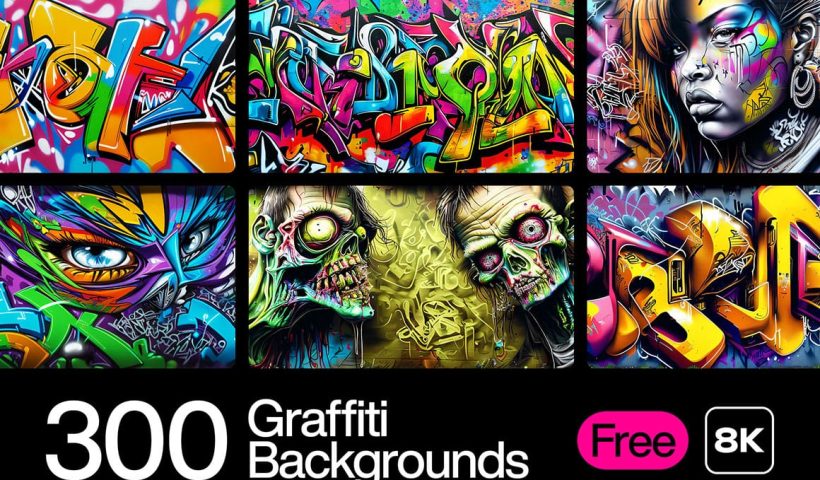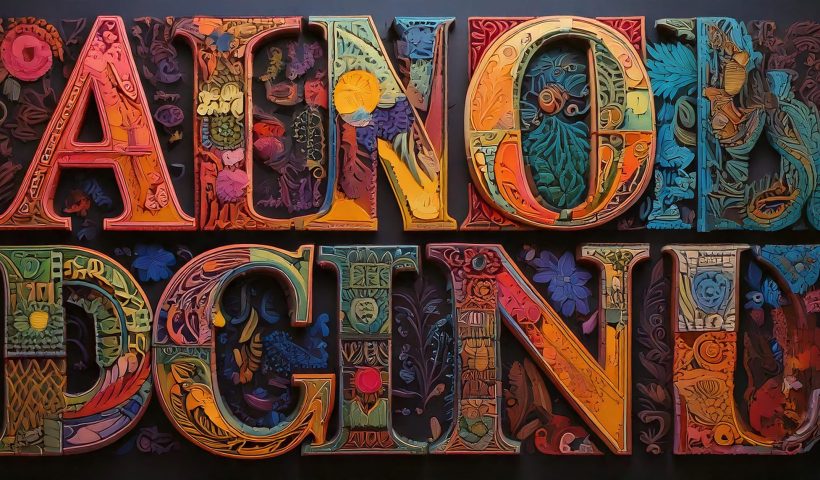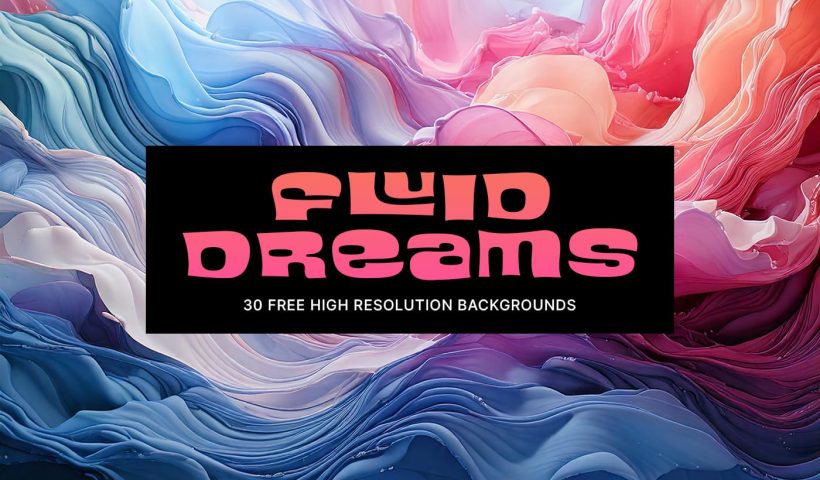This tutorial provides a straightforward guide to transforming ordinary photos into vibrant pop art portraits with a paint splatter effect. Marty Geller from Blue Lightning TV shares his techniques, making it easy for anyone to…
View More Create Paint Splatter Pop Art Portraits from Photos in PhotoshopCategory: Photoshop
Photoshop News and Updates
Photoshop Roadmap Weekly #3
This week, we’re focusing on some exciting updates and creative ideas. First, we’ll explore the top new features and updates in Photoshop 2025, highlighting how they can improve your editing workflow. Next, we’ll look at…
View More Photoshop Roadmap Weekly #3Photoshop Roadmap Weekly #3 – Photoshop 2025 Top New Features and Updates
This week, we’re focusing on some exciting updates and creative ideas. First, we’ll explore the top new features and updates in Photoshop 2025, highlighting how they can improve your editing workflow. Next, we’ll look at…
View More Photoshop Roadmap Weekly #3 – Photoshop 2025 Top New Features and UpdatesDownload 300 Stunning Graffiti Backgrounds in Vibrant Colors
Get ready to add some urban edge to your creative projects with a fantastic offer of 300 free graffiti backgrounds. This collection is perfect for designers, artists, and anyone looking to infuse their work with…
View More Download 300 Stunning Graffiti Backgrounds in Vibrant ColorsThe Beauty of Letters: Exploring Typography Through AI Innovation
Letters transcend mere symbols; they represent a fusion of form and function. Their shapes—whether curved, angular, bold, or delicate—carry a visual language that resonates with viewers. While familiar, they also hold potential for innovation. Through…
View More The Beauty of Letters: Exploring Typography Through AI InnovationPhotoshop 2025 Top 7 New Features and Updates Explained
Adobe Photoshop 2025 has arrived, bringing an array of exciting new features that enhance user experience and functionality. This latest version includes significant upgrades that can help streamline your workflow and improve your editing capabilities.…
View More Photoshop 2025 Top 7 New Features and Updates ExplainedHow to Create a Retro 3D Text Design in Photoshop
In this Photoshop tutorial, Marty Geller from Blue Lightning TV guides you through the process of creating a retro, 3D text design. The tutorial is easy to follow and provides clear instructions suitable for users…
View More How to Create a Retro 3D Text Design in PhotoshopDownload the Free Fluid Dreams Abstract Backgrounds Collection
The free Fluid Dreams collection features a series of abstract images designed to inspire creativity in your digital projects. Each piece is crafted with a focus on soft, undulating shapes and vibrant colors, evoking feelings…
View More Download the Free Fluid Dreams Abstract Backgrounds Collection![[DEV]Schenectady Photographic Society](https://dev.spsphoto.org/wp-content/uploads/2020/03/newsitelogo5-e1584673483198.png)