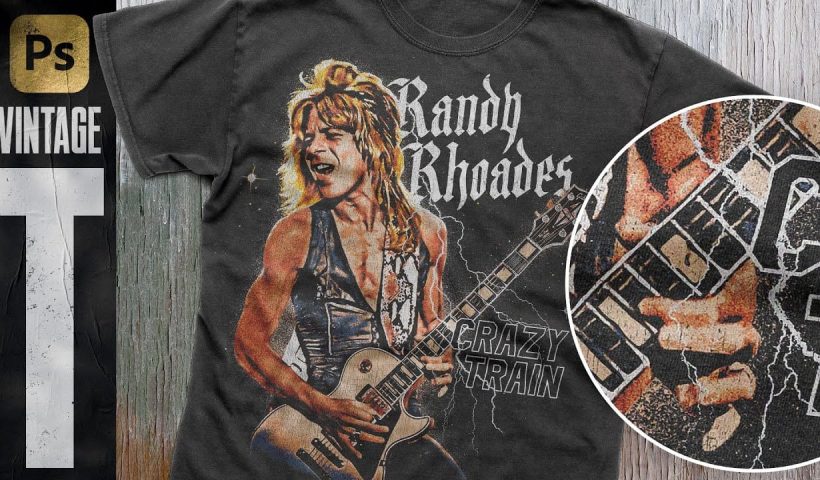The Pen Tool in Photoshop is a remarkably versatile asset. It has multiple uses, from making selections to taking backgrounds out of the picture and drawing custom shapes. It's truly a powerhouse within the program.…
View More Master Photoshop’s Pen Tool in 5 MinutesCategory: Photoshop
Photoshop News and Updates
4 levels of background blur in Photoshop, ultimate Blur background tutorial
Try these 4 levels of background blur in Photoshop There are many ways to do things in Photoshop! But they are not all equal. This isn’t just a fun challenge, its a very in depth…
View More 4 levels of background blur in Photoshop, ultimate Blur background tutorialPhotoshop Roadmap Weekly #14
This week, Marty Geller from Blue Lightning TV explores Photoshop’s latest AI upgrades—smarter, faster tools that boost creative workflows. New tutorials show you how to turn photos into paintings with Generative Fill, use Grady shading…
View More Photoshop Roadmap Weekly #14Turn Pictures Into Paintings Using Generative Fill In Photoshop
In this Photoshop tutorial, you'll learn how to transform your photos into stunning paintings using the Generative Fill tool. Starting with channel adjustments, you'll create a partial selection and apply an oil painting style or…
View More Turn Pictures Into Paintings Using Generative Fill In PhotoshopAdd Grady Shading to Enhance Your Photoshop Art
This tutorial focuses on adding grainy shading to illustrations in Photoshop, which helps bring flat artwork to life by adding depth and texture. It explains how to achieve a noisy, textured look that many artists…
View More Add Grady Shading to Enhance Your Photoshop ArtDesigning 1980s Vintage Illustrated Tees in Photoshop
This tutorial shows how to create a vintage-style t-shirt design inspired by the 1980s using Photoshop. It focuses on making a graphic that honors one of metal's most famous guitar heroes, using a Simulated Process…
View More Designing 1980s Vintage Illustrated Tees in PhotoshopTransform Your Photos with These Photoshop Masks
This Photoshop tutorial introduces a simpler way to use masking than the traditional layer masks for photo editing. By exploring the Camera Raw filter found in the filter menu, users gain access to a variety…
View More Transform Your Photos with These Photoshop MasksNew Photoshop AI Features – Smarter, Faster, and More Efficient Tools!
The latest Photoshop AI features bring a range of new tools designed to make your editing faster and more precise. You can now select people and their facial features with remarkable accuracy, eliminating the need…
View More New Photoshop AI Features – Smarter, Faster, and More Efficient Tools!![[DEV]Schenectady Photographic Society](https://dev.spsphoto.org/wp-content/uploads/2020/03/newsitelogo5-e1584673483198.png)