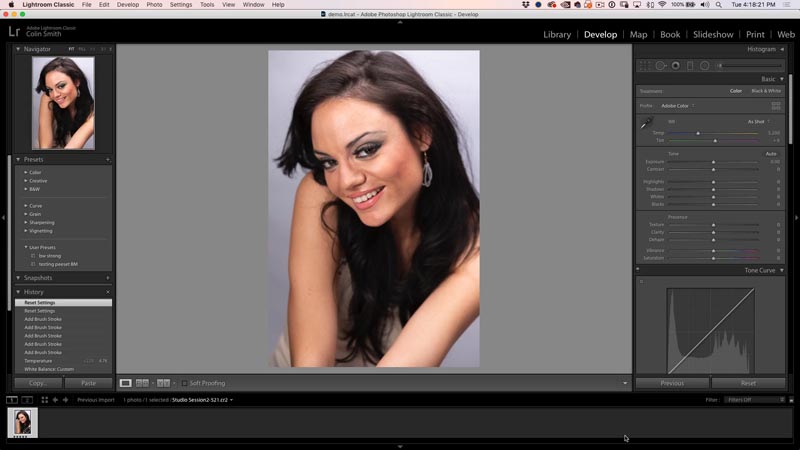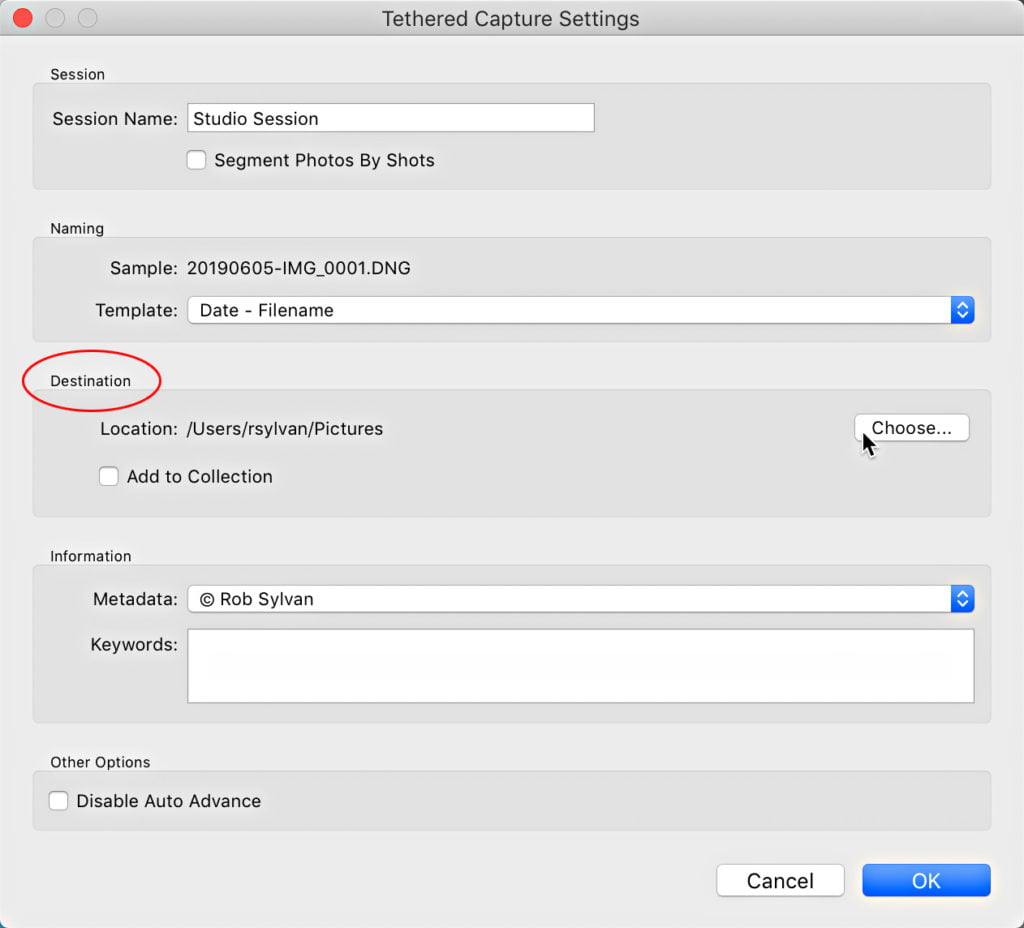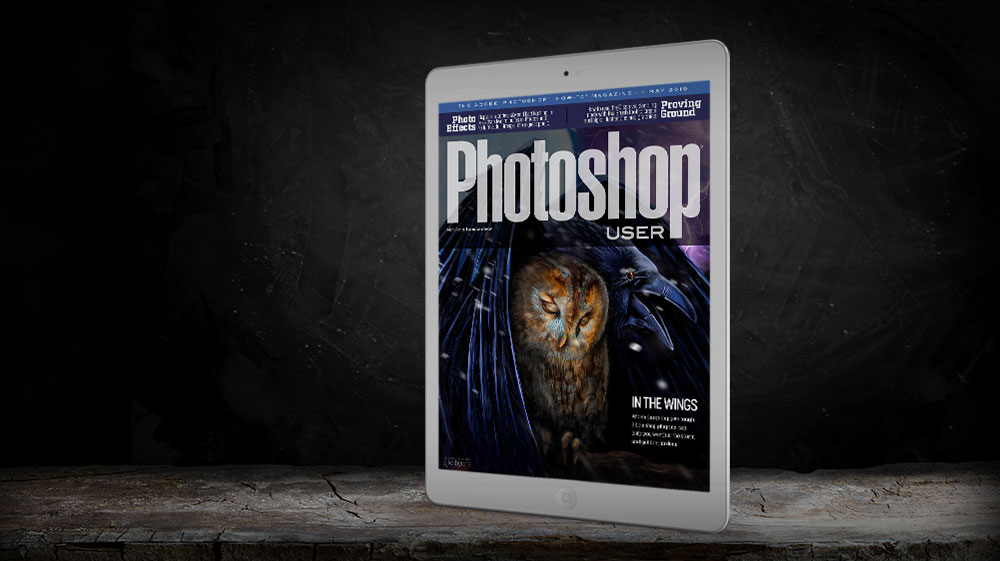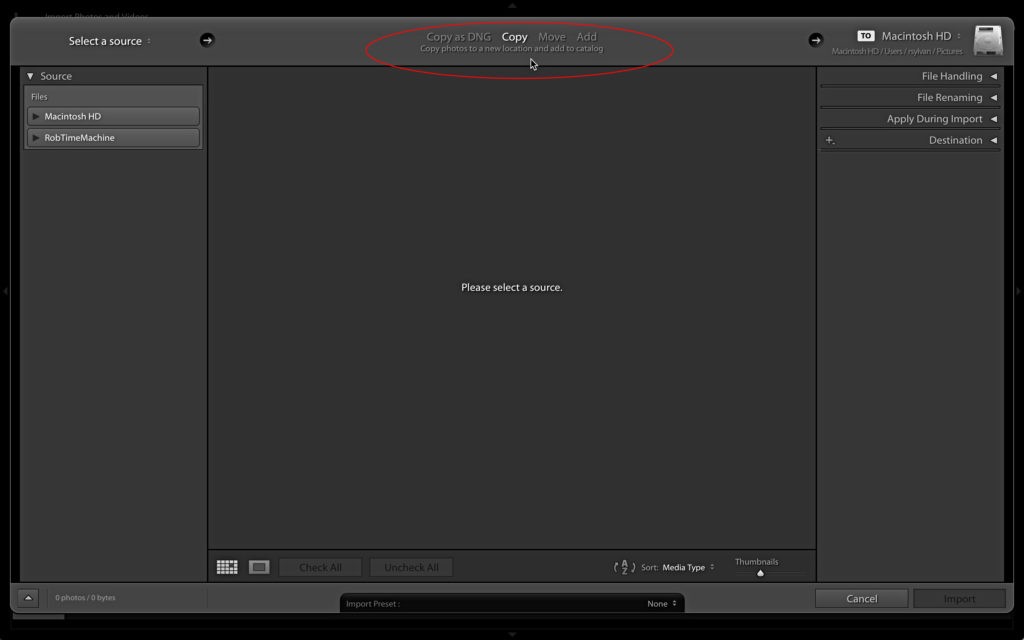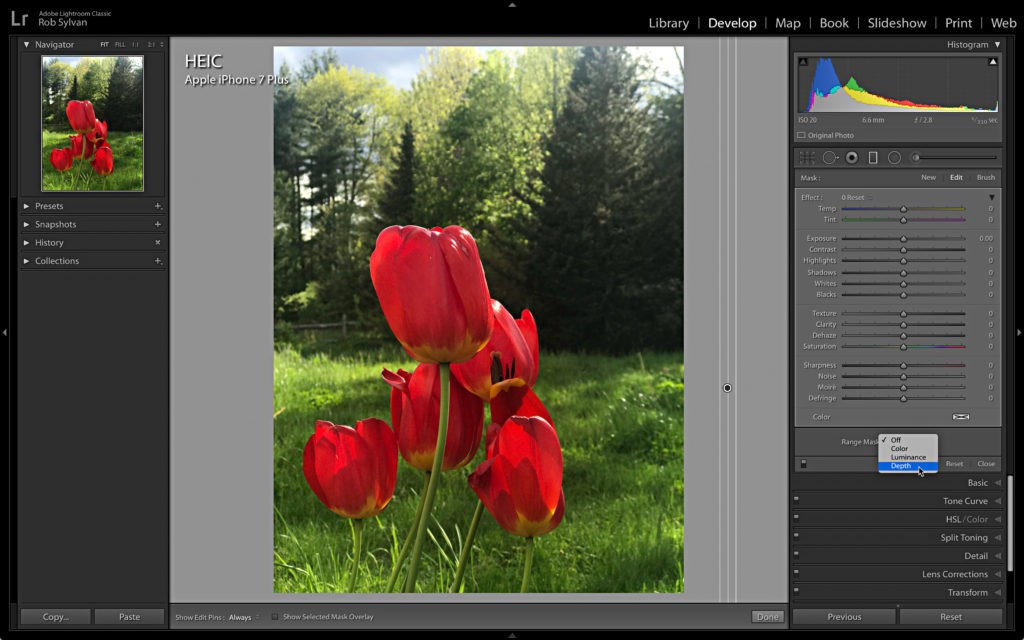Begin with a photo in Lightroom or Camera RAW. This is model, Lina that I photographed with a Canon 5D. Step 1 Choose the develop module. Step 2. Whitening teeth Choose the Adjustment Brush.…
View More How to retouch a face in Lightroom or Camera RawCategory: Lightroom
Lightroom News and Updates
Alternative Import Options
Last week I discussed the most common route for importing new photos via the Import window. Now that we understand that importing only means adding information about each photo to the catalog, we can step…
View More Alternative Import OptionsLightroom Classic: 11 Reasons Why You Should Be Using Collections instead of Folders
Happy Monday, everybody. Hey, before we dig into this — thanks to everybody who came out to spend a few days with us last week in Orlando at The Photoshop World Conference. Both Rob and I…
View More Lightroom Classic: 11 Reasons Why You Should Be Using Collections instead of FoldersThe May 2019 Issue of Photoshop User Magazine Is Now Available!
The May 2019 issue of Photoshop User is now live on the KelbyOne site and KelbyOne Mags for iOS and Android. In this issue, Sean McCormack takes us on a tour of Photoshop plug-ins that are dedicated to help speed up…
View More The May 2019 Issue of Photoshop User Magazine Is Now Available!So Many Ways to Import
Importing is the most fundament aspect of using Lightroom Classic, and is also one of the least understood, which makes it the source of a great many problems. Because it is such a key aspect…
View More So Many Ways to ImportA Day To Honor Our Nation’s Fallen Soldiers
Today is Memorial Day in the United States, and our offices are closed as we honor and remember those who gave their lives in service to our country. This post is dedicated each year to the memory…
View More A Day To Honor Our Nation’s Fallen Soldiers10 Shortcuts Every Lightroom Classic User Should Know
Here ya go! To change the brush size of Lightroom’s Adjustment Brush; the Left Bracket key on your keyboard makes the brush size smaller; the right bracket makes it larger To reset any slider to…
View More 10 Shortcuts Every Lightroom Classic User Should KnowExploring Range Mask Options: Depth
We’ve previously explored the Luminance and Color options for Range Mask, so let’s wrap up this series with a look at the Depth option. Note at the time of this writing, the Depth option currently…
View More Exploring Range Mask Options: Depth![[DEV]Schenectady Photographic Society](https://dev.spsphoto.org/wp-content/uploads/2020/03/newsitelogo5-e1584673483198.png)