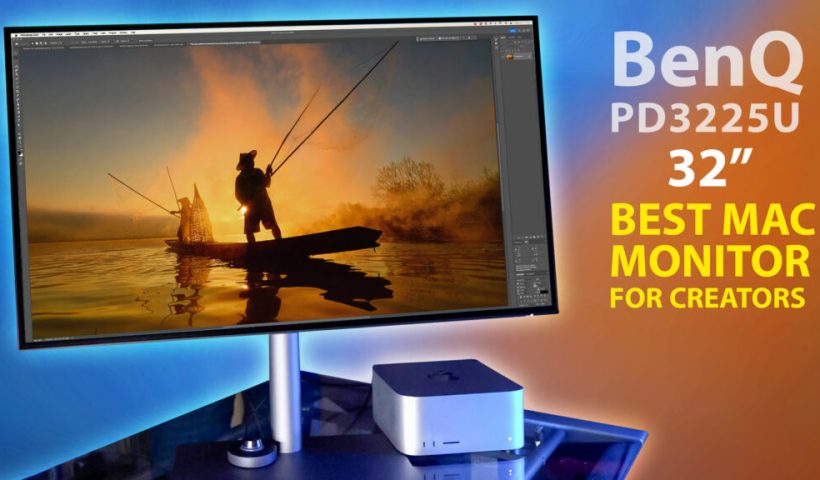Up until a few months ago, the best tool we had for removing distracting stuff in our images was the ‘Remove Tool,’ which was pretty much hit or miss (in my experience, mostly miss). So,…
View More Does Lightroom’s Remove Tool’s Generative AI Feature Really Make a Big Difference?Blog
Great Little One-Minute Video For Help in Setting Your White Balance
It’s short and sweet but pretty darn handy. Check it out below: Told ya it was short (and sweet), and I hope it was helpful. Have a great weekend, everybody! -Scott The post Great Little…
View More Great Little One-Minute Video For Help in Setting Your White BalanceTips For Using Lightroom’s Masking Brush
Here are a few quick shortcuts for using the Brush tool inside LIghtroom’s masking feature for those of you just getting into Lightroom (or if you’ve been using Lightroom for a while, maybe you forgot about…
View More Tips For Using Lightroom’s Masking BrushTravel Photographers: Moving Your Lightroom Classic Edits From Your Laptop To Your Computer At Home
If you travel with your laptop (like I do), you want to be able to sort and edit on your laptop, but then when you get back home, you want to have all those edits…
View More Travel Photographers: Moving Your Lightroom Classic Edits From Your Laptop To Your Computer At HomeEasily Replace Backgrounds in Photos with ON1 by Dan Harlacher
Hello, fellow photographers. I’m Dan Harlacher from ON1, the creators of some amazing photography apps and plugins! I’m excited to show you the new Quick Mask AI tool in ON1 Photo RAW 2024.5. This tool…
View More Easily Replace Backgrounds in Photos with ON1 by Dan HarlacherPhotoshop Generative ai, reference Image remove background
New Gen ai Photoshop tool, makes reference image work better There is a new feature in Photoshop beta currently that makes it easier to get a good result Generating with a reference image. Let’s look…
View More Photoshop Generative ai, reference Image remove backgroundHow to edit a photo in Photoshop using Pen Pressure & Wacom Tablet
Using Pen Pressure in Photoshop to edit a photo with a Wacom Tablet This tutorial shows you how to paint on adjustments with pen pressure to add depth and drama to a photo in Photoshop…
View More How to edit a photo in Photoshop using Pen Pressure & Wacom TabletBest Monitor for MacBook Pro or Mac Studio in 2024
BenQ 3225U This is a 32″ 4k Thunderbolt, IPS black panel with 2000:1 contrasts ratio. It supports HDR 10 and HDR 400 and is 400 nits brightness. It contains a USB HUB which reduces clutter…
View More Best Monitor for MacBook Pro or Mac Studio in 2024![[DEV]Schenectady Photographic Society](https://dev.spsphoto.org/wp-content/uploads/2020/03/newsitelogo5-e1584673483198.png)