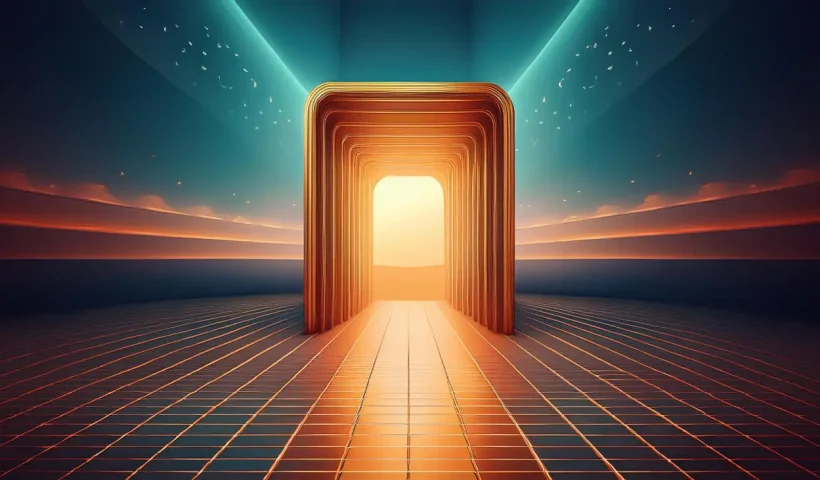In this issue, Aaron Nace takes you through a detailed comparison of the Generative Fill tool, the Spot Healing Brush, and the Clone Stamp tool, helping you decide which one works best for your retouching…
View More Photoshop Roadmap Weekly #5Blog
Curves vs Levels in Photoshop: Learn The Difference
In this Photoshop tutorial, you will learn the key differences between using Curves and Levels for image adjustment. Aaron Nace from Phlearn provides a clear and effective approach to enhance your photos and graphics. Throughout…
View More Curves vs Levels in Photoshop: Learn The DifferenceTurn Your Fisheye Photos into Breathing GIFs in Adobe Photoshop
Are you looking to add a unique twist to your fisheye photos? This tutorial offers an exciting opportunity to transform ordinary images into dynamic breathing GIFs using Adobe Photoshop and Lightroom Classic. Led by the…
View More Turn Your Fisheye Photos into Breathing GIFs in Adobe PhotoshopDownload 100 Free Fire Photoshop Brushes
Resource Boy offers an exceptional opportunity for those in need of fire-themed graphic elements. Unlike many other platforms that charge for a small selection of fire Photoshop brushes, Resource Boy provides an extensive and diverse…
View More Download 100 Free Fire Photoshop BrushesUnfolding Paradoxes: How Adobe Firefly Transforms Abstract Concepts Into Visual Realities
AI image generation has revolutionized how artists and designers explore creative concepts. These tools, like Adobe Firefly, are built with one primary objective: to serve the user’s vision. Their extensive training prepares them to interpret…
View More Unfolding Paradoxes: How Adobe Firefly Transforms Abstract Concepts Into Visual RealitiesGenerative Fill vs Clone Stamp vs Spot Healing Brush Photoshop Tools
In this tutorial by Aaron Nace from Phlearn, you will explore the essential Photoshop tools: Generative Fill, Clone Stamp, and Spot Healing Brush. Each tool serves distinct purposes, allowing you to enhance and refine your…
View More Generative Fill vs Clone Stamp vs Spot Healing Brush Photoshop ToolsThe Single Best Color Tool in Photoshop
In this tutorial, you will uncover the often-overlooked capabilities of Photoshop’s Selective Color Adjustment Layer. This powerful tool allows you to perform both subtle and dramatic color grading, giving your images a polished look similar…
View More The Single Best Color Tool in PhotoshopHow to Remove Things More Efficiently in Lightroom
This relatively new addition to the AI-powered remove tool makes choosing what you want to remove faster and easier. Check it out: Above: Here’s the original image. The lantern on the far right is partially…
View More How to Remove Things More Efficiently in Lightroom![[DEV]Schenectady Photographic Society](https://dev.spsphoto.org/wp-content/uploads/2020/03/newsitelogo5-e1584673483198.png)