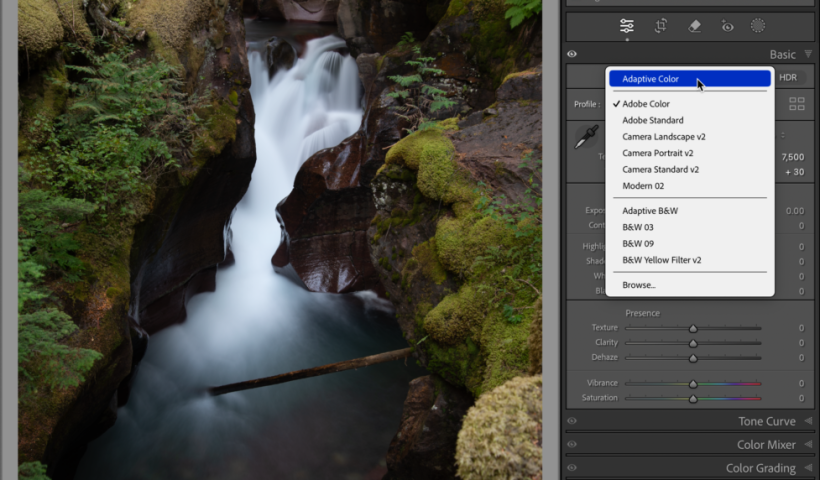Photoshop continues to push boundaries with advanced tools like Distraction Removal, the Remove Tool, Generative Expand, Super Resolution, and AI Denoise. These features bring new possibilities to photo editing, making complex tasks faster and easier.…
View More 7 Photoshop Tools Replaced by AI: Are They Still Relevant?Blog
How to Remove People From Photos in Photoshop: Easy and Advanced Methods
This Photoshop tutorial teaches you two effective ways to remove people from your photos, no matter the situation. For quick edits, you'll explore how the Remove Tool works to erase subjects easily. For more detailed…
View More How to Remove People From Photos in Photoshop: Easy and Advanced MethodsI’m Back From Antarctica
Wouldn’t ya know it – I slip down to Antarctica for a few weeks, and Adobe goes and releases some Lightroom updates (thanks for covering them here, Rob). Well, I’m finally back, and it was an…
View More I’m Back From AntarcticaNew Features in Lightroom, Lightroom Classic and ACR Feb 2025 update
Lightroom Classic 14.2 Lightroom 8.2 new features Lightroom and ACR have been updated today, here are the new features. Tether updates focus in Lightroom Classic Tethering is when you attach a cable to your camera…
View More New Features in Lightroom, Lightroom Classic and ACR Feb 2025 updateFebruary Update Lightroom Classic, Lightroom, and Camera Raw
Adobe has released an update for Lightroom Classic (14.2), Lightroom desktop (8.2), Lightroom for mobile (10.2), and Camera Raw (17.2). This update includes support for new cameras and new lenses as well as bug fixes…
View More February Update Lightroom Classic, Lightroom, and Camera RawPhotoshop Roadmap Weekly #11
This week, discover Phlearn's complete guide to using Smart Objects in Photoshop, along with advanced tips on dither patterns, object reflections, layer masks, photo collages, and more. Don’t miss out on the free liquid paint…
View More Photoshop Roadmap Weekly #11Color Tides: 5 Free Hypercolor Liquid Paint Backgrounds
Introducing Color Tides, a set of 5 free high-resolution liquid paint backgrounds designed to bring a sense of flow, vibrancy, and elegance to your creative projects. These stunning, AI-generated visuals showcase the dynamic beauty of…
View More Color Tides: 5 Free Hypercolor Liquid Paint BackgroundsColor Tides: 5 Free Liquid Paint High-Resolution Backgrounds
Introducing Color Tides, a set of 5 free high-resolution liquid paint backgrounds designed to bring a sense of flow, vibrancy, and elegance to your creative projects. These stunning, AI-generated visuals showcase the dynamic beauty of…
View More Color Tides: 5 Free Liquid Paint High-Resolution Backgrounds![[DEV]Schenectady Photographic Society](https://dev.spsphoto.org/wp-content/uploads/2020/03/newsitelogo5-e1584673483198.png)