Kim, my book editor, would kill me if I ended a sentence like I did that headline above, so I’m counting on her not stopping here today. Anyway, this is a quick tip on how to find out which collections a particular photo lives within (is that better, grammatically? Not sure. It’s not my strong suit, and Kim would surely attest to. See, there it is again).
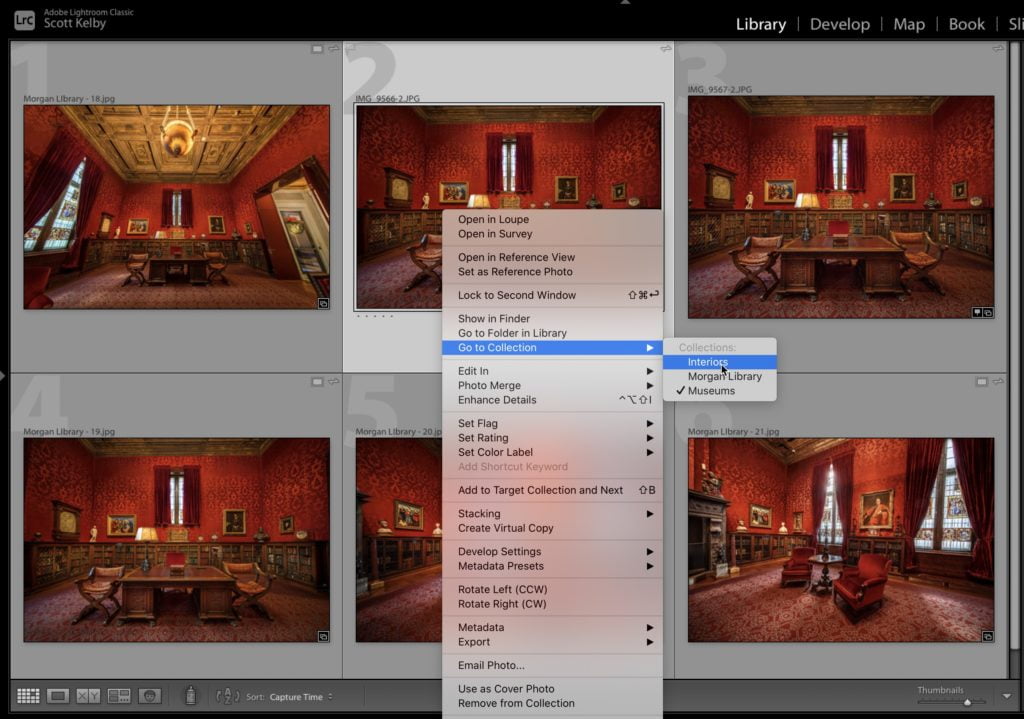
This one’s really easy — just right-click on the photo and from the pop-up menu choose “Go to Collection” (as shown here) and it will list all the collections that photo appears within (if any). If you want to jump to any one of those collections where it lives, just choose it (as shown above). That’s all there is to it.
Hope you found that helpful. Here’s to watch could very well be an awesome, awesome week – let’s make the most of it. 
-Scott
The post Lightroom: How To Find Out Which Collections a Photo Is In appeared first on Lightroom Killer Tips.
![[DEV]Schenectady Photographic Society](https://dev.spsphoto.org/wp-content/uploads/2020/03/newsitelogo5-e1584673483198.png)